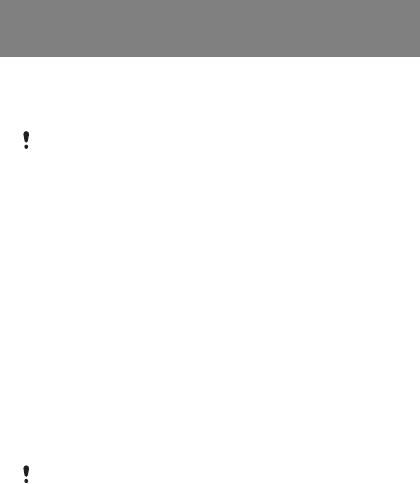
36
Troubleshooting
You can correct most problems yourself. For more support
go to www.sonyericsson.com/support, see the Important
information guide or contact your network operator.
To reset the phone
1 Remove the battery cover and battery.
2 Put the battery and cover back in place and turn on the
phone.
To perform a master reset
1 From standby select Menu > Settings > Advanced
> Master reset.
2 Select Reset settings to delete your changes to settings
or Reset all to delete your changes to settings, all contacts,
messages, personal data and content.
3 Select Continue.
To unblock the SIM card
1 When PIN blocked. Enter PUK provided by your operator.
is displayed, enter your PUK and select OK.
2 Enter a new four-to-eight-digit PIN and select OK.
3 Re-enter the new PIN to confirm and select OK.
Remove the SIM card before handing your phone in for
repair.
Your PUK (Personal Unblocking Key) and PIN code are
supplied by your network operator.
This is the Internet version of the User guide. © Print only for private use.


















