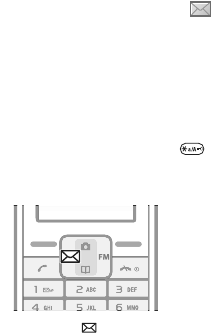
This is the Internet version of the user's guide. © Print only for private use.
26
Inbox and Unsent
Received messages are saved in Inbox. Messages that
fail to be sent are saved in Unsent
.
To read text messages
1 From standby select Menu } Messaging } Text
message } Inbox.
2 Scroll to a message and select Read. represents
unread messages.
Entering letters and characters
There are two methods to enter letters and characters:
• Multitap text input
• T9™ Text Input
To change writing method
When you enter letters, press and hold to switch
between Multitap and T9™ text input.
To write and send a text message
1 From standby press .
2 Select Text message and write your message. Select
Options, for example, to add a symbol.
3 When the message is ready, select Options } Send
message.


















