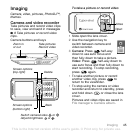T
h
is
is
th
e
In
te
rn
e
t v
e
rs
io
n
o
f th
e
u
s
e
r's
g
u
id
e
. ©
P
rin
t o
n
ly
fo
r p
riv
a
te
u
s
e
.
47Imaging
• Focus – select from:
• Auto – auto focus for close-ups.
• Macro – use for detailed close-ups.
• Infinite – use to focus on all
scenery.
• Turn on light – enhance lighting
conditions.
• Turn on night mode (video) – adapt to
poor lighting conditions.
• Turn on self-timer (camera) – take
a picture a few seconds after pressing
the camera button.
• Effects – select from:
• Off – no effect.
• Black & white – no colour.
• Negative – reversed colours.
• Sepia – brown tint.
• Solarize – overexposure.
• White balance – adjust colours to
lighting conditions. Select from Auto,
Daylight, Cloudy, Fluorescent or
Incandescent.
• Metering mode – adjust exposure to
the whole or the centre of the picture
or video. Select from Normal or Spot.
• Picture quality (camera) – select
Normal or Fine picture quality.
• Turn off mic. (video) – set microphone.
• Shutter sound (camera) – select
different shutter sounds.
• Turn on time and date (camera) – add
time and date to a picture to appear as
green text in the lower right corner.
View in 1:1 size or use zoom when
viewing a picture to see the text.
• Save to – select to save to
Memory Stick or Phone memory.
Camera shortcuts
When using the camera, you can also
use keys as shortcuts to options.
Press for a camera key guide.
Transferring pictures
Transfer to your computer
Using the USB cable, you can
drag and drop camera pictures to
a computer % 66 Transferring files
using the USB cable.
To further enhance and organize
camera pictures on a computer,
Windows® users can install Adobe™
Photoshop® Album Starter Edition,
included on the CD with the phone or
visit www.sonyericsson.com/support.
To view your camera pictures
1 } File manager } Camera album.
2 The pictures are shown in thumbnail
view. For a full picture view } View.