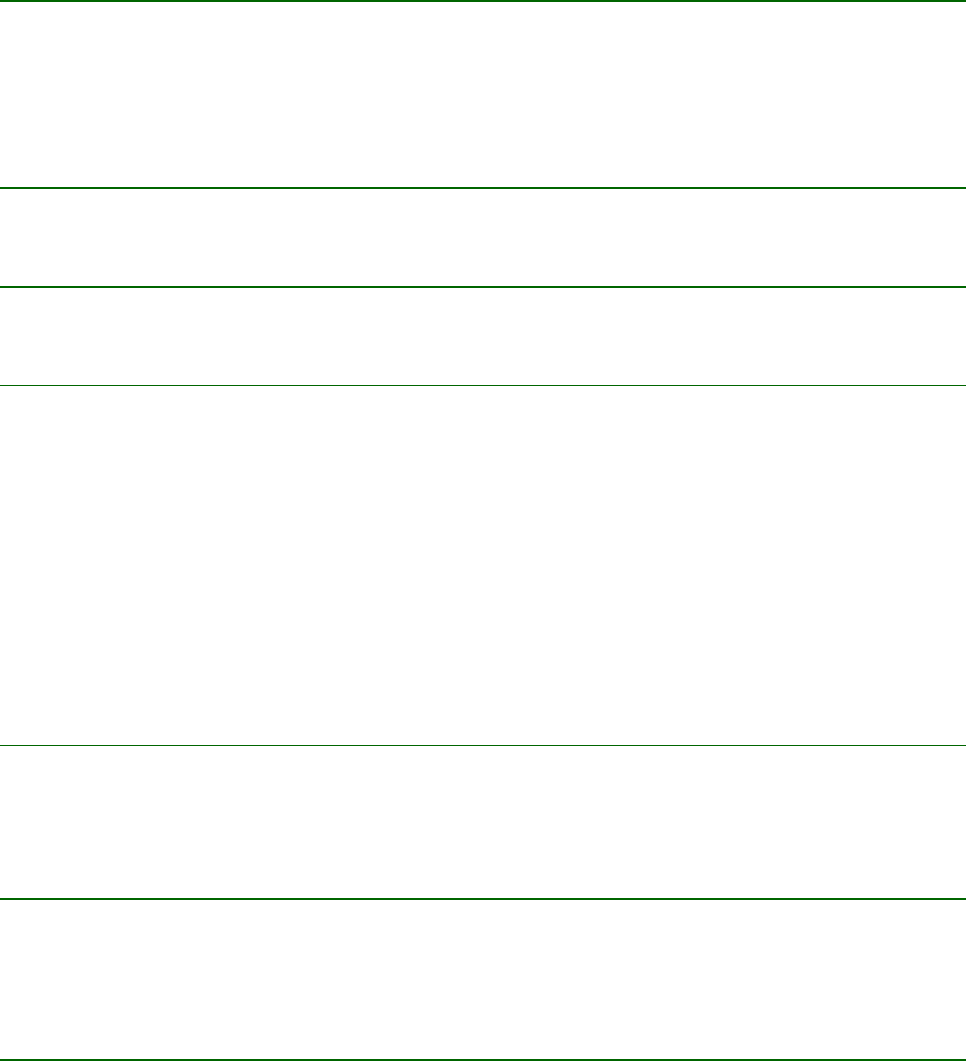
July 2004
5
Time window
Support for downloading only recent messages.
Document Viewers
The viewers from Stellant are removed.
QuickOffice viewers for Word, Excel and PDF files are added. The Word and Excel viewers will also support
editing.
A PowerPoint viewer is available on the “Multimedia CD”.
MMS
P910 Series supports all mandatory requirements in MMS Conformance 1.2 (OMA MMS).
PC Synch
P910 Series supports Outlook2003 and Lotus Notes 6.0/6.5.
Advanced Telephony
Improved behavior for call handling:
• At incoming call the phone will switch to the phone application (regardless of previous application).
• At incoming call, a common view will offer the most relevant alternatives (e.g. Call Filter, Call Forwarding
and Silent mode).
• Quick access to call filter in flip closed.
• The icons in the “Incoming call dialog (e.g. Answer) has been made larger.
• Initiating a 2nd call (from within a call) has been made easier.
• Setting up a Conference Call has been made easier.
• Sending DTMF tones (from within a call) has been made easier.
Corporate Telephony
Just as P900, the P910 Series smartphones can be integrated into a corporate telephony environment* so you can
use your phone also as an intelligent terminal for your fixed line connection – you don’t need your desktop phone.
*- depending on the office PABX environment
Music Player
The Music player in P910 Series can also play AAC format audio encoded into .aac, .m4a, .mp4 files.
Browser improvements
The P910 Series browser offers a number of new features:
Narrow Layout
The Internet application can now display a Web page in two different ways:
• As you are used to see it on your computer. This makes it easier for you to recognise the page and find the
way to your favourite spots.
• Reformatted to fit the width of the screen (Narrow layout). This means you don’t have to scroll pages
horizontally.














