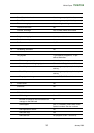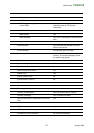White Paper T310/T312
38 January 2003
•‘NO’ – Backward move in proactive session.
•‘YES’ – Command performed successfully.
REFRESH
When a refresh command is executed by the
phone, it displays the message “Please wait” and
then restarts.
SELECT ITEM
Scroll to highlight item for selection. The maximum
number of items supported by the phone within
one Select Item command is 30.
‘Key’ responses
• Down arrow – Scroll down list.
• Up arrow – Scroll up list.
• Long ‘NO’ terminates proactive session.
•‘NO’ – Backward move in proactive session.
•‘YES’ – Command performed successfully.
SEND SHORT MESSAGE
Default message “Sending message, please wait”
can be replaced by the Alpha Identifier text, or
suppressed completely if a null text is provided.
Responses are “MESSAGE FAILED” or “MESSAGE
SENT”.
‘Key’ responses
• Long ‘NO’ or ‘NO’ terminates the proactive
session.
SET UP CALL
If the ME is on a call when the command 'Set up
Call, putting all other calls on hold' is sent, the user
will see the text 'Setting up a call current call will be
held'. If the 'YES' key is pressed the current call will
be put on hold and the new call set up. If the ME is
on a call when the command ‘Set Up Call,
disconnecting all other calls’ is sent, the user will
see the text ‘Setting up a call current call will be
disconnected’. If the ‘YES’ key is pressed the
current call will be disconnected and the new call
set up.
SET UP MENU
Incorporates a SIM Application Toolkit Menu Item
into the ME’s main menu structure. From the
standby display the right or left arrow buttons can
be pressed to select the Menu Items. (Note: The
SIM AT menu option is found in the ‘Connect’
menu.)
If an Alpha Identifier is supplied in the Set Up Menu
command, this is used as the SIM AT entry in the
ME’s main menu. If no alpha identifier is supplied
and only one item provided, then this item is used
as header. If no alpha identifier is supplied and
several items are found in the menu, a default title
is used. If the SIM AT Menu Item is selected using
the ‘YES’ key all the items sent in the Set Up Menu
command will be available for selection, in the
same way as the Select Item command. A limit of
30 menu items has been set within this command.
‘Key’ responses
• Down arrow – Scroll down list.
• Up arrow – Scroll up list.
• Side key: Scrolls the menu.
•‘YES’ – Envelope (Menu Selection).