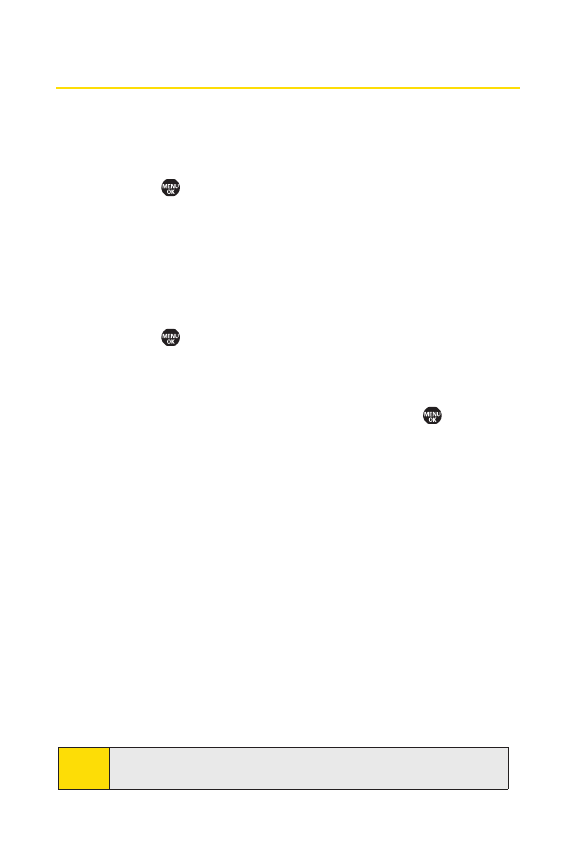
106 Section 2G: Using the Phone’s Calendar and Tools
Using Your Phone’s Calendar
Displaying Your Calendar
To display your calendar:
ᮣ
Select > Tools > Calendar.
Adding an Event to the Calendar
Your Calendar helps organize your time and reminds you of
important events (up to 100 events).
To add an event:
1. Select > Tools > Calendar and select the day to which
you wish to add an event.
2. SelectOptions(rightsoftkey) > Add Event > Schedule.
3. Select any of the following items and press .
Ⅲ
Descriptionto enter a description of the event (up to
14 characters).
Ⅲ
From to schedule the start time.
Ⅲ
To to schedule the end time.
Ⅲ
Locationto edit the location of the event (up to 14
characters).
Ⅲ
Alarmto select a ringer.
Ⅲ
Alarm Timeto edit the alarm time (number of hours
or minutes before the eventstarts). The default
alarm time is 10 minutes before an event.
Ⅲ
Repeatto set the event’s repeating status. Select
Once, Daily, Weekly, Monthly, or Yearly.
4. SelectSave(left softkey) to schedule the event.
Tip:
The date for which you have scheduled events is indicated with
a triangle “
ᮣ
”.


















