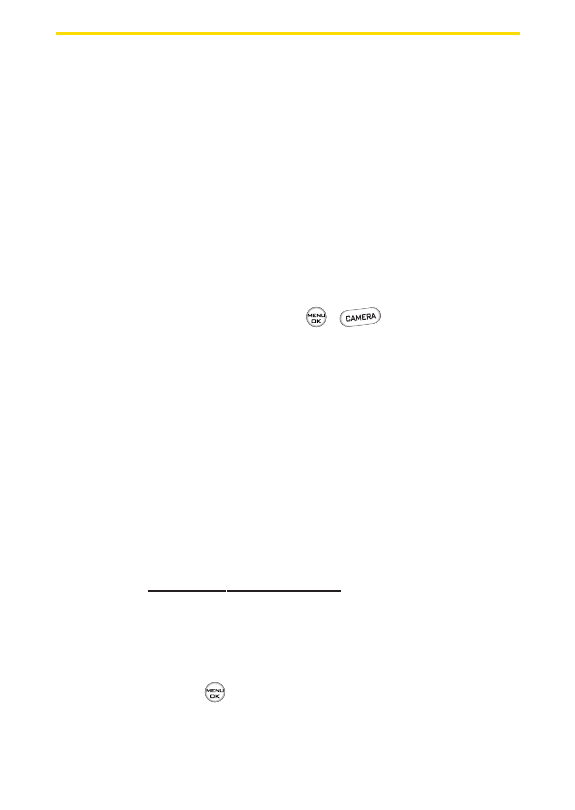
112 Section 2I: Using Your Phone’s Built-in Camera
Recording Videos
In addition to taking pictures, you can also record, view, and
send videos to your friends and family with your phone’s
built-in video camera.
To record a video:
1. Select Menu > Pictures > Camcorder to activate video
mode. (Additional video options are available through
the video mode Optionsmenu. See “Video Mode
Options”on page 113 for more information.)
2. Using the phone’s main LCD as a viewfinder, aim the
camera lens at your subject.
3. Press Record (left softkey), , , or the side
camera button to begin recording. (The maximum
recording time is 15 seconds.)
4. Press Done(left softkey) or the side camera button to
stop recording. (The video will automatically be saved in
the In Phone folder.)
5. Press Options(right softkey) for more options:
Ⅲ
Play to play the video that was just captured.
Ⅲ
Send to send the video.
Ⅲ
Upload to upload videos from the In Phone Folder to
the Sprint PCS Picture Mail Web site
(
www.sprint.com/ picturemail). Depending on your
settings, you may be prompted to accept a
Sprint PCS Vision connection. Choose from the
following options:
Ⅲ
Upload Selection to upload the selected videos.
Press to select a video. (The check box on the
lower right corner will be marked.)
LX350_Sprint QX Phone Guide_1.1.qxd 3/20/06 10:02 AM Page 112


















