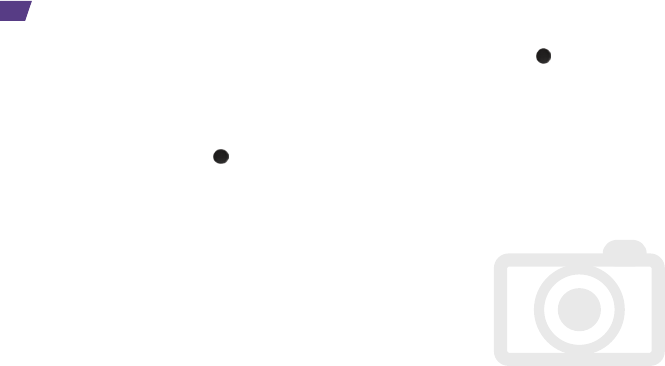
8
Take a Picture
1. Press the Camera/Torch button on the side of
the phone to activate camera mode.
2. Using the phone’s main screen as a viewfinder,
aim the camera lens at your subject.
3. Press Capture (Menu key ) or the Camera/
Torch button on the side of the phone.
• To return to camera mode to take another
picture, press Back (right selection key).
Record a Video
1. Press the Camera/Torch button on the side of
the phone to activate camera mode.
2. Press Options (left selection key) > Video.
3. Using the phone’s main screen as a viewfinder,
aim the camera lens at your subject.
4. Press Record (Menu key ) or the Camera/
Torch button on the side of the phone to begin
recording. Press either of those two buttons to
pause and resume recording, and press Stop
(right selection key) to stop recording.
• To return to camcorder mode to take another
video, press Back (right selection key).
Camera & Camcorder


















