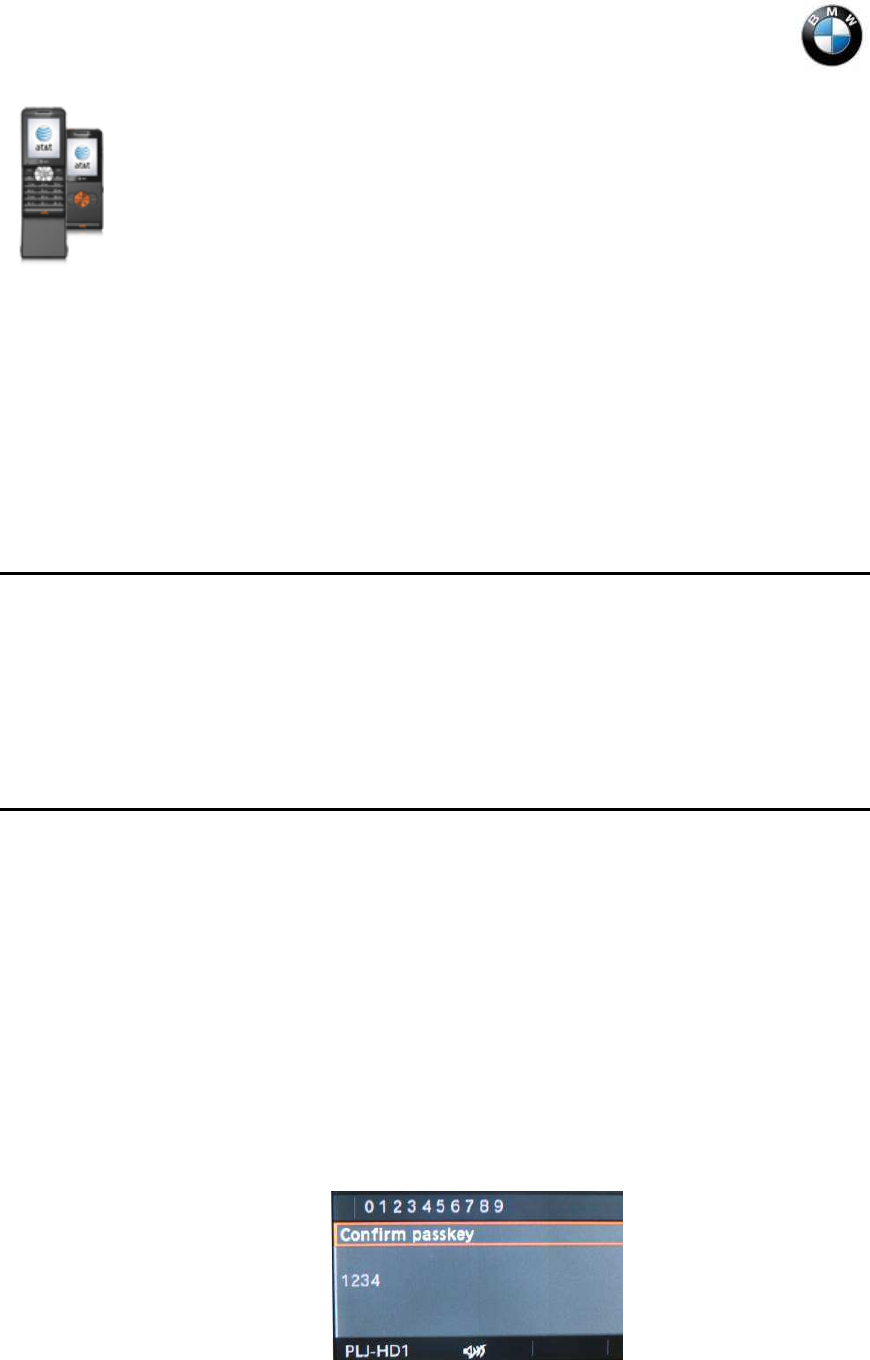
Page 1 of 2
Pairing Instructions:
1.
Set vehicle in pairing mode. For details please see the vehicle user’s manual.
2.
To turn on Bluetooth at phone: Menu
Settings
Connectivity
Bluetooth
Turn on
To search for Devices: On the Home screen press Menu
Settings
Connectivity
Handsfree
My Handsfree
add
Your phone will display a list of any Bluetooth device(s) that it discovers in range and
available to be paired
Select the name of the Bluetooth enabled device (e.g. BMW xxxxx) with which you are
pairing. Please note that the Bluetooth enabled device name may first appear as
“Handsfree”.
3.
Type in a passkey on the cell phone first (on some BMW models like X3, Z4 and 7 series
the passkey that is required for this step is fixed. See the car manual for the passkey. On all
other cars the passkey can be selected by the user).
4.
Then the Confirm Passkey dialog appears in the display of the car:
SonyEricsson W350a
Carrier: AT&T
Software tested:
R11AA004prg1205-7398_CINGULAR_JH R11AA004
How to find the
software version:
On the Home screen press RightCursor
*
LeftCursor
LeftCursor
*
LeftCursor
*, then go to Service Info
Software Info
Note: BMW makes no guarantees or warranties as to the performance of each
phone while connected to your BMW via Bluetooth® Wireless
Technology. Furthermore, software releases by BMW, the phone
supplier or the wireless carrier dated after testing might alter
compatibility results.
Vehicles compatible: Produced after:
1-series March 2005
3-series March 2005
5-series March 2005
6-series March 2005
7-series September 2008
X5 March 2005
X6 March 2008




