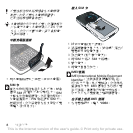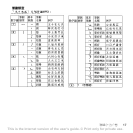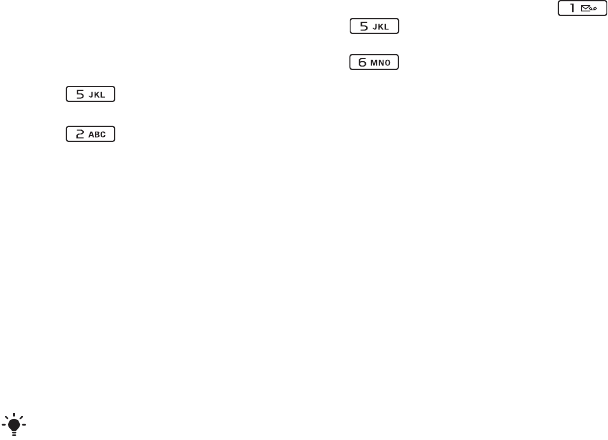
16
瞭解您的手機
This is the Internet version of the user's guide. © Print only for private use.
使用智能鍵盤輸入英文字元
智能鍵盤可於按一下按鍵時輸入與該鍵
相關的字母,方便您進行輸入。建議字
會顯示在您輸入的位置,而額外建議內
容則會在一個清單中出現。
使用智能鍵盤輸入單字 「
Large
」
1 按下
。
2 捲動到清單中的
L
。
3 按下
。
4 捲動到清單中的預測單字
Large
。
5 透過按下操控旋鈕選擇單字
Large
。
使用鍵盤輸入中文字元
本手機提供多種輸入法,可輸入中文
字元:
• 拼音輸入法
• 筆劃輸入法
拼音輸入法
按下包含所需拼音字母的按鍵,手機便
會根據普通話發音規則在螢幕上提供各
種建議,當該字母反白出現於建議清單
中時,按選擇或按下操控旋鈕
接受。
筆劃輸入法
中文字元是由筆劃組成的。基本筆劃有
30
多種,分為
5
類。鍵盤上的
–
鍵分別代表一類筆劃。如果不
能確定應使用何種筆劃,可使用智慧鍵
。
提示您也可以透過上下轉動 操控旋鈕,
捲動查看並選擇其他中文字元。