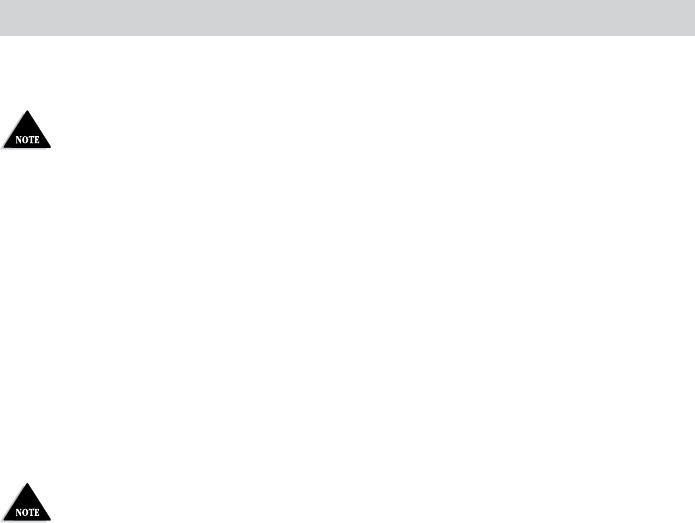
9
or other convenient point. Then connect the black power cord to the
vehicle chassis or negative (-) battery terminal.
INSTALL 6PIN TO 4PIN ADAPTER
The Bearcat 880 is pre-configured for Uniden’s new 6-pin wireless, noise-
cancelling technology, available in 2012. Your Bearcat 880 comes with an
adapter to connect the radio’s 6-pin microphone to a current standard
4-pin microphone.
1. Insert the 6-pin side of the adapter into the Bearcat 880 6-pin
microphone connection.
2. Plug a standard 4-pin microphone connector into the 4-pin side
of the adapter.
MARINE INSTALLATION
Consult your dealer for information regarding marine installation. It is
important to adequately ground the system and to prevent electrolysis
between the fittings in the hull and the water.
USING YOUR BEARCAT 880
CB MODE
Be sure that the power source, antenna, and microphone are properly connected
before proceeding.
BASIC SETTINGS
1. Turn unit on. Set volume to a comfortable level.
2. Select channel.
3. Set noise limitations as desired (ANL/NB).
4. Adjust Squelch.
• Turn SQUELCH fully clockwise so only strong signals can get
through.
• Turn SQUELCH fully counterclockwise until you hear a hiss.
Everything gets through - noise, weak signals, and strong signals
• Turn SQUELCH back clockwise until the hiss stops. Only clearer
signals get through.
Set SQUELCH only when the radio is not receiving a strong signal.


















