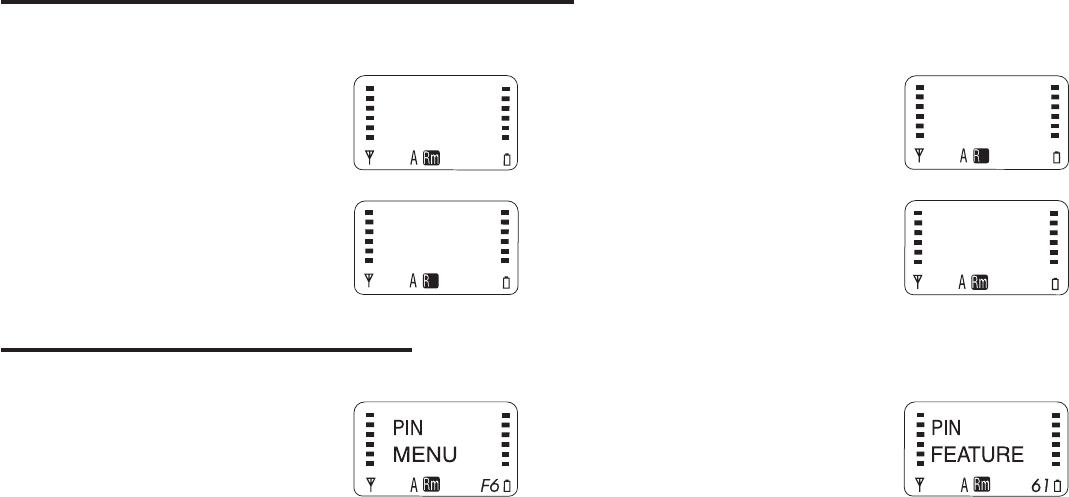
Selecting Number Assignment Modules (NAM)
NAMs prevent unnecessary long distance or ROAM charges. Your service provider can register two NAMs
in the PCD2000A. (See page for more information.)
1. Press
N5
.
➪
2. Press
N
.
The current NAM is shown.
3. To see the other NAM,
press
<
/
>
.
➪
4. To select the NAM
shown,press
N
.
To cancel and return to
Standby, press
end
or
clear
.
Activating the Anti-Fraud Feature
The Anti-Fraud feature is designed to prevent unauthorized use of your Cellular Phone Number.
1. Press
N6
.
➪
2. Press
N
.
32
SELECT
NAM
F5
8176331234
NAM1:
m
51
8176331234
NAM2:
m
52
D:...Pcd2000a new size.vp
Fri Sep 25 14:57:58 1998
Color profile: Disabled
Composite Default screen


















