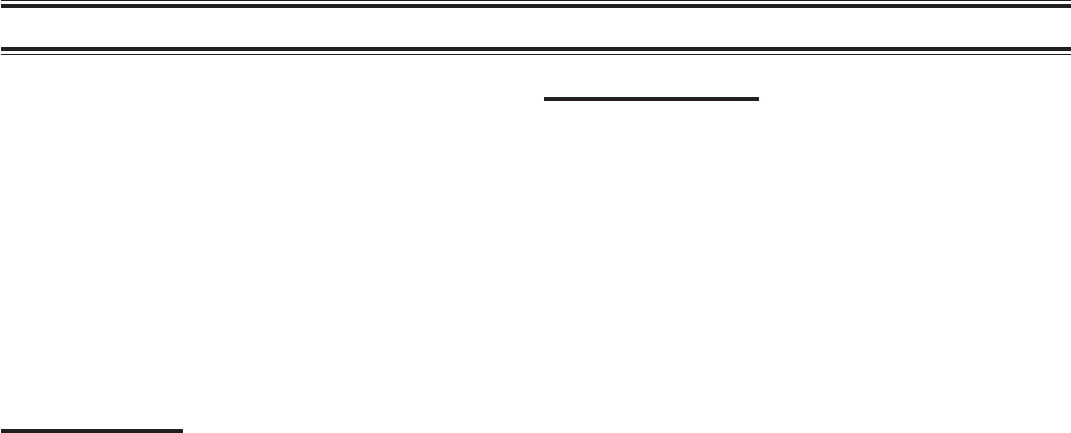
Advanced Functions
When you travel, your PCD2000A has several advanced
functions that can put your cellular in service, or eliminate
unnecessary long distance or ROAM charges. These
functions are:
2 NAM (Number Assignment Module) Selections
System Selection
SID (System Identification) Selection
SID Inhibit
See your Uniden Dealer for more explanation of, and
assistance with these functions.
To access any of these functions , see page 26.
NAM Selection
If you regularly travel between two different cities, you
can have a different telephone number (NAM) assigned
to each location. If ROAM is displayed, and you are in
one of your NAM locations, then you need to select the
proper NAM (NAM 1 or NAM 2).
System Selection
When you re traveling, you may need to change your A/B
System so you can eliminate the NO SERVICE indicator.
You may also need to select a different system whenever
you change the telephone number or select the
programmed SID. Some systems are “wireline”
(conventional telephone network), and some are
“non-wireline.” Ask your service provider for more
information about these systems.
The various Modes are:
A-ONLY B-ONLY
ATOB BTOA
HOME ONLY SID ONLY
Before changing your system, check and record the
present system setting.
35
D:...Pcd2000a new size.vp
Fri Sep 25 14:58:08 1998
Color profile: Disabled
Composite Default screen


















