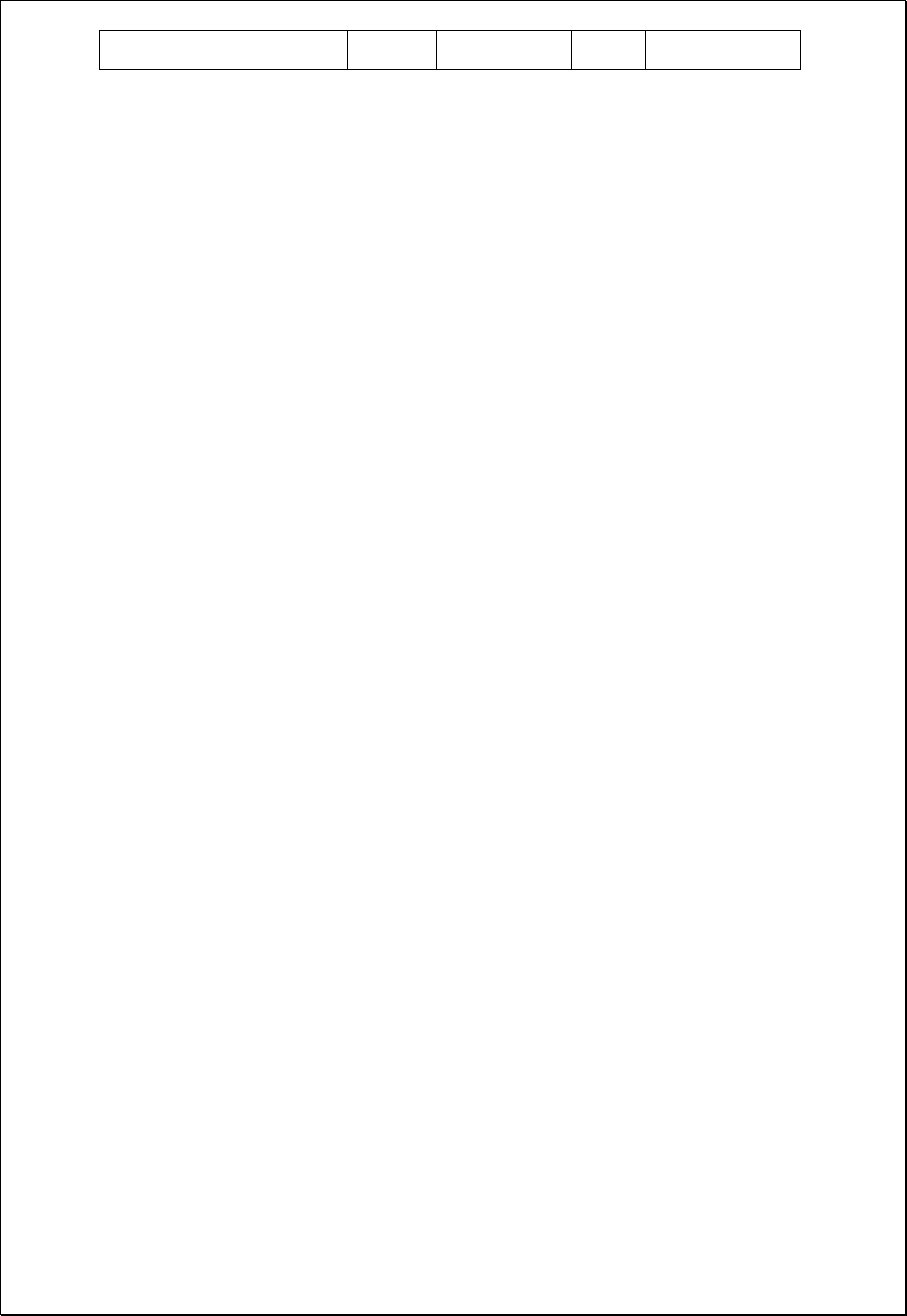
Unitech Electronics Co., Ltd
Created
by Yukiko
PA960 Operation
Manual
V2.3 Page 121 of 144
Chapter 7 RF Connection, GPRS and
Bluetooth
1. RF Connection – Cisco Aironet
2. RF Connection – Lucent Orinoco (Agere System)
3. RF Connection – Symbol
4. RF Connection – Built in RF card model
5. GPRS – Sierra Wireless AirCard750
6. GPRS – Option Globe Trotter
7. Bluetooth – Socket
7.1 RF Connection – Cisco Aironet
PA960 come with Aironet Client Utility version 1.70. In order to use Cisco RF card in
PA960, it is essential to use Aironet Client Utility to set your SSID, WEP etc. Please
refer to Chapter 3.2. In addition, you may use tool such as Cisco Link Status, site
survey tool etc to check the Cisco connection.
However, please note that Aironet Client Utility version 1.70 only can work with
Cisco RF card with firmware version V4.XX.XX. If you are using Cisco RF card with
Firmware version V5.XX and above, you need to downgrade your Cisco card to
V4.XX.XX or you may install Aironet Client Utility version 2.3 and above.
Downgrade Cisco RF card firmware version
Please refer to chapter 3.7 to load firmware.
Or you may perform the action on your PC/notebook.
1. Install Aironet Client Utility on your PC/Notebook.
2. Insert your Cisco RF card into your PC/Notebook.
3. Run Aironet Client Utility on your PC/Notebook.


















