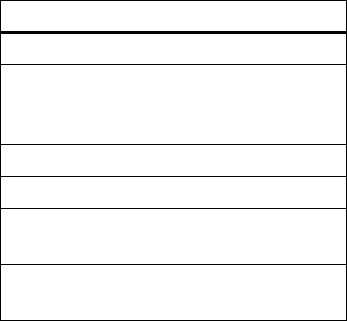
67
entertainment
3
Press the Center Select key (
s
) (
SEND
) to save
the photo and go to the
NEW PICTURE MESSAGE
screen.
or
Press the Left Soft key (
p
) (
Save
) to save the
picture in
My Pics
.
or
Press the Right Soft key (
p
) (
Erase
) to delete the
photo and return to the active viewfinder.
adjust camera settings
When the phone is open and the camera is active (but
not taking a picture), press the Right Soft key (
p
)
(
Options
) to select from these settings:
option
Resolution
Select
640x480
,
320x240
, or
Picture ID
.
Self Timer
Set the camera to take a photo
after an interval (
3 seconds
,
5 seconds
,
10 seconds
or
Off
).
Brightness
Adjust image brightness.
White Balance
Adjust for different lighting.
Shutter Sound
Activate a sound that plays
when you take a photo.
Color Effects
Scroll left or right to select
Normal
,
Antique
,
Black & White
, or
Negative
.


















