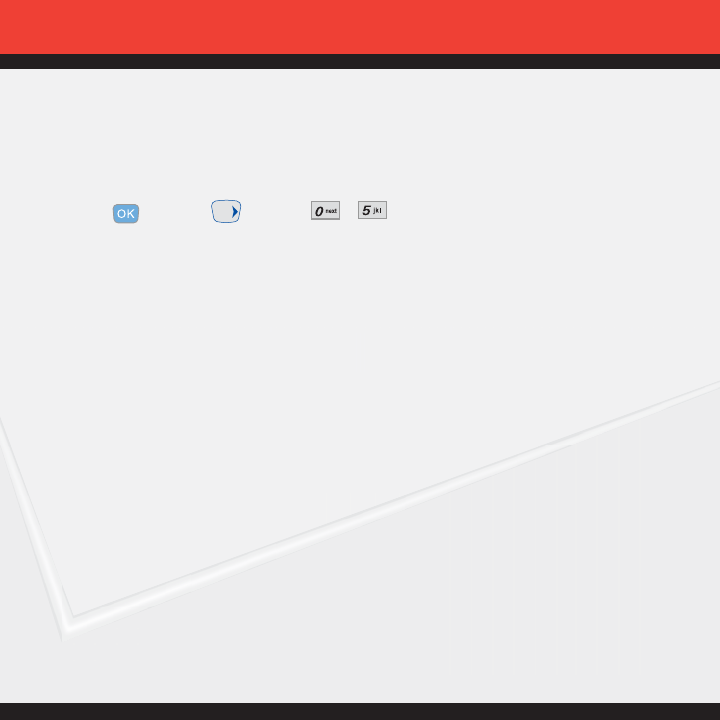
My Bluetooth Info
Allows you to view the information of the bluetooth.
1. Press [MENU], 2 times, , .
Transfering Audio
When a Bluetooth audio device is connected, Use Bluetooth / Use Phone is displayed in the
options menu for call state.
●
Use Bluetooth When this option is selected from the menu, sound comes from the
Bluetooth audio device.
●
Use Phone When this option is selected from the menu, sound comes from the hand-
set.
Note: Phone does not support Bluetooth OBEX Profiles.
* For vehicle/accessory compatibility go to www.verizonwireless.com/bluetoothchart
38


















