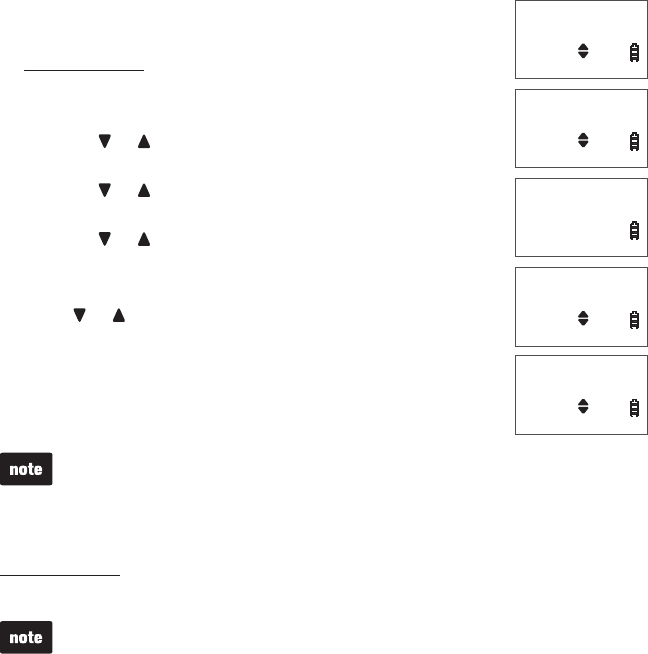
36
Directory
Assign a directory entry to a speed dial location
You can store up to 10 directory entries in the speed dial
directory. The speed dial entries are shared by all handsets.
Press and hold an empty speed dial key (0-9).
-OR-
Press MENU/SELECT when the handset is not in use.
Press or to scroll to >Directory and then press
MENU/SELECT.
Press or to scroll to >Speed dial, then press
MENU/SELECT.
Press or to select an empty speed dial location.
Press MENU/SELECT. The screen displays
Copy from Directory...
Press or to select a desired directory entry.
-OR-
Use the dialing keys to start an alphabetical search
(see page 34).
Press MENU/SELECT to save. You hear a confirmation tone.
If the speed dial location is occupied, the new entry replaces the old one.
Dial a speed dial entry
Press and hold a speed dial key (0-9) of the desired entry when the handset is
not in use, the number will be dialed automatically.
When the speed dial location chosen is empty, the handset will prompt you to the
speed dial list. See Assign a directory entry to a speed dial location above to
assign entries to the speed dial locations.
1.
a.
b.
c.
d.
2.
3.
4.
Add contact
>Speed dial
Tom Miller
888-490-2005
1:Mike Smith
>2:<empty>
Copy from
Directory...
1:Mike Smith
>2:Tom Miller


















