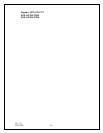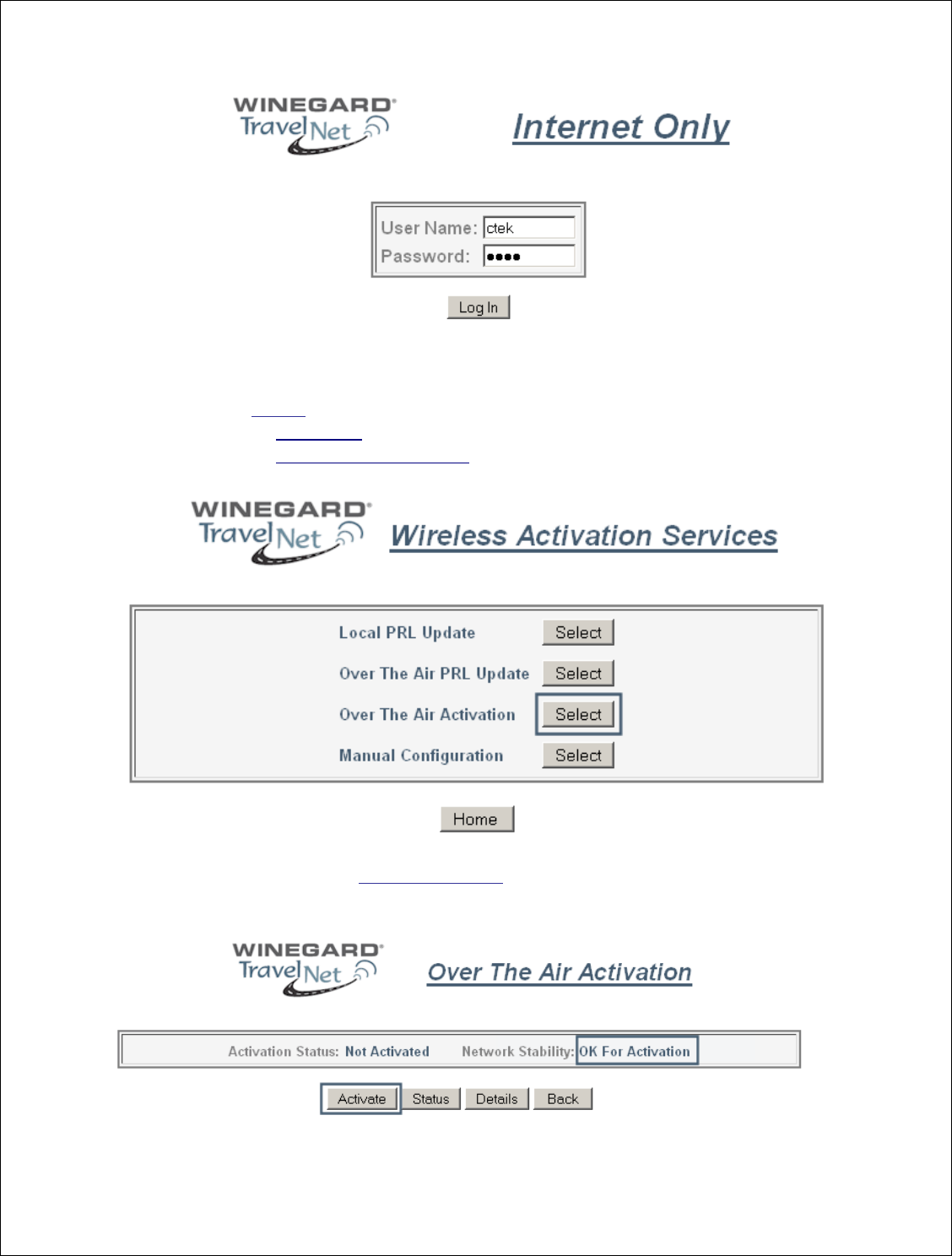
Ver. 1.5
4/21/2009 - 4 -
Figure 7
5. Enter the user name ‘ctek’ and password ‘ctek’
6. Click the Log In button.
7. Click on the Activation button.
8. Click on the Over the Air Activation button
Figure 8
9. If Network Stability is Ok for Activation then go to step 10, if Not Ok, then wait 3
minutes. If still Not Ok, call support.
Figure 9