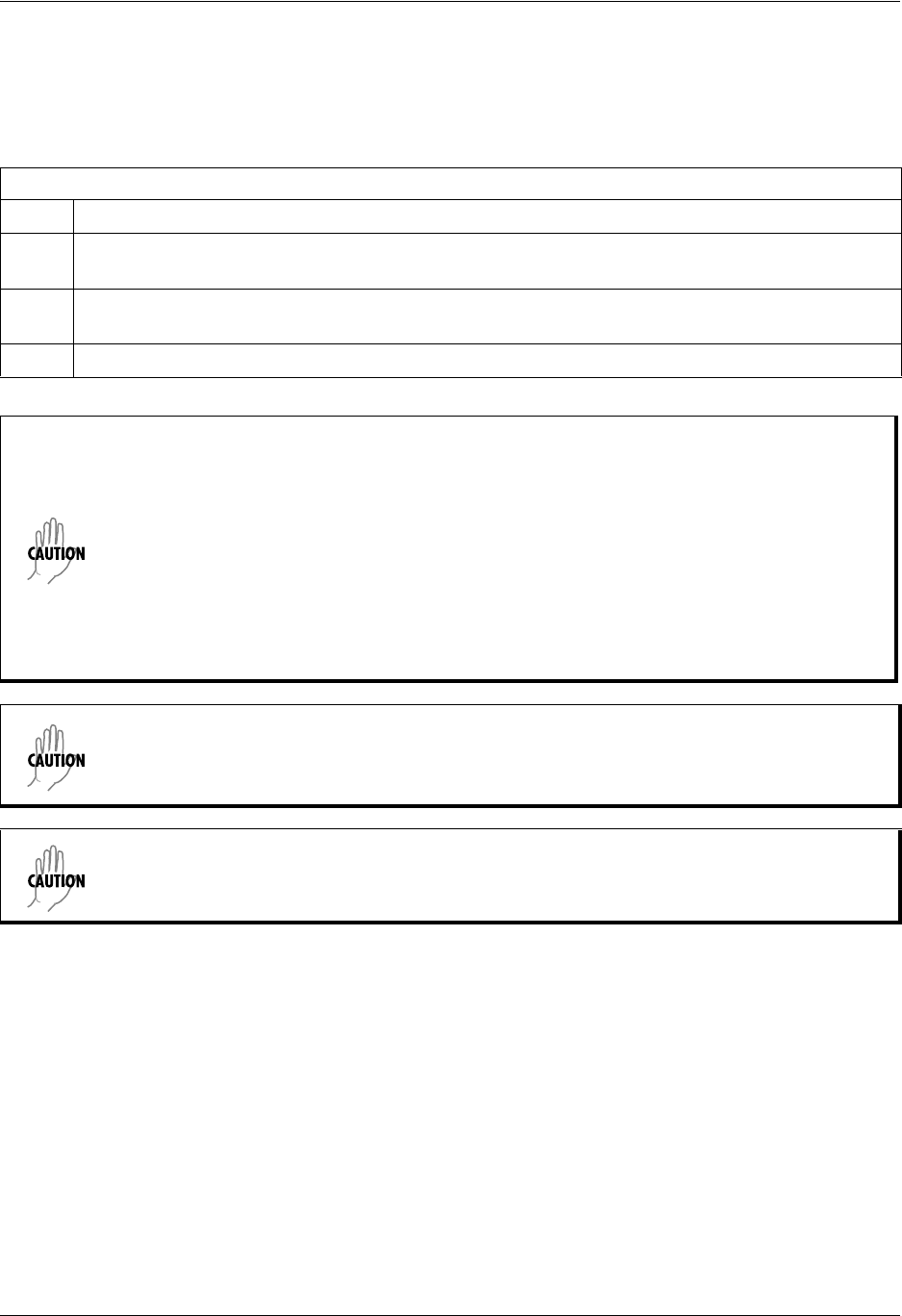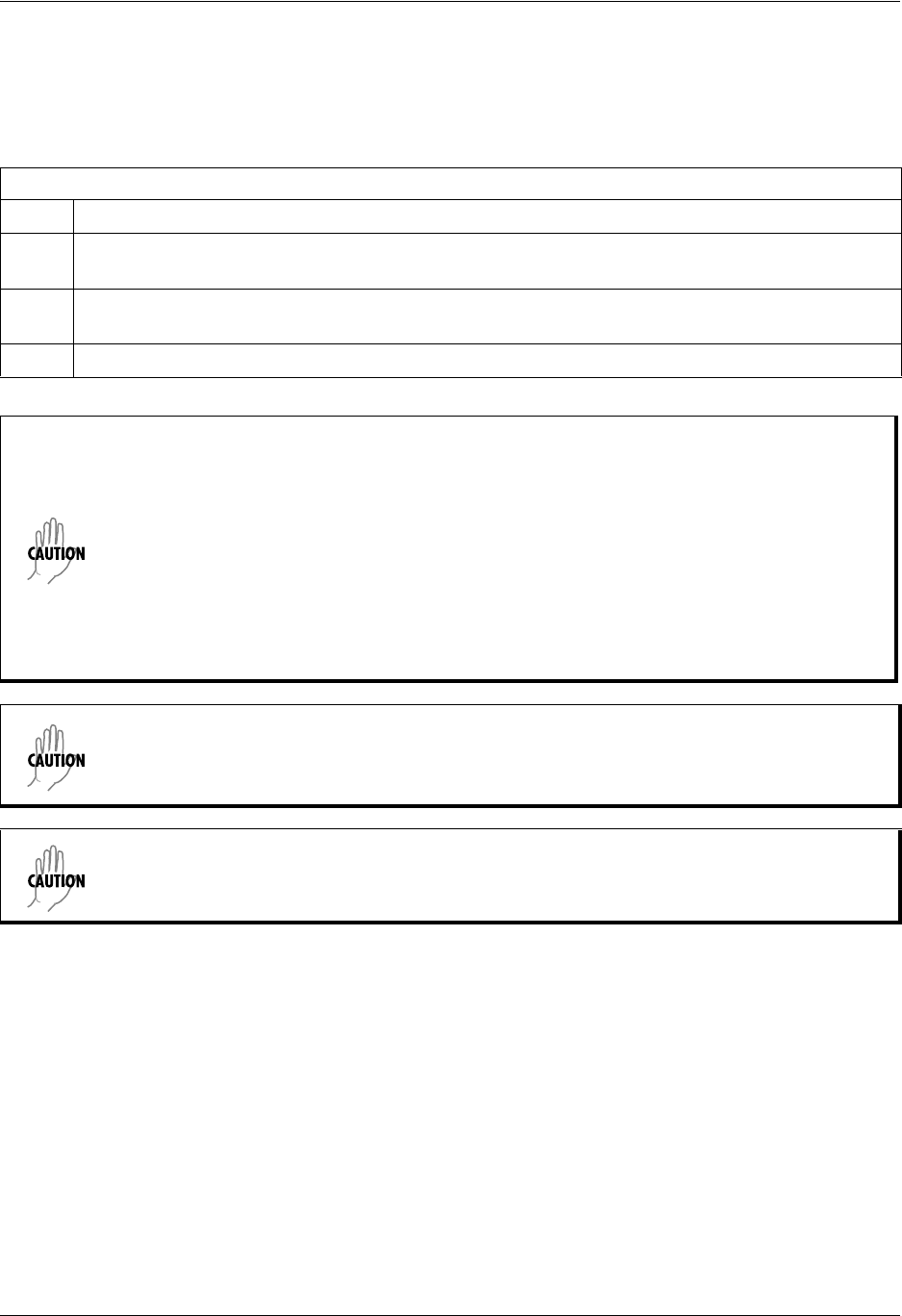
Unit Installation NetVanta 4300/4400 Series
50 Copyright © 2013 ADTRAN, Inc. 61200890E2-34R
NetVanta 4305 (DC)
The DC-powered NetVanta 4305 connects to a centralized DC power source via the four-position power
connector on the rear of the chassis (see Figure 3 on page 18). The nominal input of the NetVanta 4305 is
+24 VDC or -48 VDC. Power and ground connections require copper conductors and a ring lug.
Instructions for Connecting DC Power Source to the NetVanta 4305
Step Action
1 With the power disconnected, connect the primary power source to input A of the power
connector.
2 Connect a ground wire (fitted with a loop terminal end) to the grounding point using the screw
provided. Connect the other end of the ground wire to a protective earth ground.
3 If using a backup power source, connect it to input B of the power connector.
• Power to the NetVanta 4305 DC System must be from a reliably grounded 24 or
48 VDC.
• Use only copper conductors when making power connections.
• Install unit in accordance with the requirements of NEC NFPA 70.
• The branch circuit overcurrent protection shall be a fuse or circuit breaker rated
minimum 48 VDC, maximum 10 A.
• A readily accessible disconnect device, that is suitably approved and rated, shall be
incorporated in the field wiring.
• Maximum recommended ambient operating temperature is 50
°C.
The 10/100Base-T and Gigabit Ethernet interfaces MUST NOT be metallically connected
to interfaces that connect to the outside plant or its wiring. These interfaces are designed
for use as intra-building interfaces only. The addition of primary protectors is not
sufficient protection in order to connect this interface metallically to OSP wiring.
To comply with GR-1089-CORE, Issue 3, this equipment MUST only be installed in a
DC-C (common) bonding and grounding environment. It may not be utilized in a DC-I
(isolated) bonding and grounding environment.