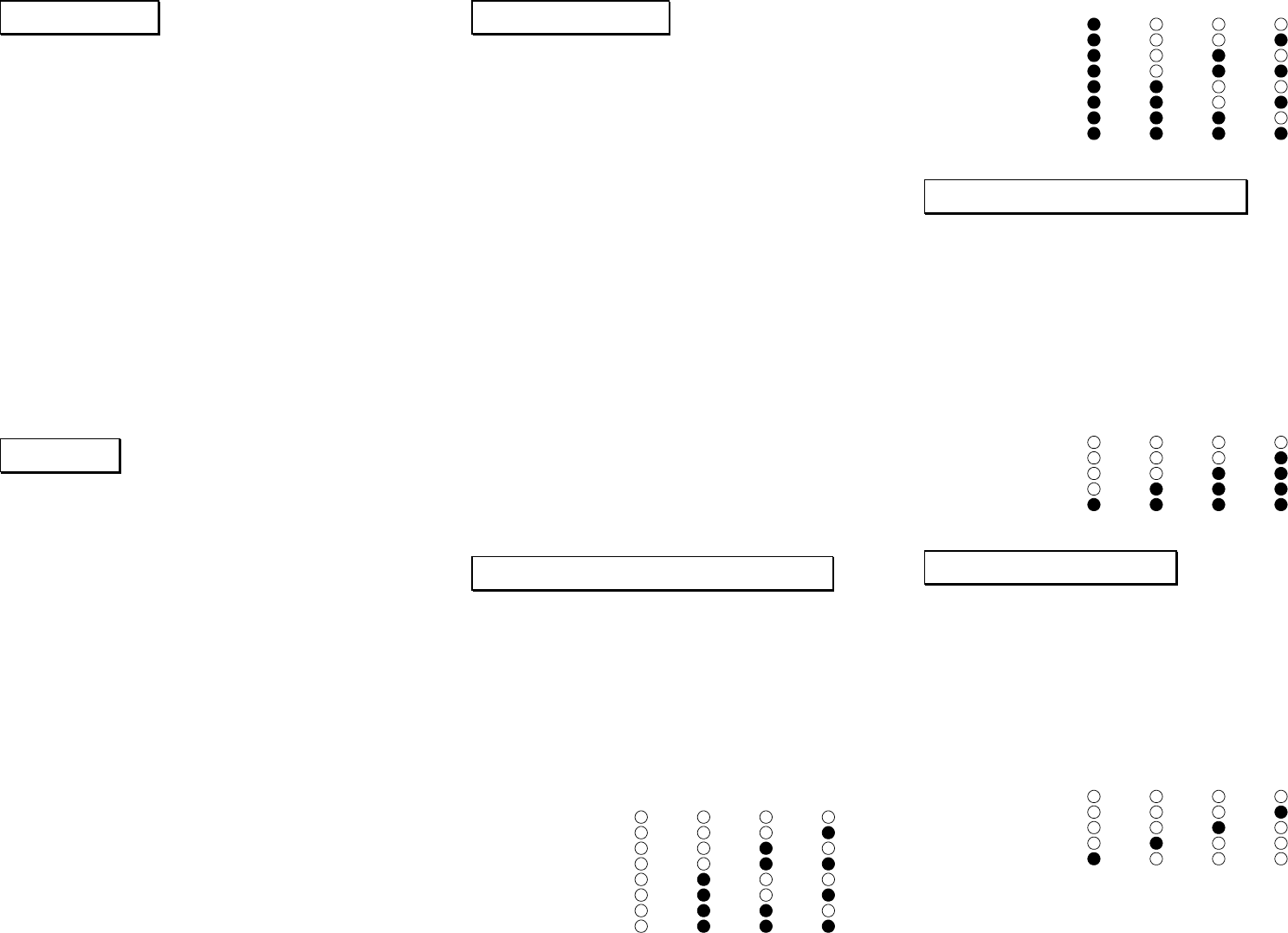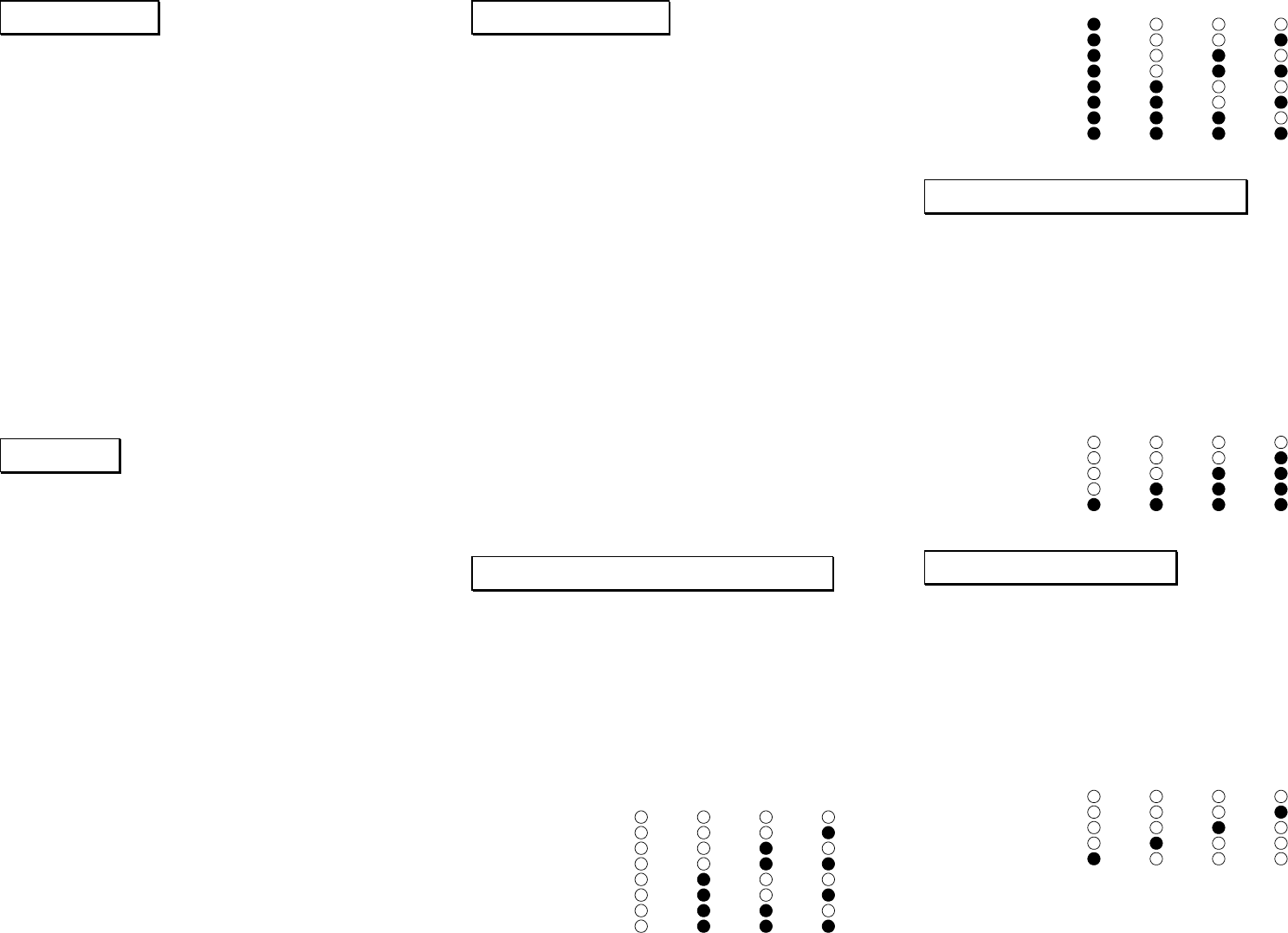
Connections
POWER: Accepts power from an external AC
Adapter with a 5.5mm/2.1mm barrel
connector. See Power Requirements for
more information.
MIDI IN: 7pin DIN connector that receives MIDI
information from an external source (such
as a MIDI footcontroller) which transmits
MIDI commands.
MIDI THRU: 7pin DIN connector that passes on the
MIDI information which is received at the
MIDI IN jack to other MIDI devices.
CUSTOM: Multi-pin DIN connector that is used to
provide remote switching of an amplifier’s
functions via an Axess Electronics custom
amplifier-specific cable.
CTL1 - CTL4: Standard 1/4” mono jacks (isolated to
prevent ground loop hum/noise) that
provide normally open latched or
momentary type switching functions to
control amplifiers and/or effects that have
footswitchable functions.
Overview
The CFX4 has been designed to operate in one of two
modes. Program Change mode allows the CFX4 to be
used with MIDI footcontrollers that can only transmit MIDI
Program Change messages or have run out of Control
Change messages... Control Change mode is geared
towards MIDI footcontrollers that have instant access
switches and are capable of transmitting MIDI Control
Change messages. The CFX4 has four (4) Control
Change modes, CC1 - CC4.
When operating in Program Change mode, the CFX4 will
respond to MIDI Program Change messages on the user
selected MIDI Channel. The control functions will either be
latched or momentary, depending on the Edit Control
Configuration. All MIDI Control Change messages will be
ignored.
When operating in one of the four Control Change modes,
the CFX4 will respond to MIDI Control Change messages
on the default MIDI Channel. The MIDI Program Change
Channel and Control Configuration will be cleared and
disabled, all Program Change messages will be ignored.
Basic Operation
Connect a MIDI footcontroller and the device(s) to be
switched/controlled to the CFX4 as described in the
Connections section.
Apply power to the CFX4 first, then to the other device(s).
Use the MIDI footcontroller to access the four control
functions... When done, remove power from the other
devices first, then from the CFX4.
To edit a preset in Program Change mode, select the
preset to edit using the MIDI footcontroller. Press and/or
hold the EDIT switch until the desired combination of
control functions (on/off) is selected. The preset is
automatically stored in the CFX4’s EEPROM memory. As
a safety feature, only the LEDs will change when holding
the EDIT switch down. The control functions will switch
after the EDIT switch has been released.
!!ATTENTION!!
ON POWER-UP, ALL CONTROL FUNCTIONS ARE OFF.
ON POWER-UP, IN PROGRAM CHANGE MODE, THE
EDIT SWITCH HAS NO EFFECT UNTIL A PRESET IS
SELECTED USING THE MIDI FOOTCONTROLLER.
THE EDIT SWITCH HAS NO EFFECT WHEN IN ONE OF
THE FOUR CONTROL CHANGE MODES.
Edit Program Change Channel
This allows the selection of which MIDI Channel the CFX4
will receive MIDI Program Change messages on.
Power-off the CFX4. Press and hold the EDIT switch and
apply power to the CFX4. Wait for all the LEDs to flash
one time and release the EDIT switch. You are now in Edit
Program Change Channel. Pressing the EDIT switch will
allow you to scroll through the sixteen different MIDI
Channels. To save your selection in the CFX4’s EEPROM
memory, simply power-off the CFX4.
CHANNEL C4-LED C3-LED C2-LED C1-LED
Channel #1
Channel #2
Channel #3
Channel #4
Channel #5
Channel #6
Channel #7
Channel #8
CHANNEL C4-LED C3-LED C2-LED C1-LED
Channel #10
Channel #11
Channel #12
Channel #13
Channel #14
Channel #15
Channel #16
Channel #9
Edit Control Configuration
This allows the selection of which control functions are
latched and momentary when in Program Change mode.
Power-off the CFX4. Press and hold the EDIT switch and
apply power to the CFX4. Wait for all the LEDs to flash two
times and release the EDIT switch. You are now in Edit
Control Configuration. Pressing the EDIT switch will allow
you to scroll through the different control function
configurations. To save your selection in the CFX4’s
EEPROM memory, simply power-off the CFX4.
CONFIGURATION C4-LED C3-LED C2-LED C1-LED
C1/2/3/4 Latched
C1 Mom & C2/3/4 Lat
C1/2 Mom & C3/4 Lat
C1/2/3 Mom & C4 Lat
C1/2/3/4 Momentary
Edit Operating Mode
This allows the selection of the CFX4’s operating mode.
Power-off the CFX4. Press and hold the EDIT switch and
apply power to the CFX4. Wait for all the LEDs to flash
three times and release the EDIT switch. You are now in
Edit Operating Mode. Pressing the EDIT switch will allow
you to scroll through the different modes of operation. To
save your selection in the CFX4’s EEPROM memory,
simply power-off the CFX4.
MODE C4-LED C3-LED C2-LED C1-LED
Program Change
Control Change CC1
Control Change CC2
Control Change CC3
Control Change CC4