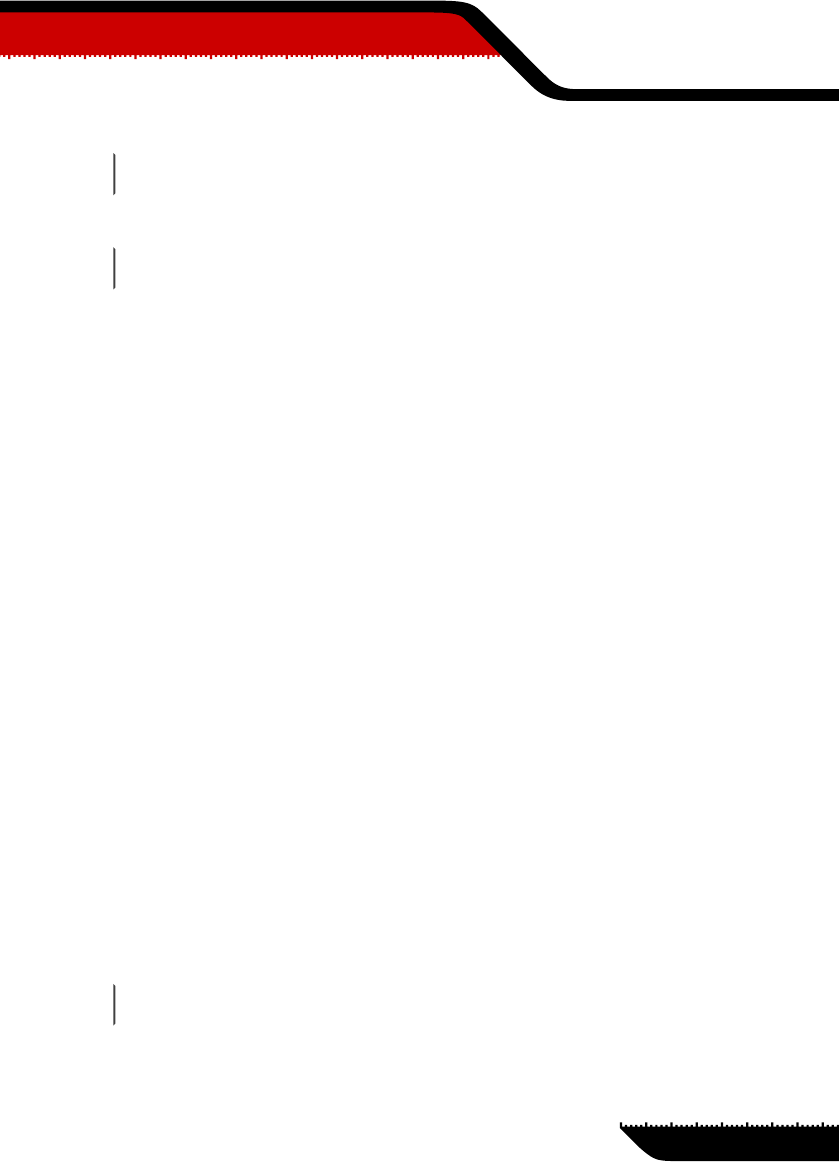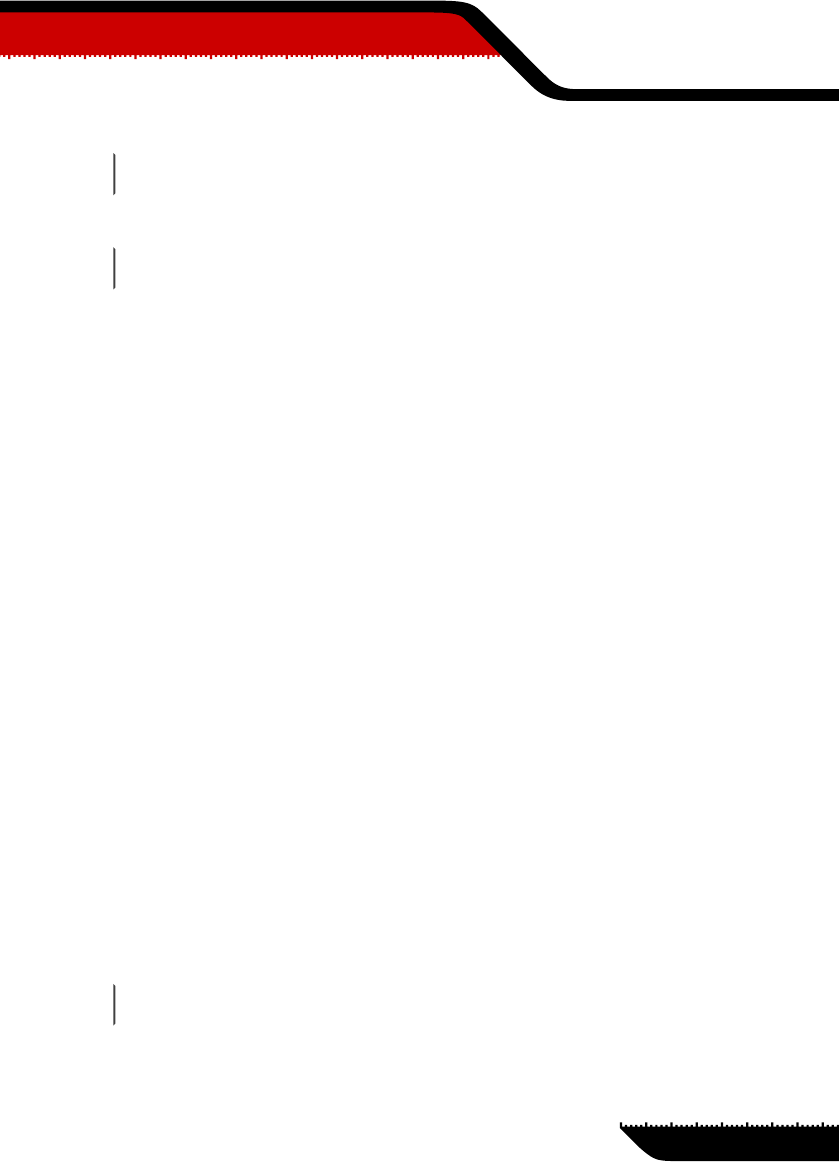
# bdsafe agent integrate qmail
Eventually, enable the agent.
# bdsafe agent qmail enable
3. Quick tests
Let's run some short tests to see whether BitDefender is working and, most of all, how
it is working. We will address separately the major components: the antivirus and the
antispam functions.
To make sure BitDefender is working properly, we will test its efficiency using standard
testing methods. Basically, you will have send a special email to some account through
the email server. You will receive the results (disinfected email, notifications or the
email marked as SPAM). Alternately, you can watch the statistics BitDefender will
report.
3.1. Antivirus test
For the antivirus test, we will simulate an infected email reaching the email server. It
is a simulation since no real virus is to be used, but a standard test file, known as
EICAR. Let's introduce it.
EICAR
You can verify that the BitDefender Antivirus component works properly with the help
of a special test file, known as EICAR Standard Anti-virus Test file. EICAR stands for
the European Institute of Computer Anti-virus Research. This is a dummy file, detected
by the various antivirus products.
There is no reason to worry, because this file is not a real virus. All that EICAR.COM
does when executed is to display the text EICAR-STANDARD-ANTIVIRUS-TEST-FILE
and exit.
The reason we do not include the file within the package is that we want to avoid
generating any false alarms for those who use BitDefender or any other virus scanner.
However, the file can be created using any text editor, provided the file is saved in
standard MS-DOS ASCII format and is 68 bytes long. It might also be 70 bytes if the
editor puts a CR/LF at the end. The file must contain the following single line:
X5O!P%@AP[4\PZX54(P^)7CC)7}$EICAR-STANDARD-ANTIVIRUS-TEST-FILE!$H+H*
4
EVALUATOR'S GUIDE
BitDefender Mail Protection for Enterprises