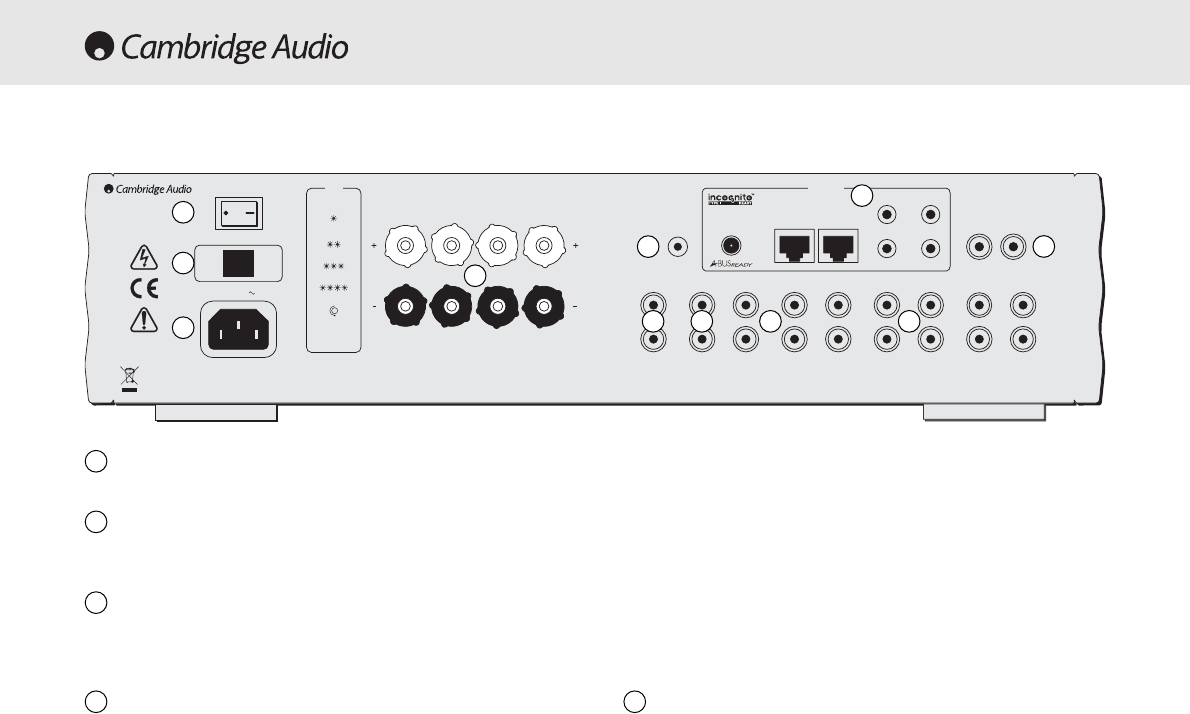6 Azur integrated amplifier
Power
On/Off
Switches the unit on and off.
Mains
voltage
selector
switch
Switches the mains voltage between 115V and 230V. For use by
installer/dealer only.
AC power
socket
Once you have completed all connections to the amplifier, plug the AC
power cable into an appropriate mains socket. Your amplifier is now
ready for use.
Loudspeaker
terminals
Two sets of loudspeaker terminals are available,
A
(main loudspeaker
terminals) and
B
(secondary switchable loudspeaker terminals).
Connect the wires from your left channel loudspeaker to the LEFT + & -
terminals, and the wires from the right channel loudspeaker to the
RIGHT + & - terminals. In each case, the red terminal is the positive
output and the black terminal is the negative output.
Care should be taken to ensure no stray strands of wire are shorting speaker
outputs together. Please ensure that the loudspeaker terminals have been
tightened adequately to provide a good electrical connection. It is possible
for the sound quality to be affected if the screw terminals are loose.
Note:
When using one pair of speakers, use speakers with a nominal
impedance of between 4-8 ohms. When using two pairs of speakers,
use speakers with a nominal impedance of between 6-8 ohms each.
IR
(Infrared)
Emitter
In
Allows modulated IR commands from multi-room systems to be received by
the amplifier. Commands received here are not looped out of the Control
Bus. Refer to the ‘Custom Installation’ section for more information.