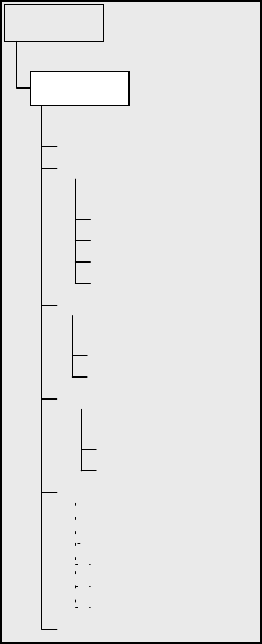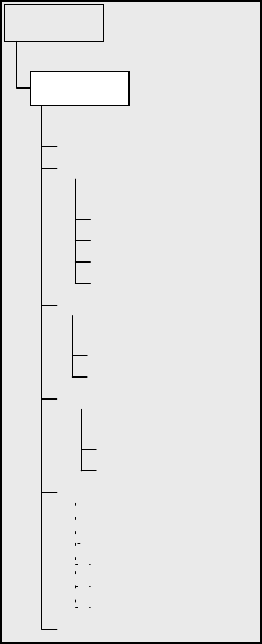
20
U
U
t
t
i
i
l
l
i
i
t
t
y
y
F
F
e
e
a
a
t
t
u
u
r
r
e
e
s
s
Scrolling through the MENU options will also provide access to several advanced utility functions such as anti-backlash
compensation and slew limits.
Setup Time-Site
-
Allows the user to customize the NexStar display by changing time and location parameters (such as
time zone and daylight savings).
Anti-backlash
– All mechanical gears have a certain amount of backlash or play between the gears. This play is evident
by how long it takes for a star to move in the eyepiece when the hand control arrow buttons are pressed (especially when
changing directions). The NexStar's anti-backlash features allows the user to compensate
for backlash by inputting a value which quickly rewinds the motors just enough to
eliminate the play between gears. The amount of compensation needed depends on the
slewing rate selected; the slower the slewing rate the longer it will take for the star to
appear to move in the eyepiece. Therefore, the anti-backlash compensation will have to be
set higher. You will need to experiment with different values; a value between 20 and 50
is usually best for most visual observing, whereas a higher value may be necessary for
photographic guiding.
To set the anti-backlash value, scroll down to the anti-backlash option and press ENTER.
Enter a value from 0-100 for both azimuth and altitude directions and press ENTER after
each one to save these values. NexStar will remember these values and use them each time
it is turned on until they are changed.
Slew Limits –
Sets the limits in altitude that the telescope can slew without displaying a
warning message. The slew limits prevent the telescope tube from slewing to an object
below the horizon or slewing to an object that is high enough that the tube might hit one of
the tripod legs. However, the slew limits can be customized depending on your needs.
For example, if you would like to slew to an object that is close to the zenith and are certain
that the tube will not hit the tripod legs, you can set the slew limits to 90º in altitude. This
will allow the telescope to slew to any object above the horizon without warning.
Direction Buttons –
The direction a star moves in the eyepiece varies depending on the
accessories being used. This can create confusion when guiding on a star using an off-axis
guider versus a straight through guide scope. To compensate for this, the direction of the
drive control keys can be changed. To reverse the button logic of the hand control, press
the MENU button and select Direction Buttons from the Utilities menu. Use the Up/Down
arrow keys (10) to select either the Azimuth buttons (left and right) or Altitude buttons (up
and down) and press ENTER. Pressing ENTER again will reverse the direction of the hand
control buttons from their current state. Direction Buttons will only change the eyepiece
rates (rate 1-6) and will not affect the slew rates (rate 7-9).
Light Control
– This feature allows you to turn off both the red key pad light and LCD display for daytime use to
conserve power and to help preserve your night vision.
Select Model –
The first time the NexStar is powered on, the hand control display allows you to select your NexStar
from a list of different models. If for some reason the incorrect model was selected or you wish to use your hand control on
a different NexStar model, the Select Model utility feature allows you to re-select the proper NexStar model from the
displayed list. Once the correct NexStar model has been selected the power needs to be restarted before beginning the
alignment procedure. The Select Model feature will return the hand control to its original factory settings. Parameters such
as backlash compensation values along with slew and filter limits will be reset. However, stored parameters such as user
defined objects will remain saved even after the model has been changed.
RS-232
- The NexStar has a RS-232 port located on the bottom of the hand control that allows it to communicate with
many astronomy computer programs such as The Sky by Software Bisque. Before attempting to create a link with a
computer, select the RS-232 option and press Enter.
SETUP TIME-SITE
AZM POSITIVE
AZM NEGATIVE
ALT POSITIVE
ALT NEGATIVE
ANTI-BACKLASH
SLEW ALT MAX
SLEW ALT MIN
SLEW LIMITS
AZM BUTTONS
ALT BUTTONS
DIRECTION BUTTONS
DISPLAY OFF
DISPLAY ON
KEY PAD OFF
KEY PAD ON
LIGHT CONTROL
SELECT MODEL
UTILITIES