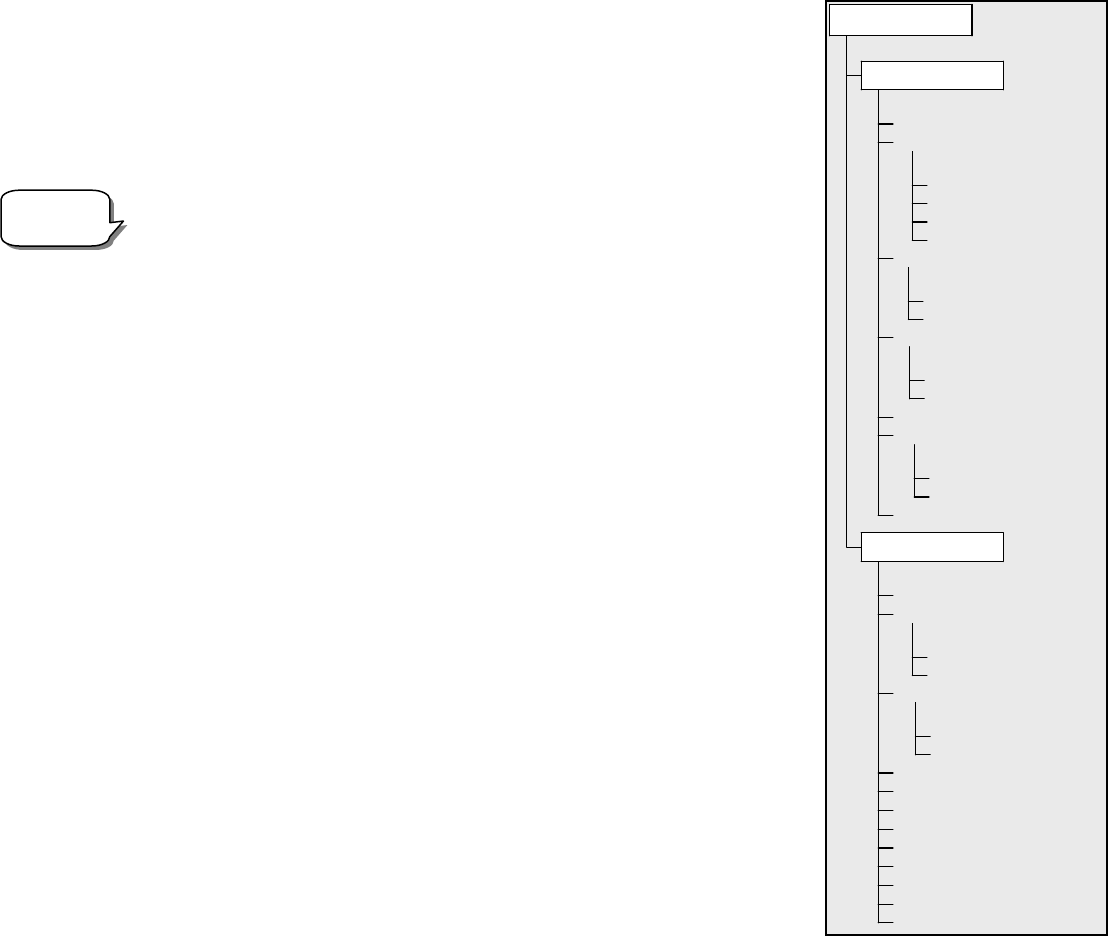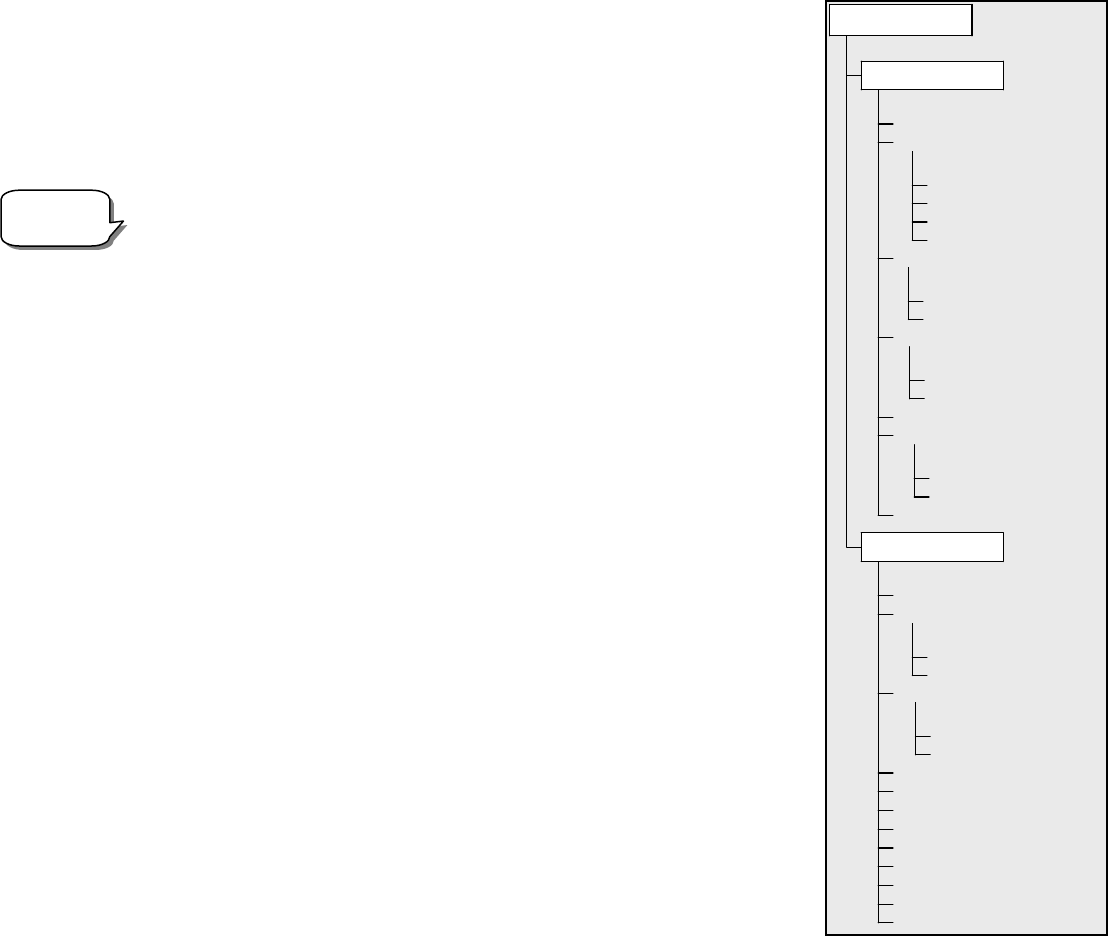
necessary for photographic guiding. Positive backlash compensation is applied when the mount changes its direction of movement from
backwards to forwards. Similarly, negative backlash compensation is applied when the mount changes its direction of movement from
forwards to backwards. When tracking is enabled, the mount will be moving in one or both axes in either the positive or negative direction,
so backlash compensation will always be applied when a direction button is released and the direction moved is opposite to the direction of
travel.
To set the anti-backlash value, scroll down to the anti-backlash option and press ENTER. Enter a value from 0-99 for both azimuth and
altitude directions and press ENTER after each one to save these values. NexStar will remember these values and use them each time it is
turned on until they are changed.
Slew Limits – Sets the limits in altitude that the telescope can slew without displaying a warning message. The slew limits prevent the
telescope tube from slewing to an object below the horizon. The slew limits can be customized depending on your needs. For example, if
you would like to slew to an object that is close to the zenith but you have a camera attached that prevents it from pointing straight up, you
can set the maximum altitude to 80 or 85 degrees to prevent the tube from ever pointing straight up.
SETUP TIME-SITE
AZM POSITIV
AZM NEGATIVE
ALT POSITIV
ALT NEGATIV
ANTI-BACKLASH
SLEW ALT MAX
SLEW ALT MI
SLEW LIMITS
ALTMAX IN LIST
ALTMIN IN LIST
FILTER LIMITS
DIRECTION BUTTONS
AZM APPROACH
ALT APPROACH
GOTO APPROACH
CORDWRAP
SCOPE SETUP
GPS ON/OFF
KEYPAD
DISPLAY
LIGHT CONTROL
PRESS UNDO
PRESS "0
FACTORY SETTING
ERSION
GET AXIS POSITION
GOTO AXIS POSITION
HIBERNATE
SUN MENU
SCROLLING MENU
CALIBRATE GOTO
SET MOUNT POSITION
WEDGE ALIGN
UTILITIES
MENU
Filter Limits – When an alignment is complete, the NexStar automatically knows which celestial
objects are above the horizon. As a result, when scrolling through the database lists (or selecting
the Tour function), the NexStar hand control will display only those objects that are known to be
above the horizon when you are observing. You can customize the object database by selecting
altitude limits that are appropriate for your location and situation. For example, if you are
observing from a mountainous location where the horizon is partially obscured, you can set your
minimum altitude limit to read +20º. This will make sure that the hand control only displays
objects that are higher in altitude than 20º.
Observing
Tip!
If you want to explore the entire object database, set the maximum altitude limit to 90º
and the minimum limit to –90º. This will display every object in the database lists
regardless of whether it is visible in the sky from your location or not.
Direction Buttons –The direction a star moves in the eyepiece varies depending on the accessories
being used. This can create confusion when guiding on a star using an off-axis guider versus a
straight through guide scope. To compensate for this, the direction of the drive control keys can be
changed. To reverse the button logic of the hand control, press the MENU button and select
Direction Buttons from the Utilities menu. Use the Up/Down arrow keys (10) to select either the
Azimuth buttons (left and right) or Altitude buttons (up and down) and press ENTER. Pressing
ENTER again will reverse the direction of the hand control buttons from their current state.
Direction Buttons will only change the eyepiece rates (rate 1-6) and will not affect the slew rates
(rate 7-9).
Goto Approach - lets the user define the direction that the telescope will approach when slewing to
an object. This allows the user the ability to minimize the affects of backlash For example, if
your telescope is back heavy from using heavy optical or photographic accessories attached to the
back, you would want to set your altitude approach to the negative direction. This would ensure
that the telescope always approaches an object from the opposite direction as the load pulling on the
scope. Similarly, if using the telescope while polar aligned, you would want to set the azimuth
approach to the direction that allows the scope to compensate for different load level on the motors
and gears when pointing in different parts of the sky.
To change the goto approach direction, simply choose Goto Approach from the Scope Setup menu,
select either Altitude or Azimuth approach, choose positive or negative and press Enter.
Cordwrap
- – Cord wrap safeguards against the telescope slewing more than 360º in azimuth and
wrapping accessory or power cables around the base of the telescope. This is useful any time that
cables are plugged into the base of the telescope. By default, the cord wrap feature is turned off
when the telescope is aligned in altazimuth and turn on when aligned on a wedge.
23