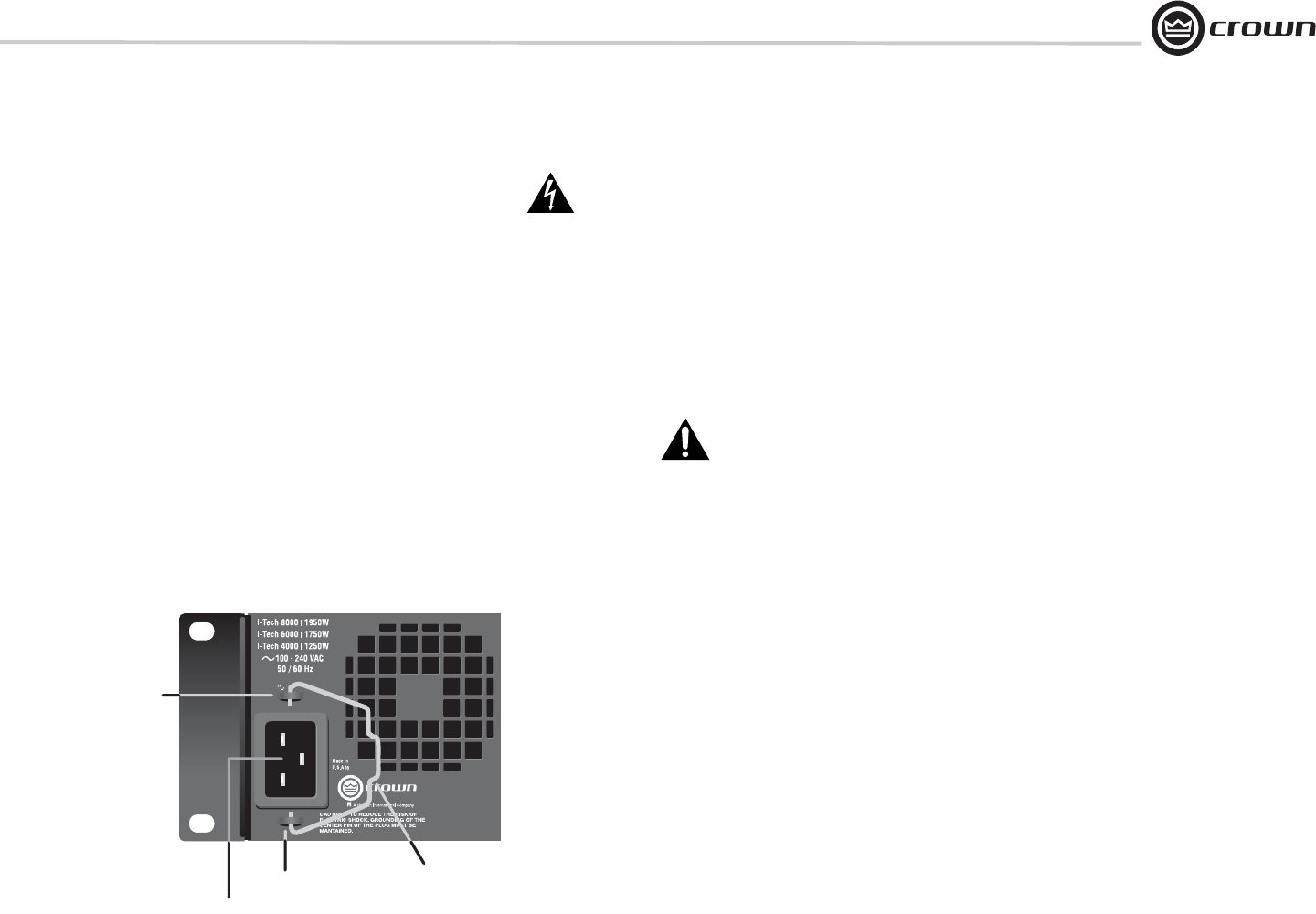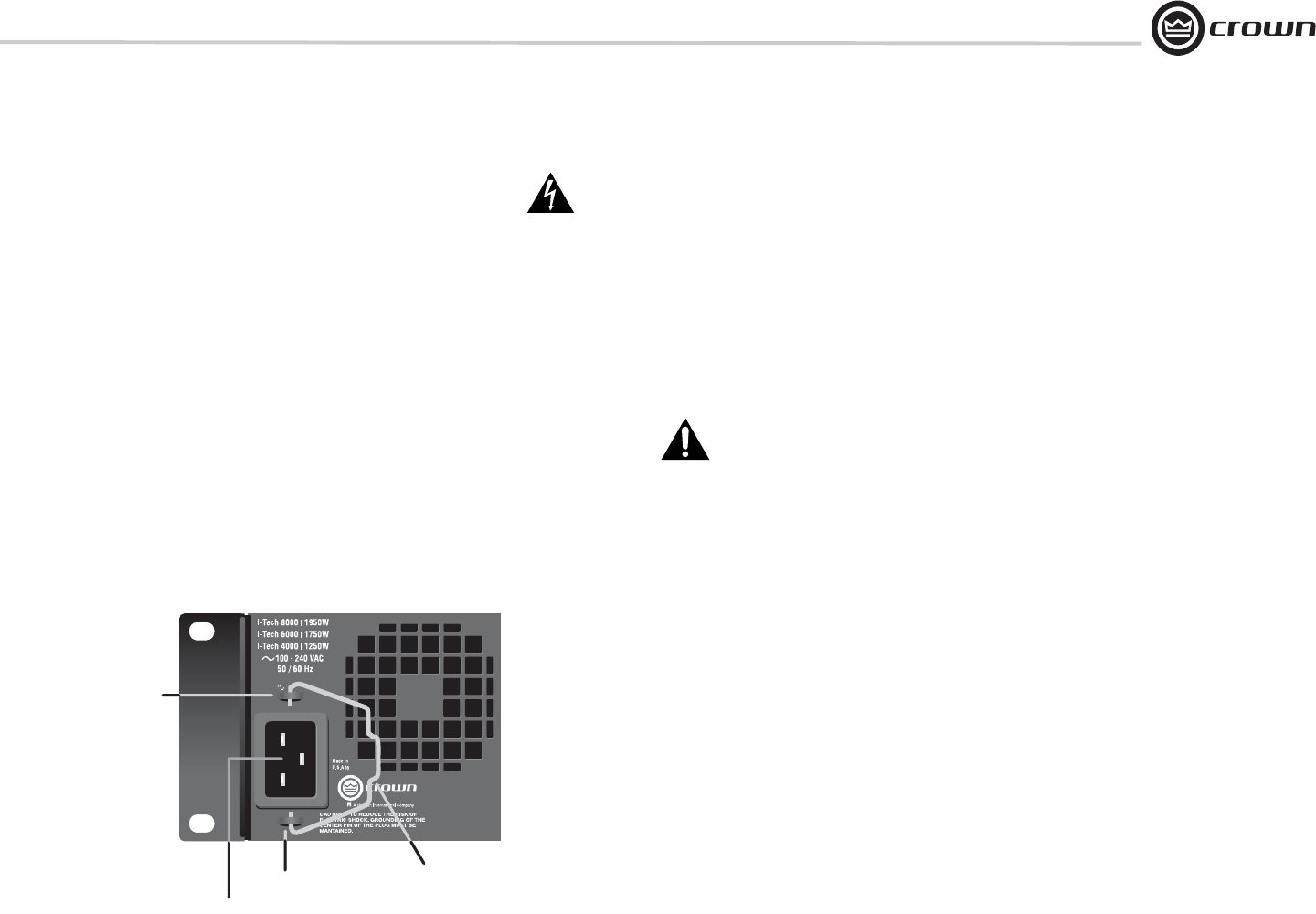
I-Tech Series Power Amplifiers
Operation Manual page 9
IEC Power Connector
Slot
Slot
Clip
CERTIFIED ONLY AT
120 V IN CANADA
2.2 Connecting to AC Mains
WARNING: The third (ground) prong of the supplied AC power
cord connector is a required safety feature. Do not attempt to
disable this ground connection by using an adapter or other
methods.
Amplifiers don’t create energy. The AC mains voltage and current must be
sufficient to deliver the power you expect. You must operate your amplifier
from an AC mains power source with not more than a 10% variation above
or a 15% variation below the amplifier’s specified line voltage range and
within the specified frequency requirements (indicated on the amplifier’s
back panel label). If you are unsure of the output voltage of your AC mains,
please consult your electrician.
Packed with your I-Tech amplifier is a clip that retains the power cord so it
can’t pull out accidentally.
1. Locate the clip in a bag in the I-Tech packing carton.
2. Locate the IEC power connector on the back of the amplifier. Above and
below that connector are two slots. Stretch the ends of the clip and insert
them into the slots (Figure 2.3).
3. Plug the power cord all the way into the amplifier IEC power connector.
4. Pull the clip to the left and snap it onto the power cord.
2.3 Wire Inputs and Outputs
2.3.1 Wiring basics
• Always use shielded wire for input wiring. The higher the density of the
shield (the outer conductor) the better. Spiral wrapped shield is not recom-
mended.
• When using unbalanced lines keep the cables as short as possible.
Avoid lengths greater than 10 feet (3 meters).
• Do not run the audio input cables together with the high-level wiring
such as loudspeaker wires or AC cords. (This lessens the chance of hum
and noise being induced into the input cables.)
• Turn the entire sound system off before changing any connections.
Crown is not liable for damage incurred when any transducer or compo-
nent is overdriven.
THE CHANNEL 2 INPUT IS IGNORED if the amplifier is used in Bridge-
Mono mode.
For additional information on audio input wiring please refer to the Crown
Amplifier Application Guide available online at www.crownaudio.com. It
contains helpful information on preventing unwanted subsonic frequen-
cies, radio frequency interference, ground loops, and feedback oscillation.
2 Setup
Figure 2.3 IEC Power Connector Clip