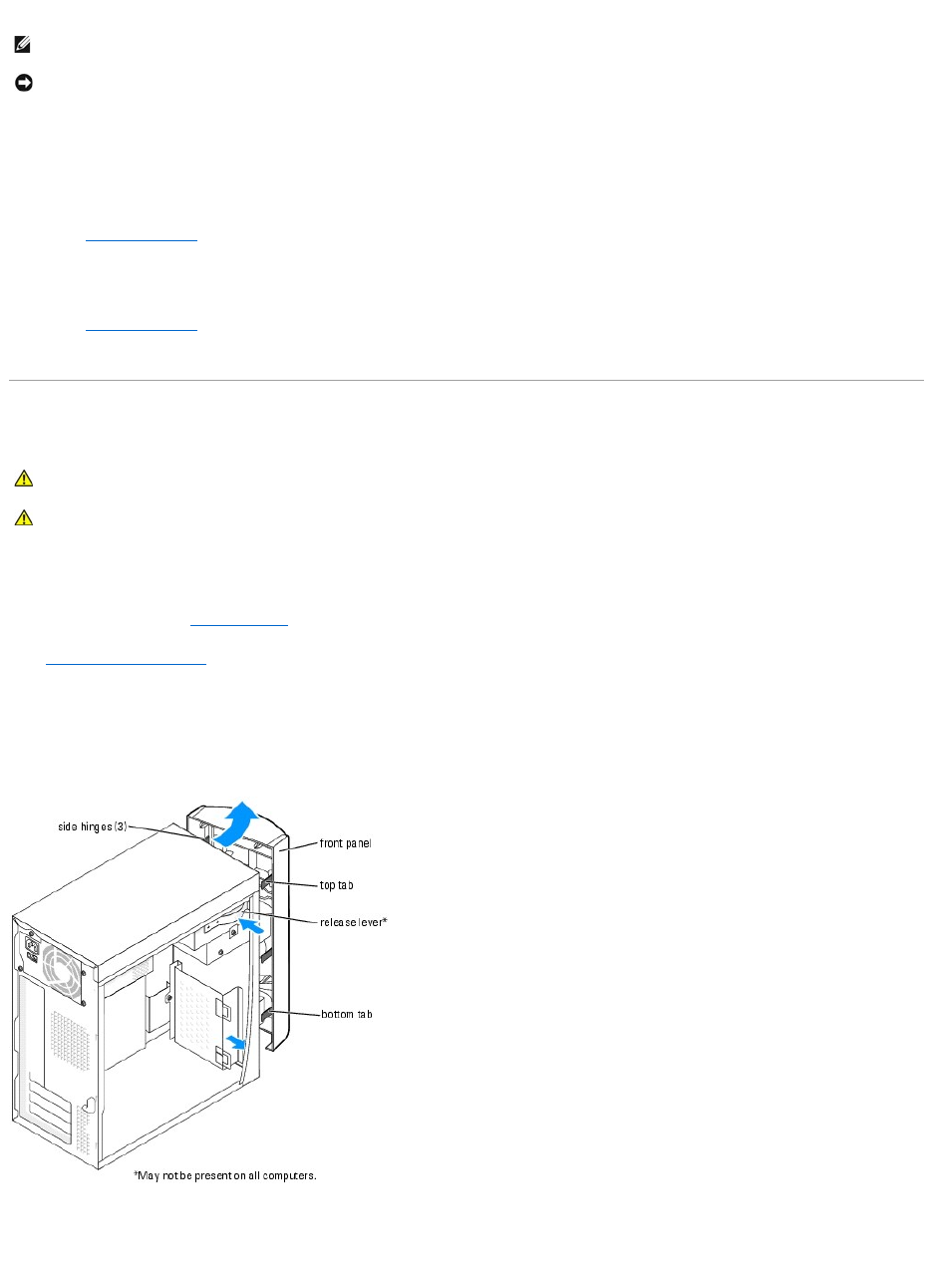If you need a filler bracket, see "Contacting Dell" in your Owner's Manual for instructions on obtaining technical assistance.
6. Close the computer cover, reconnect the computer and devices to electrical outlets, and then turn them on.
7. Remove the card's driver from the operating system.
8. If you removed a sound card:
a. Enter system setup, select Audio Controller,andthenchangethesettingtoOn.
b. Connect external audio devices to the audio connectors on the computer back panel.
9. If you removed an add-in network connector:
a. Enter system setup, select Network Controller, and then change the setting to On.
b. Connect the network cable to the integrated connector on the computer back panel.
Front Panel
Removing the Front Panel
1. Follow the procedures in Before You Begin.
2. Remove the computer cover.
3. Release and remove the front panel:
a. If your computer has a release lever, push the release lever to release the top tab.
b. Reach inside the computer and push the top and bottom tab towards you to release them.
c. Rotate the front panel to separate it from the side hinges.
Removing the Front-Panel Insert