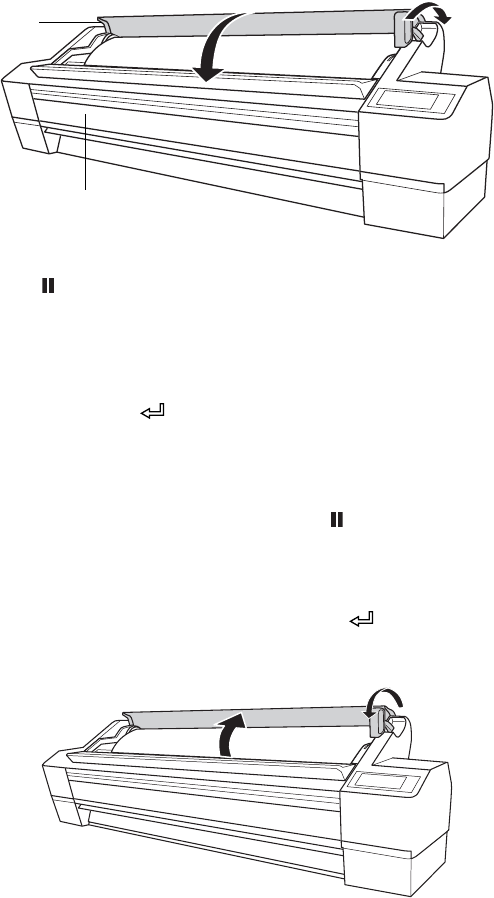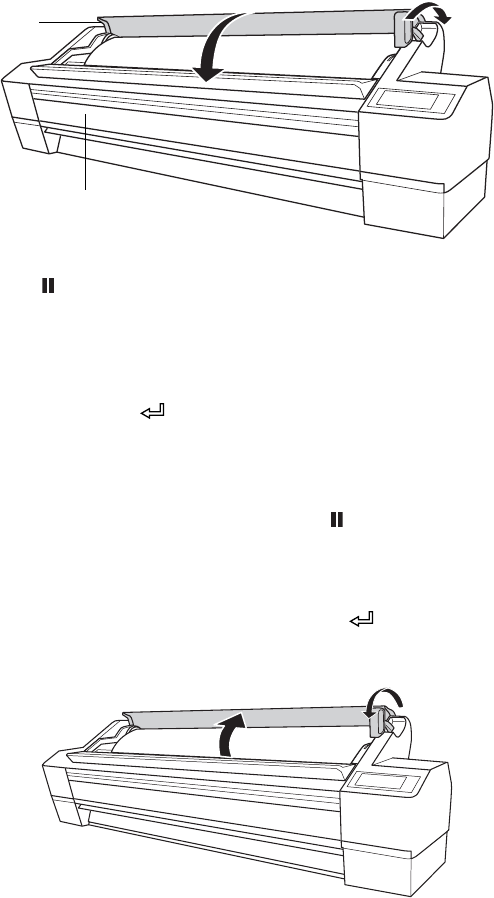
2-58
58 | Handling Paper and Other Media
8. Move the paper lever to the locked position, then close the roll paper
cover.
9. Press the Pause button (or wait for 5 seconds). The paper feeds into
printing postion automatically.
10. When you see a question on the display about the type of media you
want to use, select
Yes if the media is correct, or select No, then change
the setting and press .
Removing Paper from the Spindle
1. Make sure the printer is turned on, and the Pause light is not flashing.
2. Open the roll paper cover, then release the paper lever. If the media
tracking system is set up to scan the barcode when you load paper, the
paper lever will be locked. Press and hold the button for 3 seconds
to unlock the paper lever.
Roll paper
cover
Front cover
Note: Opening the front
cover causes printing to
stop. Do not open the
front cover while printing
is in progress, or your
print quality might be
affected.
Tip: To avoid indenting
or creasing the paper,
remove it from the paper
path and roll it up when
you are not printing.