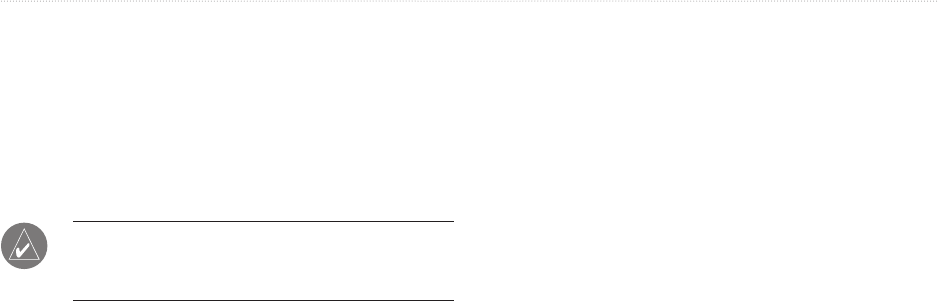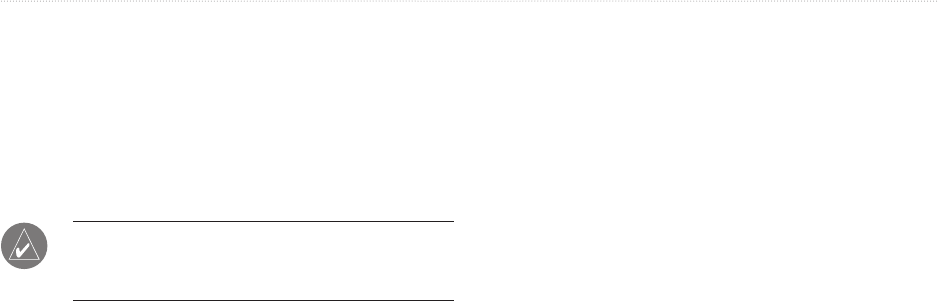
40 Forerunner
®
301 Owner’s Manual
CUSTOMIZING > CHANGING SPORT SETTINGS
Pace smoothing averages your pace over a certain amount
of time to avoid errors in GPS position and speed due
to varying satellite signal reception. When you turn on
or increase pace smoothing, the pace displayed on your
Forerunner is steadier (fewer large jumps). To use pace
smoothing, you must set your Forerunner to Running mode
or set your speed units to Pace.
NOTE: Pace smoothing affects your displayed pace
and the timing of pace alerts and Auto Pause; however,
it does not affect the data stored in workout History.
To turn on pace smoothing:
1. Press mode to access Menu mode. Then highlight
Settings and press enter.
2. Highlight the sport you want to change units for and
press enter.
3. Highlight Set Speed Units and press enter.
4. Highlight the Pace Smoothing field and press enter.
5. Select the amount of pace smoothing you want to
use. If the Pace Smoothing field does not appear,
change the speed units to pace.
To restore sport default settings:
1. Press mode to access Menu mode. Then highlight
Settings and press enter.
2. Highlight the sport you want to reset settings for and
press enter.
3. Highlight Restore Settings and press enter.