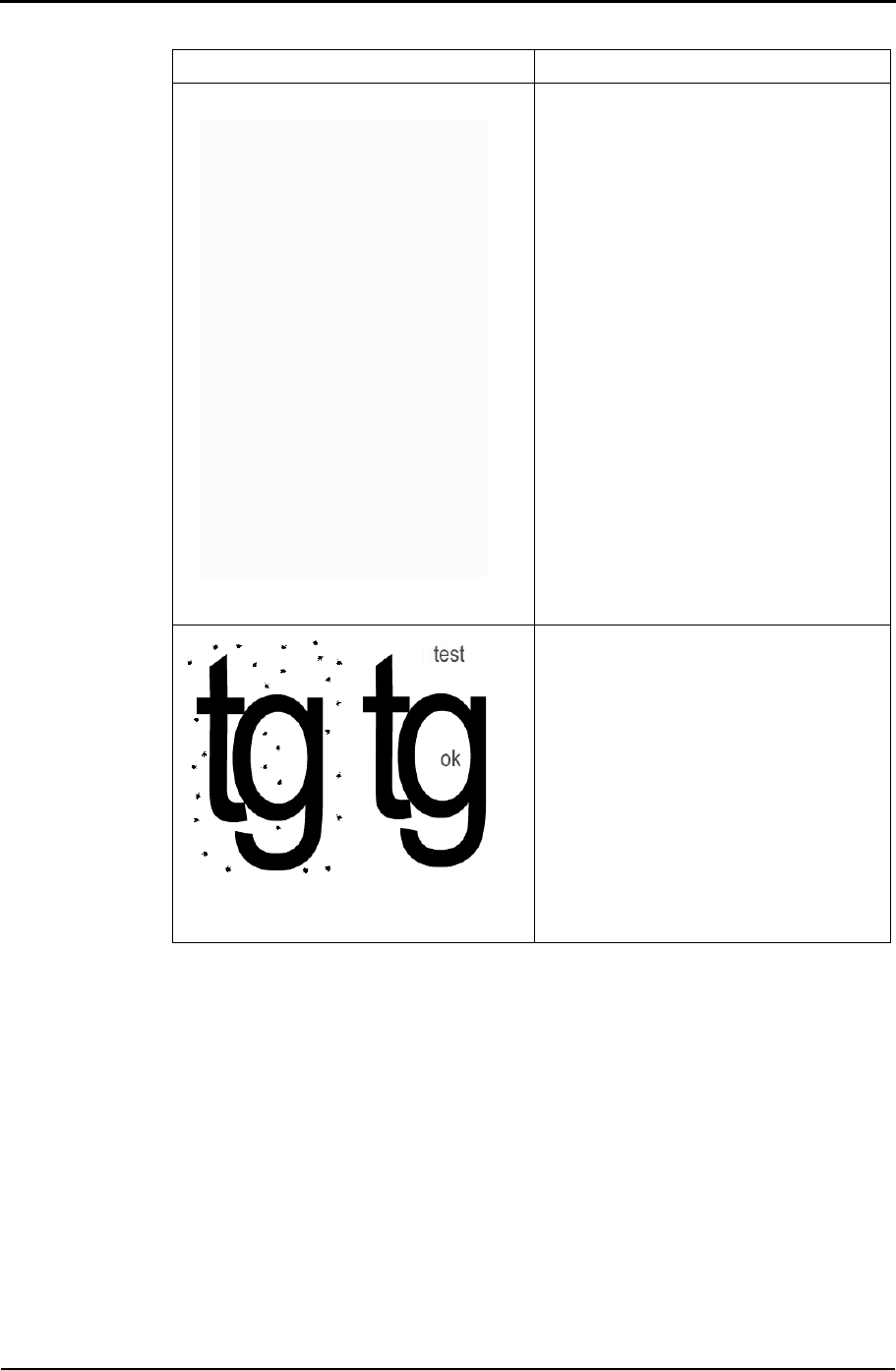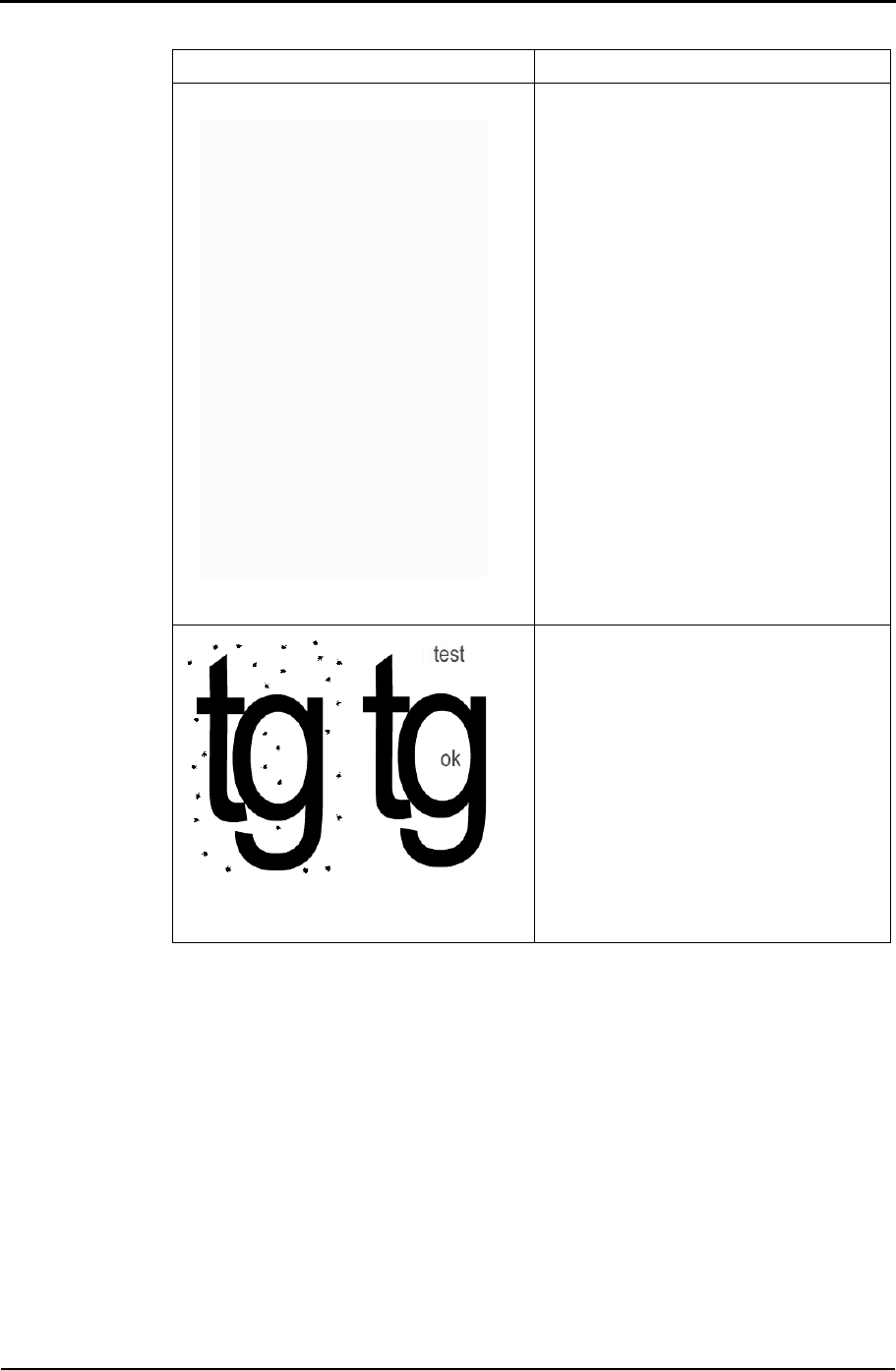
TallyGenicom Intelliprint 8008N Color Laser Printer User Guide
6-24
No printout or one missing color
Check that the back cover is closed.
Check that the transfer roller is
installed correctly.
If the problem is with one particular
color check the contacts at the end
are clean. Try replacing the cartridge.
Random toner dropped or image
repeated from previous page
Check that the cleaner for the Trans-
fer belt is correctly positioned.
Check that the cleaner cover is cor-
rectly in place.
Check that the contacts at the end of
the cleaner are clean using a dry lint
free cloth.
Clean the transfer belt cleaner and the
area below with a dry lint free cloth.
Example of incorrect print Recommended Action