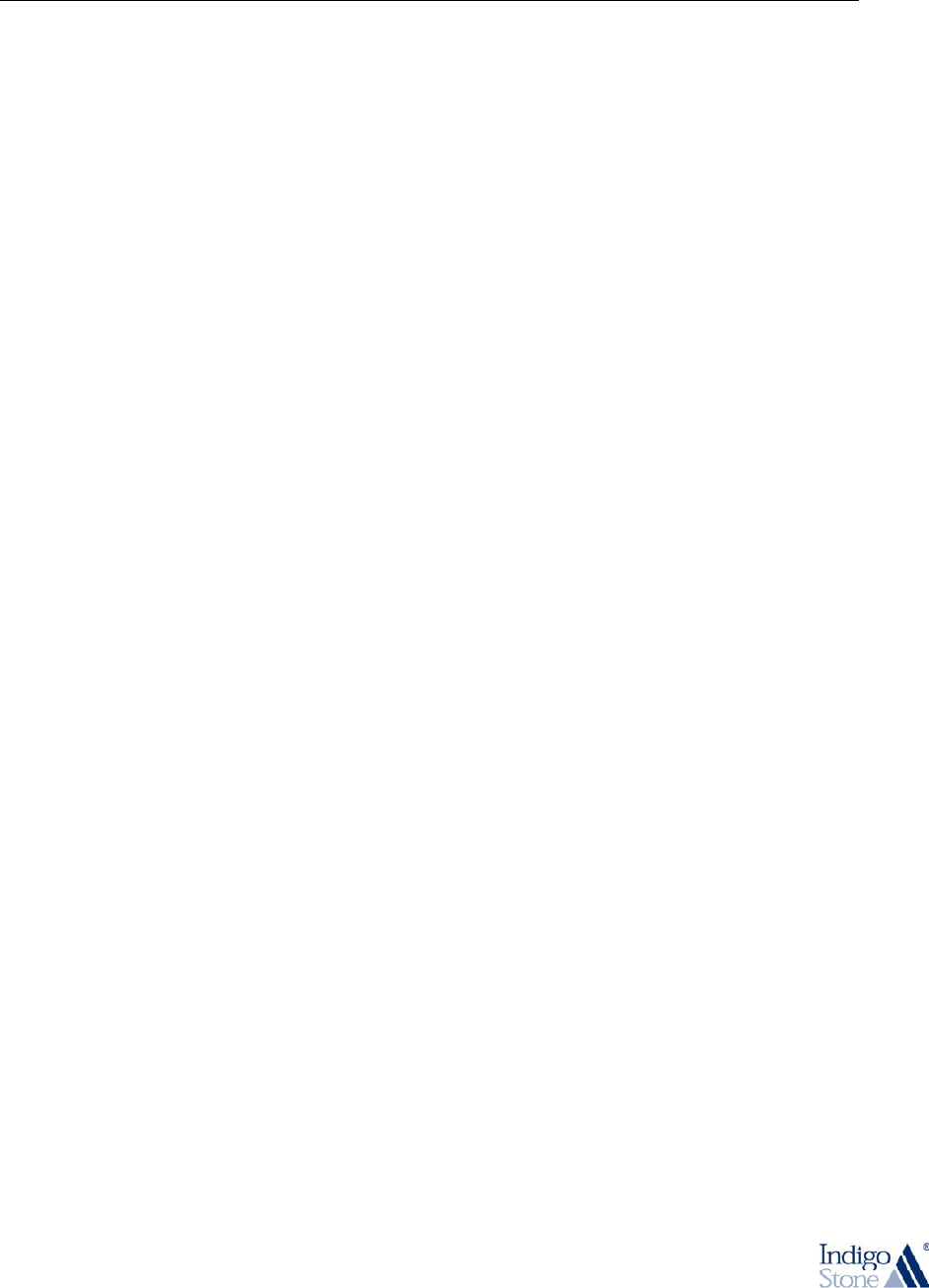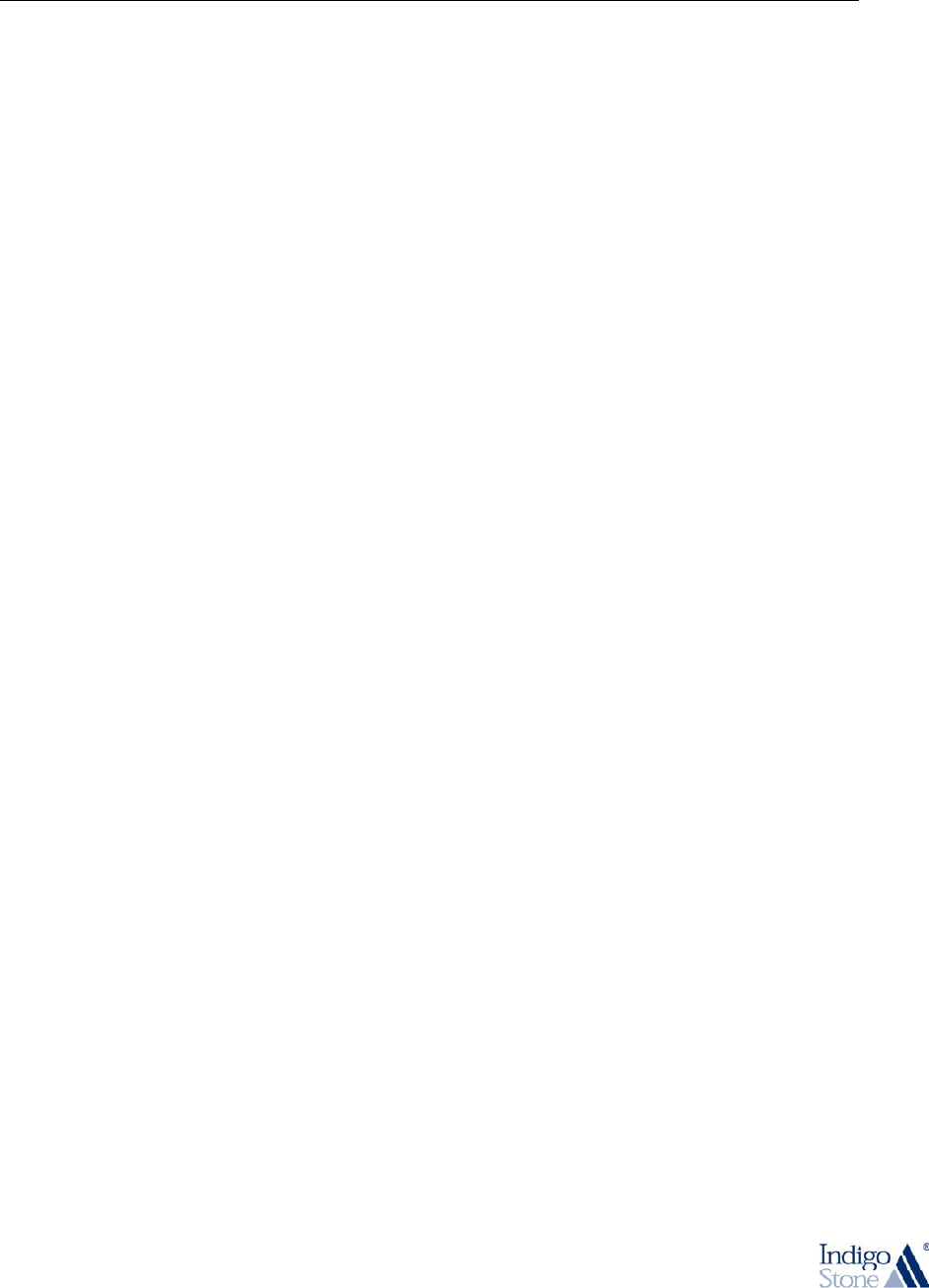
HOMEBASE SOLUTION COMMISIONING GUIDE
4 Validating a Homebase Installation
In this section we provide some additional information that can be used to
validate the configuration of you Homebase server deployment. This information
is by no means exhaustive; rather it is provided to aid the deployment engineer
in validating the configuration produced.
4.1 Installing the Software
Full and verbose information on the process that should be followed for an
installation are provided in the various user guides that are available for each
product.
We would strongly urge the reader to examine each of these guides in turn to
fully understand the configuration options available.
Before the installation takes place it is recommended that any domain name
(DNS) to be used to identify the Homebase server be pre-allocated and
available through name resolution services.
While Homebase can be deployed and configured using IP addresses only,
subsequent conversion to use of a domain name identity is not an easy or
straightforward process.
4.2 Configure the Interfaces
Ensure that the protocol interfaces (FTP, SMTP) are fully configured, as
presented in the user guides. Failure to do this step pre version 5.4 will cause
Homebase to fail during start-up.
To validate that each protocol service has started correctly the following
process can be used:
On the Homebase server, open a window containing a command line prompt. To
test the FTP interface type:
telnet <server_ip_or_name> 21
The response seen should look something like this:
220-Homebase FTP Server
220-(c) Indigo Stone International Limited, 2005
220 Connected to server on: 25 April 2006 14:01:48 BST
Type quit to return to the command prompt (note that the quit command may
not be echoed to the screen).
To test the SMTP interface type:
telnet < server_ip_or_name> 25
The response seen should look something like this :
© INDIGO STONE INTERNATIONAL LIMITED 9