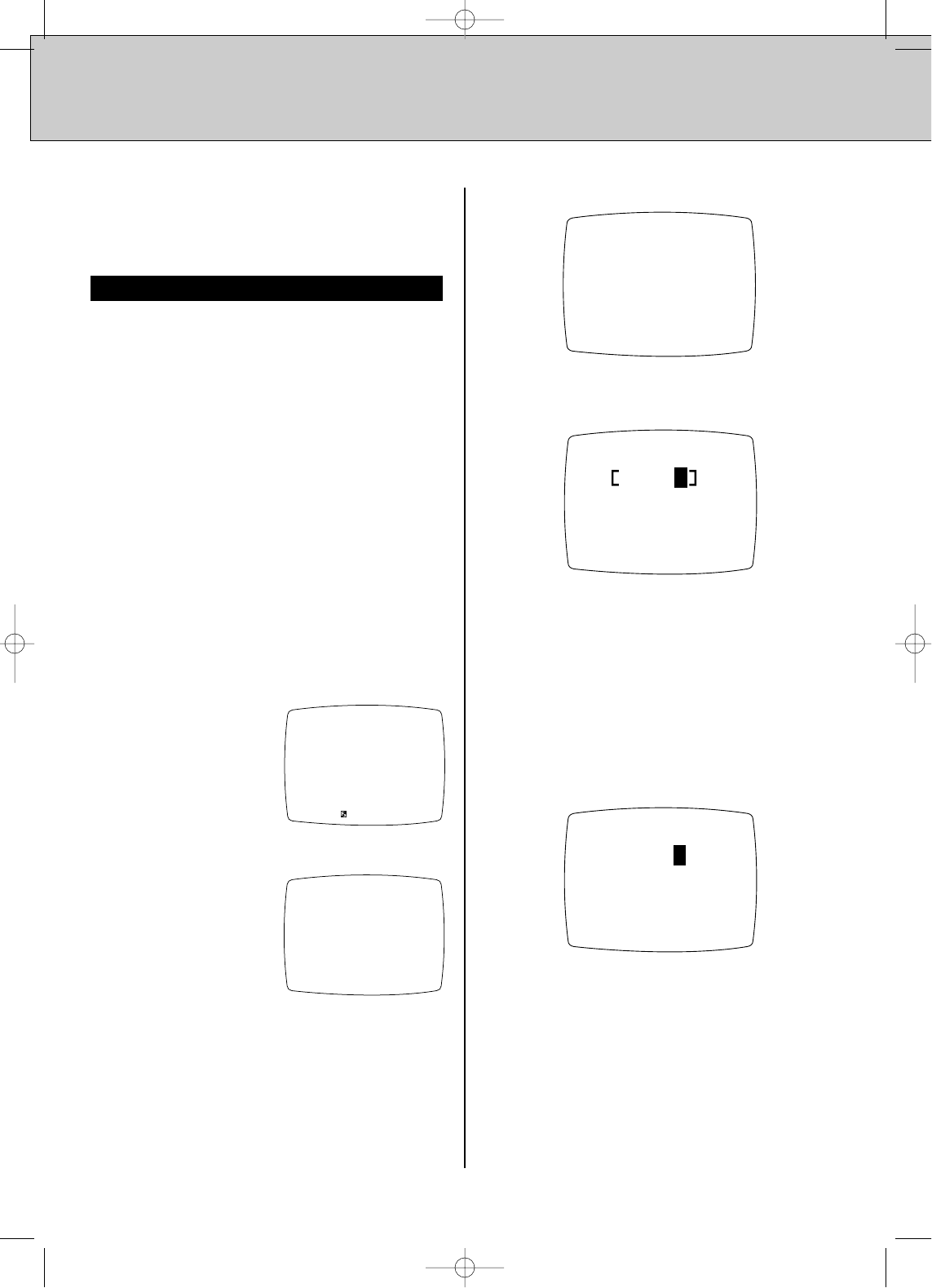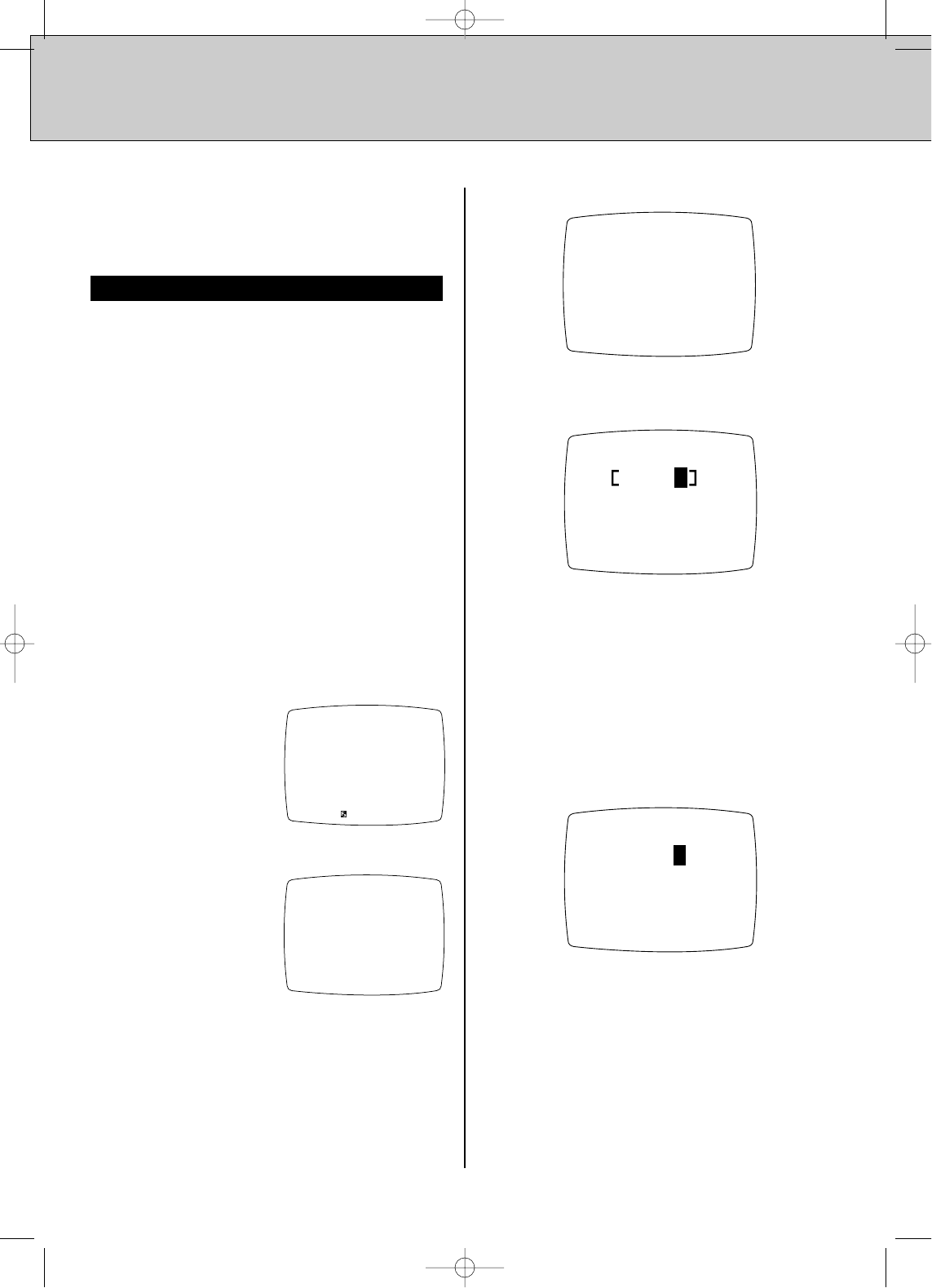
26
You can transfer directories from one machine to
another (if you own 2 INDEX Plus+ VCRs), make a
back-up tape containing all directories in memory, and
disable INDEX Plus+.
If you have two INDEX Plus+ VCR's, you can copy the
entire group of directories from one VCR to the other.
Then you can watch your tapes and benefit from
INDEX Plus+ features on either VCR.
Preparation
1. Turn on the power to the TV and the VCR.
2. Set the TV to the channel or mode appropriate for
video playback.
3. Confirm the back-up status of the data you want to
transfer, then write down the back-up tape's
Address Number and Program Number. (Program
Number may not exist.)
4. Initialize the VCR's library (refer to page 29 of this
instruction manual).
5. Insert the back-up tape for the second VCR. (To
restore your VCR's library, insert its back-up tape.)
Procedure
1 Press INDEX Plus+.
2 The screen to the right
appears:
Press F3.
2 The screen to the right
appears:
Press ENTER.
4 The following screen appears:
Press ENTER.
5 The RESTORE ADDRESS screen appears.
Using the DIGIT buttons, input the Address Number of
the back-up tape. Then press ENTER.
NOTE: If you press ENTER without having input the
back-up tape's Address Number, the VCR asks you if
you want to read the data from the current tape
position. If so, select "YES" by pressing ENTER. If you
want data read from a different address, select "NO"
by pressing CANCEL. The RESTORE ADDRESS
screen reappears.
6 The following screen appears:
Using the DIGIT buttons, input the Program Number
of the back-up tape. Then press ENTER.
NOTE: If the second VCR does not indicate a Program
Number, press ENTER in step 5 without inputting
anything.
Transferring Directories
DIRECTORY DOES NOT EXIST
IN THIS VCR
PRESS(ENTER)TO UPLOAD
PRESS(INDEXPlus+)TO EXIT
RESTORE
IMPORT OTHER VCR'S
LIBRARY
PLEASE INSERT ONE OF
BACK-UP TAPES FROM
OTHER VCR
PRESS(ENTER)TO RESTORE
PRESS(CANCEL)TO RETURN
RESTORE ADDRESS
1
PLEASE ENTER THE ADDRESS
INDICATED BY OTHER VCR
PRESS(CANCEL)TO RETURN
Other Convenient Functions
LIBRARY IS EMPTY
TO RESTORE BACK-UP DATA.
PRESS(ENTER)
PRESS(INDEXPlus+)TO EXIT
RESTORE PROGRAM NUMBER
[ 1 ]
PLEASE ENTER THE PROGRAM
NUMBER INDICATED BY
OTHER VCR
PRESS(CANCEL)TO RETURN
HR-IP820U INDEX Plus+ 97.5.20 5:45 PM Page 26