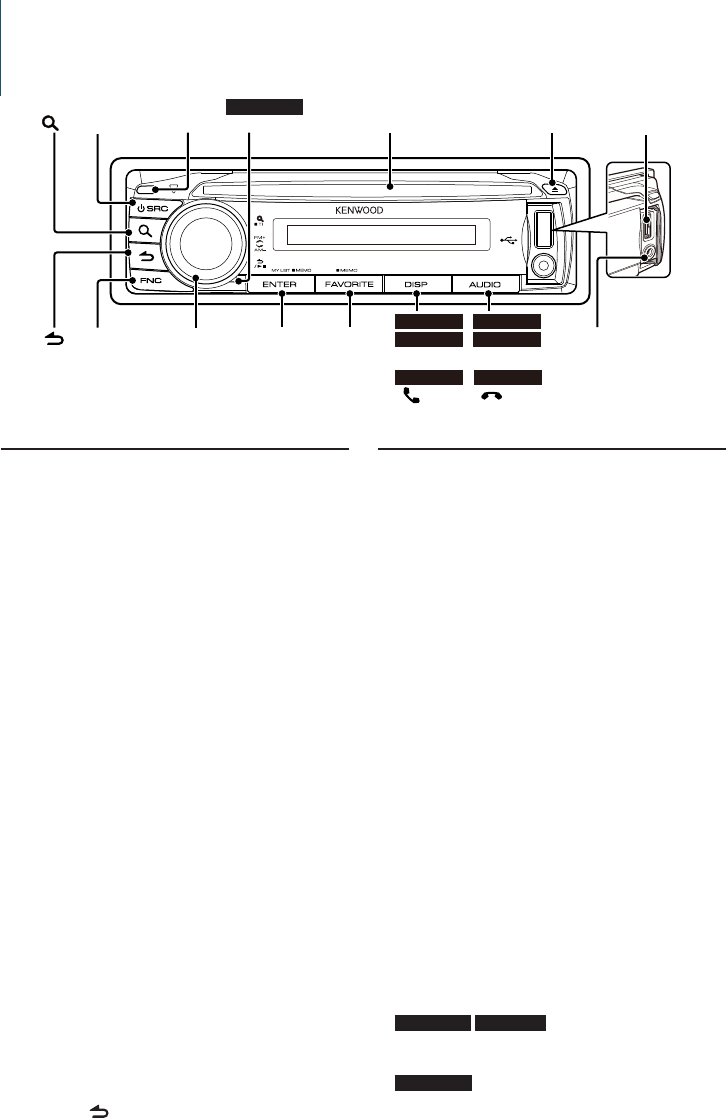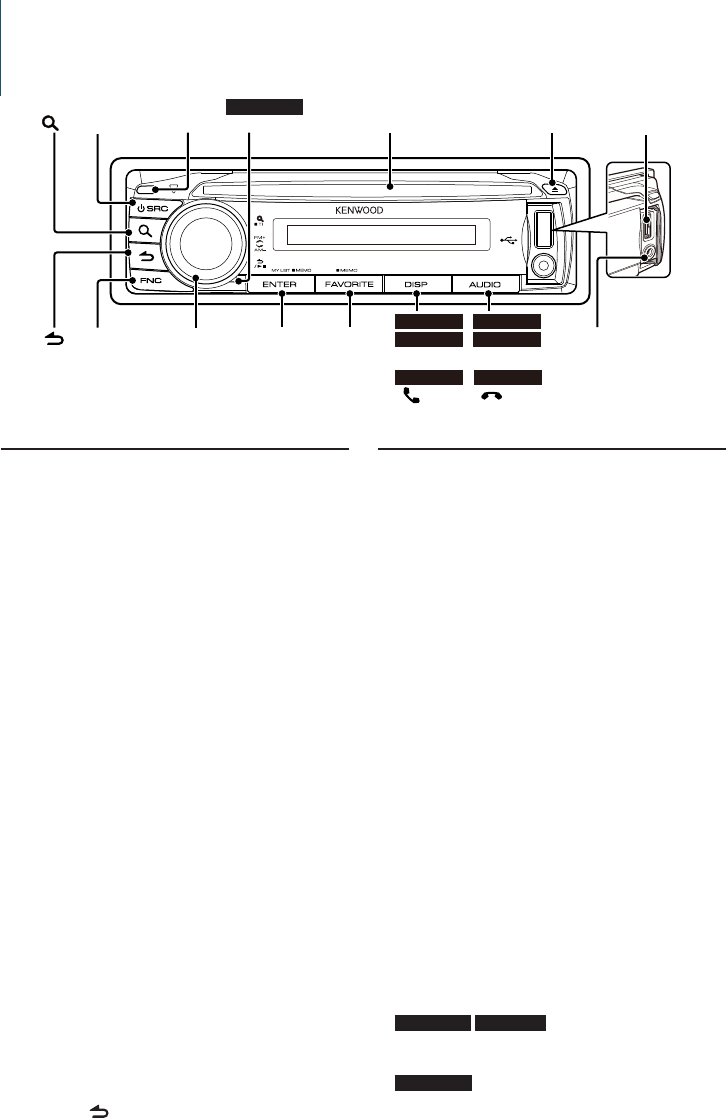
4
|
KDC-BT50U/ KDC-5047U/ KMR-440U
Basic Operations
Before Using
Exit Demonstration Mode
Turn off the demonstration mode when you use it
for the first time after installation.
1 Press the [ENTER] button to quit the
demonstration mode when the messages “To
Cancel DEMO Press the ENTER Key” are displayed
(approx. 15 seconds).
2 Turn the Control knob to select “YES”, and then
press the [ENTER] button.
The demonstration mode can also be canceled
in the Function setting mode. Refer to 47 Demo
Mode of <Function setting> (page 16).
Adjusting the Date
1 Press the [FNC] button to enter the Function
setting mode.
2 The item can be selected and determined as
follows.
”Settings” ➜ “Clock & Date” ➜ “Date Adjust”
To select the item, turn the Control knob. To
determine the item, press the [ENTER] button.
3 Turn the Control knob to adjust the year, and
then press the [ENTER] button.
4 Turn the Control knob to adjust the month, and
then press the [ENTER] button.
5 Turn the Control knob to adjust the day, and then
press the [ENTER] button.
6 Turn the Control knob to select “Date Mode”, and
then press the [ENTER] button.
7 Turn the Control knob to select Date format, and
then press the [ENTER] button.
8 Press the [ ] button for at least 1 second to
exit the Function setting mode.
Common Operation
Power and source selection
Turns the power ON by pressing the [SRC]
button.
When the power is ON, select a source.
Press the [SRC] button and then turn the Control
knob. To determine the selected source, press the
[ENTER] button.
Tuner (“TUNER”) ➜ Bluetooth Audio (“BT AUDIO”)
(KDC-BT50U only) ➜ USB (“USB”) or iPod (“iPod”)
➜ CD (“CD”) ➜ Auxiliary Input (“AUX”) ➜ Standby
(“STANDBY”) ➜ Tuner...
Press the [SRC] button for at least 1 second to
turn the power OFF.
⁄
• You can select the source selection mode to switch
between sources each time you press the [SRC] button. Set
36 Source Select Mode of <Function setting> (page 16) to “2”.
• The source “iPod” and “CD” can be selected when each
source is ready to play.
• When an optional accessory is connected, the source name
for each device appears.
• The power will be turned off automatically after about 20
minutes have lapsed in standby mode. (KMR-440U only)
Volume
Turn the Control knob to adjust the sound
volume.
Display scroll
KDC-5047U KMR-440U
Keep the [DISP] button pressed down to scroll
through the CD, audio file, or Radio text display.
KDC-BT50U
Keep the Control knob pushed towards up to
scroll through the CD, audio file, or Radio text
[FNC]
[ENTER] [FAVORITE]
[DISP]
[AUDIO]
[
0
]
[SRC]
[ ]
[ ]
KDC-5047U KDC-5047U
[ ]
KDC-BT50U
[ ]
KDC-BT50U
KMR-440U KMR-440U
Release Microphone
Auxiliary input
Control
Knob
USB Terminal
Disc slot
KDC-BT50U