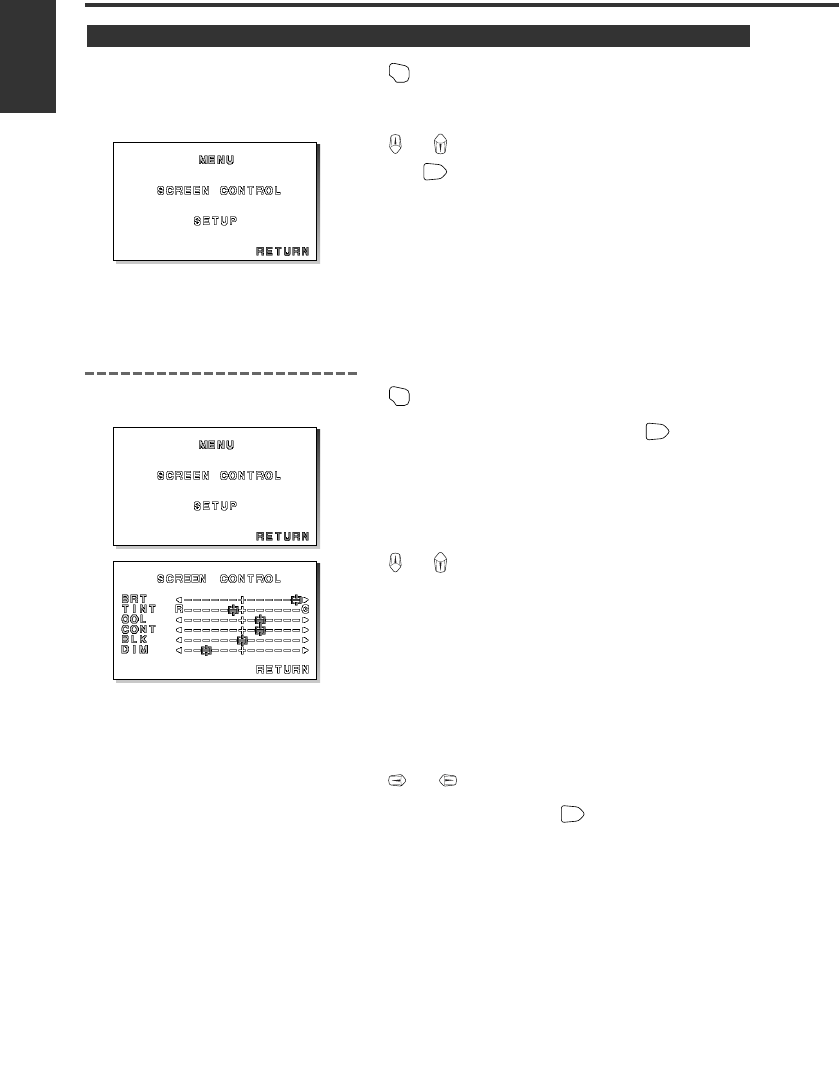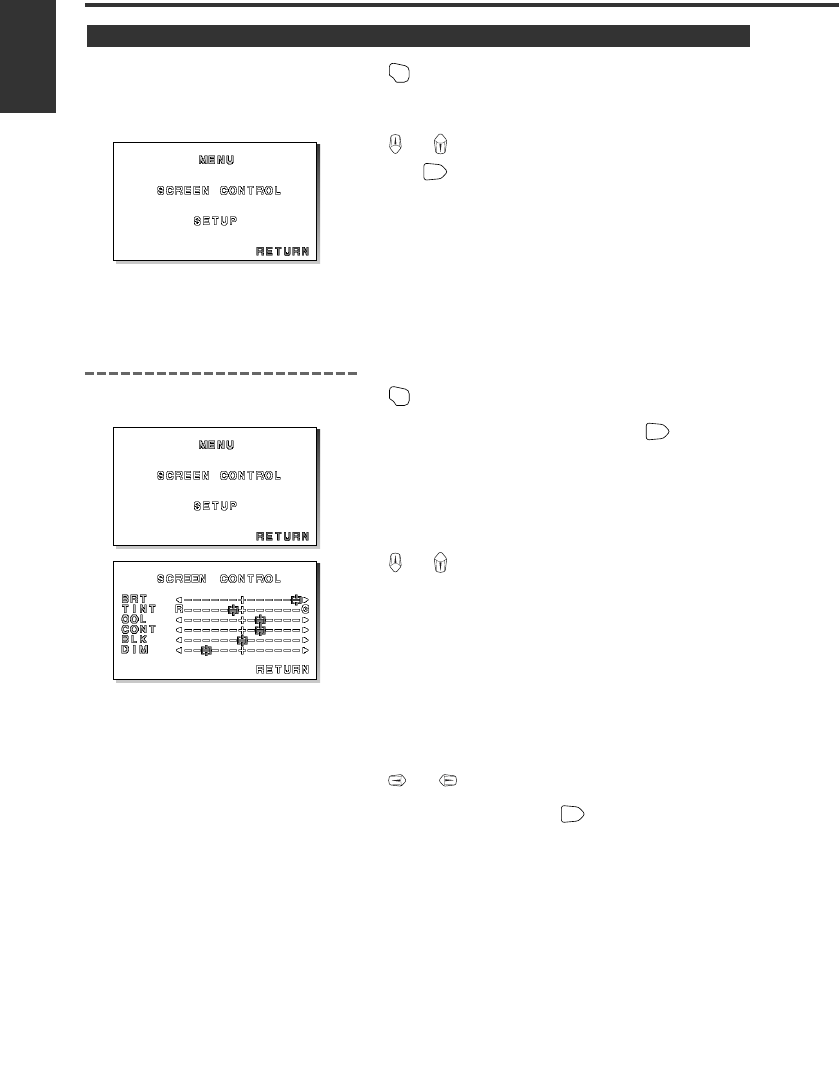
4 English
1
Press button.
Menu screen is displayed, and the monitor enters to
menu mode.
2
Press or button to select the adjusting item,
and press button.
"SCREEN CONTROL":
Adjust the picture quality (brightness, contrast
etc.).
"SETUP": Setup the picture input method and the beep
sound.
Screen control
1
Press button.
2
Select "SCREEN CONTROL", and press button.
3
Press or button to select the adjusting item.
"BRT": Adjusts brightness.
"TINT": Adjusts tint. (Display while displaying the
picture from the NTSC signal.)
"COL": Adjusts color. (Display while displaying the
picture from the PAL signal and the NTSC
signal.)
"CONT": Adjusts contrast.
"BLK": Adjusts the black level.
"DIM": Adjusts the dimmer when it gets dark.
4
Press or button to adjust each item.
5
Select "RETURN" and press to end the Menu
mode.
Also, the monitor exits from Menu mode by no opeation
for 10 seconds.
Setting Menu
English
Setup Menu
LZ-651W_ENG r2 03.7.25 9:50 AM Page 4