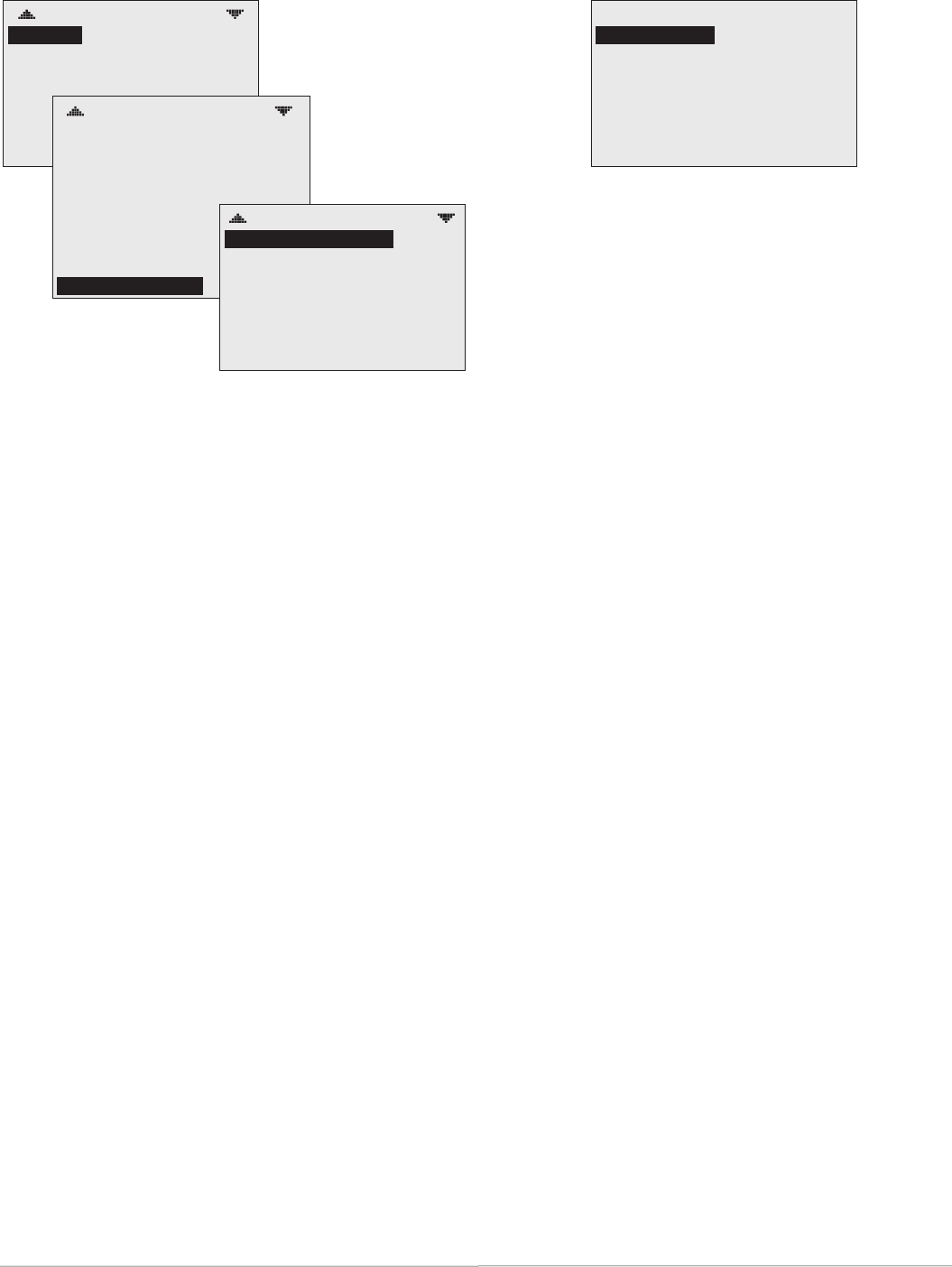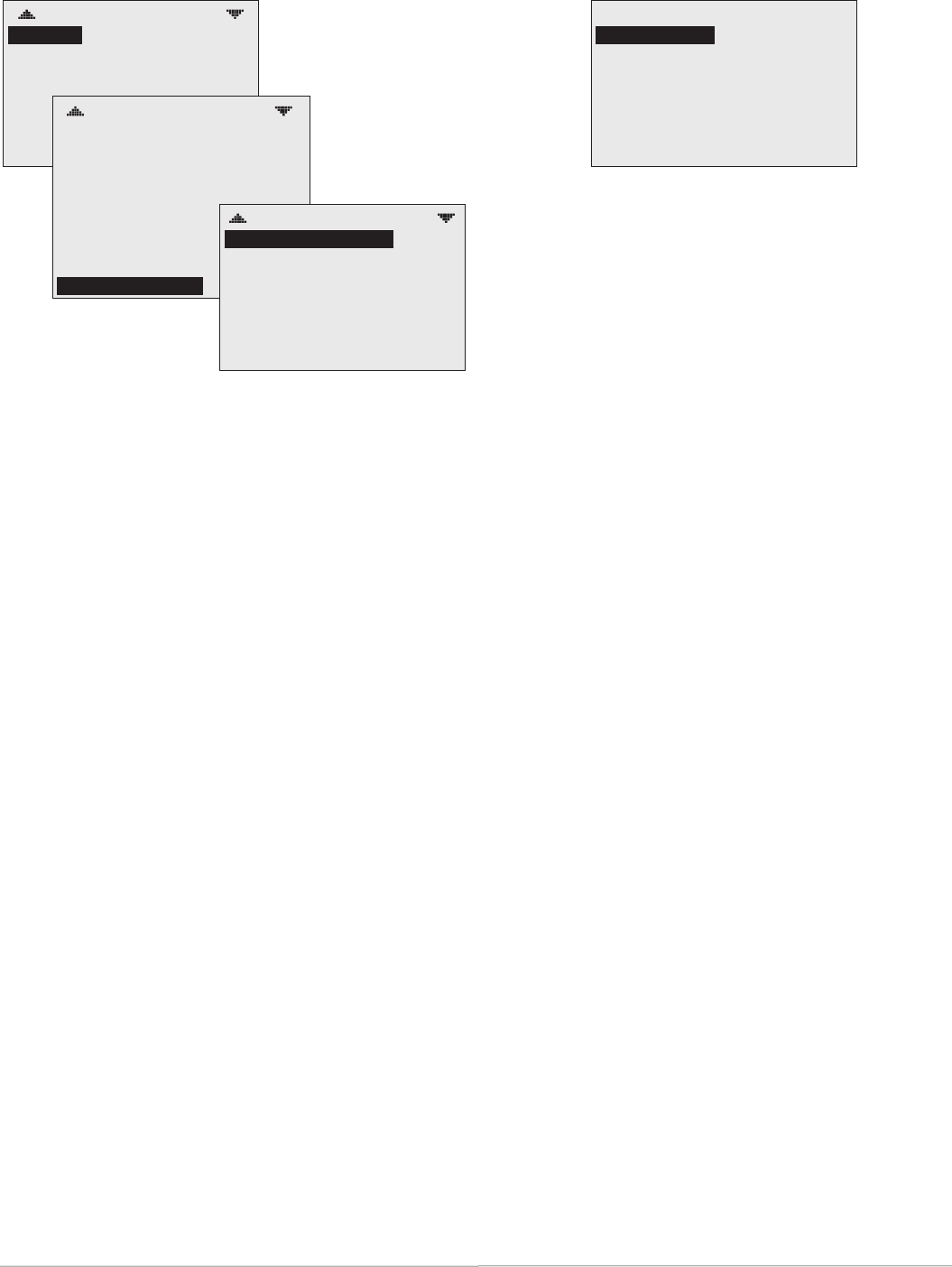
BAC-10000 Series 10 Operation Guide, Rev. J
(Advanced) Test
TEST
LCD/KEY TEST
The test menu merely tests the display’s pixels and
key functions.
1. Up/Down to move among entries.
2. Enter to select and exit.
(Advanced) Trend Logs
TREND LOGS
TREND 1:
TREND 2: TRUE
TREND 3: FALSE
TREND 4: FALSE
TREND 5: FALSE
TREND 6: FALSE
TREND 7: FALSE
TRUE
TREND #1
SPACE TEMPERATURE LOG
OBJECT REF: AI1
LOG ENABLE: TRUE
INTERVAL (MINS): 10
STOP W/FULL: FALSE
RESET COUNT: NO
COUNT: 256
TOTAL CNT: 613
VIEW LOG BUFFER
TL #1–SPACE TEMP
APR17 1:27PM, 71.4
APR17 2:27PM, 71.5
APR17 3:27PM, 71.6
APR17 4:27PM, 71.8
APR17 5:27PM, 76.3
APR17 6:27PM, 81.2
APR17 7:27PM, 82.3
NOTE: Space temperature (AI1) is the default trend
log #1. If AI2 is congured for discharge air
temperature, that will become the default
trend log #2. See Sensor Setup on page 6.
To set the desired object to track, press:
1. Up/Down to move among entries.
2. Enter to select.
The trend log buer may be viewed by scrolling
down and selecting View Log Buer. The buer may
also be viewed from the Main Menu by scrolling
down to the Trend Viewer (see page 13).
NOTE: The BACnet standard for log intervals
is hundredths of seconds. The simplied
display on the FlexStat converts the value
to minutes. However, BACstage
™
and
TotalControl
®
do display hundredths of
seconds but in dierent ways. For a “10”
(minute) interval on a FlexStat display,
TotalControl would show “00:10:00.00”
(hours:minutes:seconds.hundredths of
seconds) and BACstage would show
“60000” (hundredths of seconds) instead.
NOTE: If applicable to the model, the humidity
sensor is AI5 and the motion sensor is
BI6, which can also be congured for trend
logs. See the BAC-10000 Series Application
Guide (P/N 913-019-03) or relevant BAC-
10000 Series Installation Guide for other
desired input and output objects in an
application.