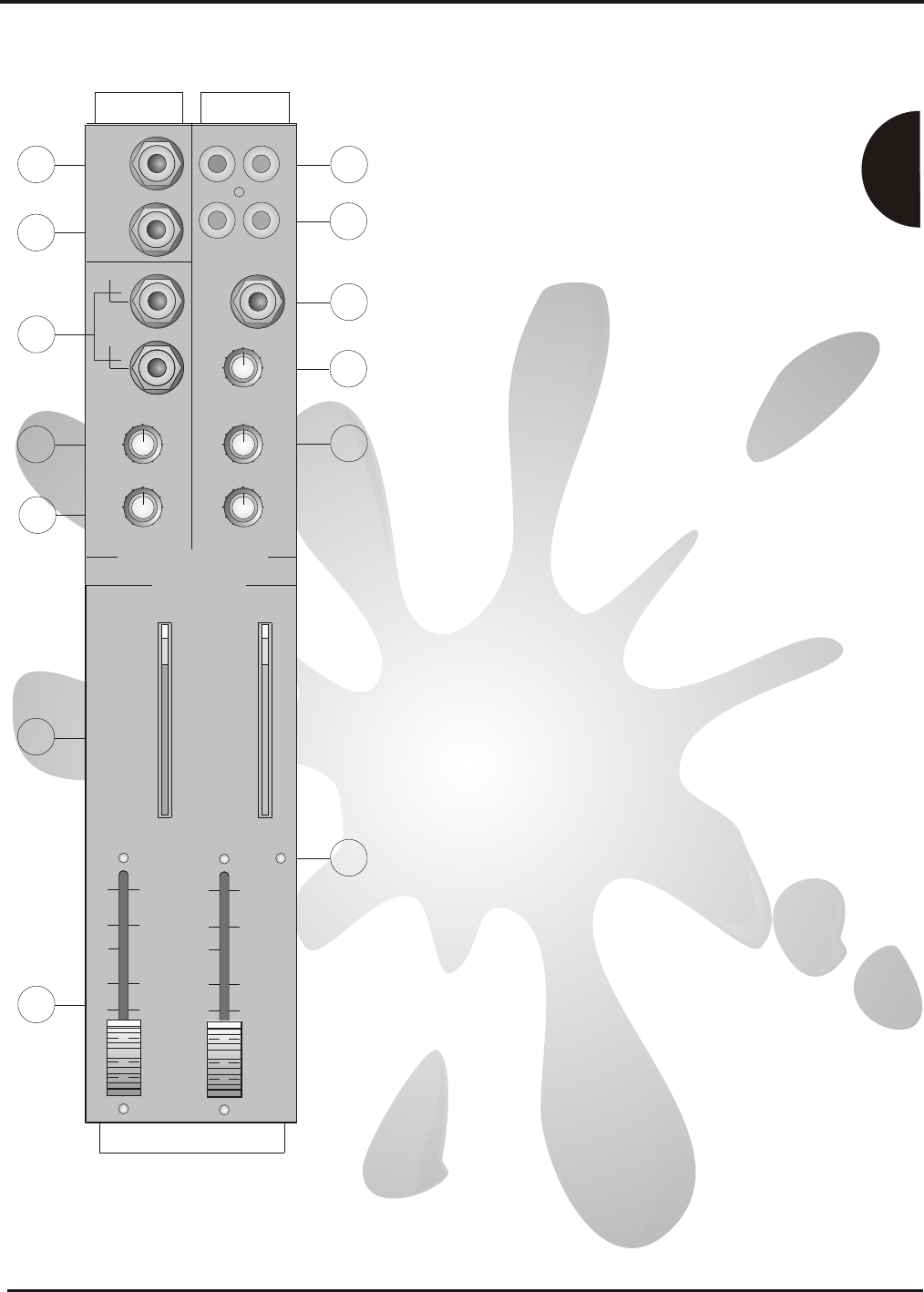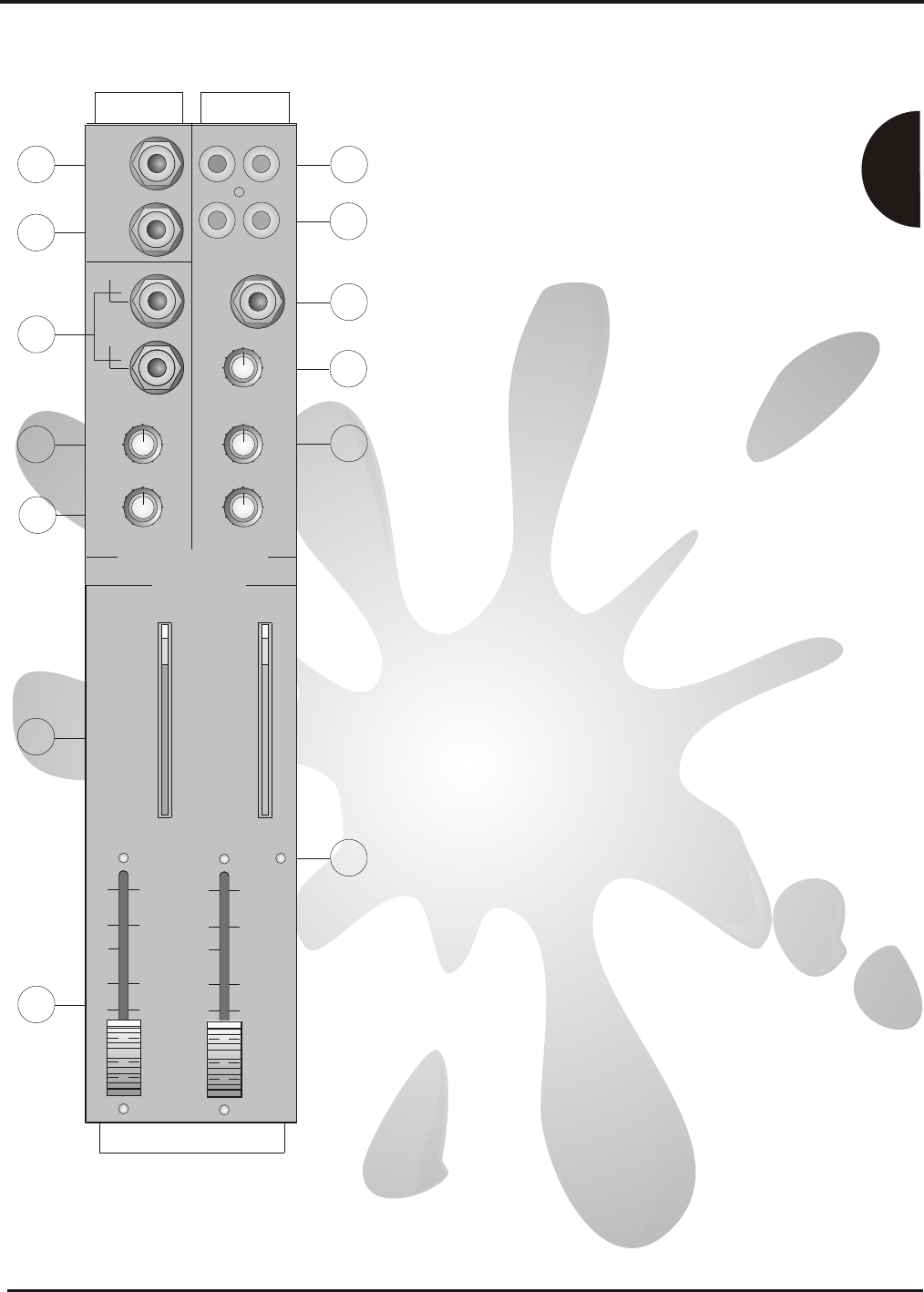
Concept
Concept Manual
1111
21)21)
MASTER METERSMASTER METERS
25)25)
The master meters show the signal level at the power amp
inputs. When pfl is enabled the right meter shows the pfl
signal level.The maximum signal level to the power amps
should be peaks of +3 to +6 on the meters.
MASTER FADERSMASTER FADERS
26)26)
These are the final level control before the power amps and
tape output.
MONMON
STEREO AUXILIARY INPUT SOCKETSSTEREO AUXILIARY INPUT SOCKETS
MONMON
TAPE INPUTTAPE INPUT
TAPE OUTPUT SOCKETSTAPE OUTPUT SOCKETS
FADERFADER
15)15)
20)20)
19)19)
18)18)
17)17)
The Fader controls the level of the Auxiliary input signal
routed to the L and R masters.
HEADPHONE LEVELHEADPHONE LEVEL
23)23)
Adjusts the headphone volume level
The signal on the headphones is the same signal being sent
to the power amplifiers
When a channels PFL switch is enabled the channel signal
(pre-fade) is routed to the headphones.
HEADPHONE SOCKETHEADPHONE SOCKET
22)22)
Connect your stereo headphones here.
PFL ACTIVEPFL ACTIVE
24)24)
Indicates that a PFL switch has been enabled thus routing a
PFL signal to the headphones and right meter.
The signal from all the Mon send controls leave the mixer
Controls the Auxiliary input signal routed to the monitor
FXFX
16)16)
The signal from all the FX send controls leave the
mixer here.
On the Concept 8 mixer the FX signal is also routed
to the internal digital FX processor.This enables two
FX to be used with your mixer.
Signal from external FX processors return via the
Phono (RCA) sockets are provided for the connection of tape
/ DAT machines for recording. The signal here is the the
same as that sent to the internal power amps.
Phono (RCA) sockets are provided for the connection of
tape/DAT machines. The signal to monitor and master
outputs can be independently controlled via the controls
labelled 'Tape to monitor' and 'Tape to master'.
Stereo Auxiliary Input is provided for use as an FX return or
as an additional stereo input .
Stereo signals can be input either on a stereo jack or L + R
on mono jacks.If required the Auxilary can be used as a
mono input by inputting on the socket labelled Mono.
MASTERS
19
18
16
17
15
20
21
22
23
21
24
25
26
+10+10
OdBOdB
-6-6
-10-10
-20-20
-30-30
+6+6
--
88
+10+10
OdBOdB
-6-6
-10-10
-20-20
-30-30
+6+6
--
88
PHONESPHONES
HEADHEAD
TAPETAPE
TAPETAPE
LEFTLEFT
RIGHT/PFLRIGHT/PFL
OdBOdB
-3dB-3dB
-6dB-6dB
-9dB-9dB
+6dB+6dB
+3dB+3dB
-21dB-21dB
-18dB-18dB
-15dB-15dB
-12dB-12dB-12dB-12dB
-15dB-15dB
-18dB-18dB
-21dB-21dB
+3dB+3dB
+6dB+6dB
-9dB-9dB
-6dB-6dB
-3dB-3dB
OdBOdB
LEFTLEFT
00
11
22
33
44
55
66
77
88
99
1010
TO MONTO MON
FADERFADER
MONOMONO
RIGHTRIGHT
LEFTLEFT
TAPE INPUTTAPE INPUT
STEREO AUXILIARY INPUTSSTEREO AUXILIARY INPUTS
LEFTLEFT
RIGHTRIGHT
STEREOSTEREO
1010
99
88
77
66
55
44
33
22
11
00
MASTERSMASTERS
MONMON
MONMON
RIGHTRIGHT
00
11
22
33
44
55
66
77
88
99
1010
1010
99
88
77
66
55
44
33
22
11
00
TO MASTERTO MASTER
PFLPFL
ACTIVEACTIVE
FXFX
1010
99
88
77
66
55
44
33
22
11
00
TAPE OUTPUTTAPE OUTPUT
HEADPHONE LEVELHEADPHONE LEVEL