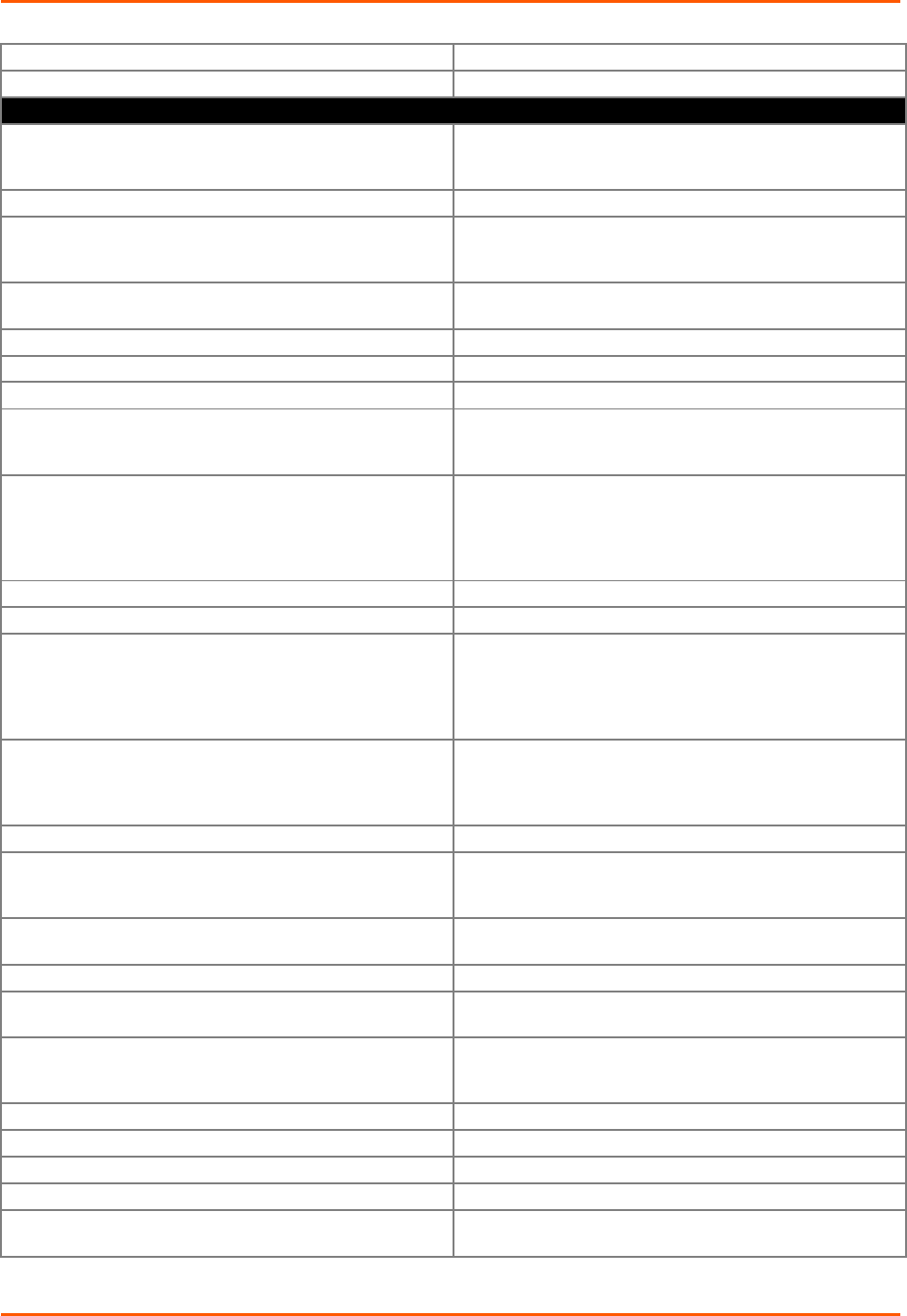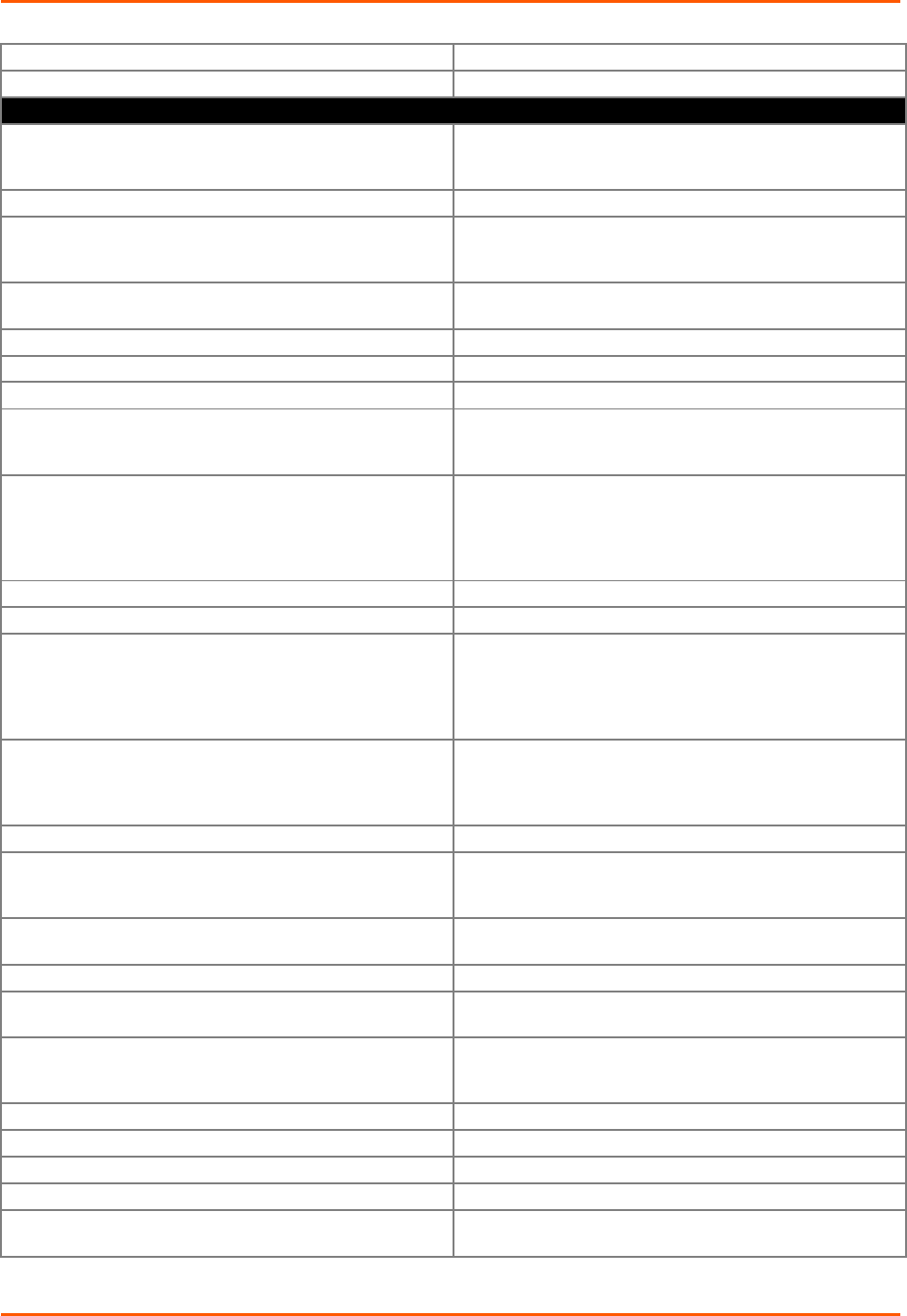
5: Commands and Levels
XPort Pro Command Reference 105
Stores the current configuration in permanent memory.
lpd 1 (config-lpd:1) level commands
Disables printing banner for all print jobs. Only print the
banner when a
Enables printing banner for all print jobs.
binary disable Treats print job as ascii text. Filters out all non-ascii cha-
racters and
certain control characters.
Treats print job as binary. Sends data byte-for-byte to the
printer.
Redirects serial output back to the line.
Redirects serial output from the line to this CLI session.
Disables converting single new line and carriage return
characters to
Enables converting single new line and carriage return
characters to
DOS-style line endings. If characters are already in DOS
line-ending order,
Disables sending the end-of-job string after each print job.
Enables sending the end-of-job string after each print job.
Sets the end-of-job text allowing for binary characters.
<binary> = string in binary format that will be sent to the
printer at the
end of each print job.
Within [] use binary decimal up to 255 or hex up to 0xFF.
<text>
Sets the end-of-job text.
<text> = ascii string that will be sent to the printer at the
end of each
Exits to the configuration level.
formfeed disable Disabl
es the printer from advancing to the next page at the
end of each
Forces the printer to advance to the next page at the end
of each print job.
Ends the current print job on this lpd line.
Enters the line level.
<line> = number of the line (serial port) to be configured.
lpd <line>
Enters the configure lpd level.
<line> = number of the line (lpd serial port) to be confi-
Removes the end-of-job string.
Removes the start-of-job string.
Enters the serial line PPP level.
Sets the name of the queue that this lpd line belongs to.
<text> = name for the queue.