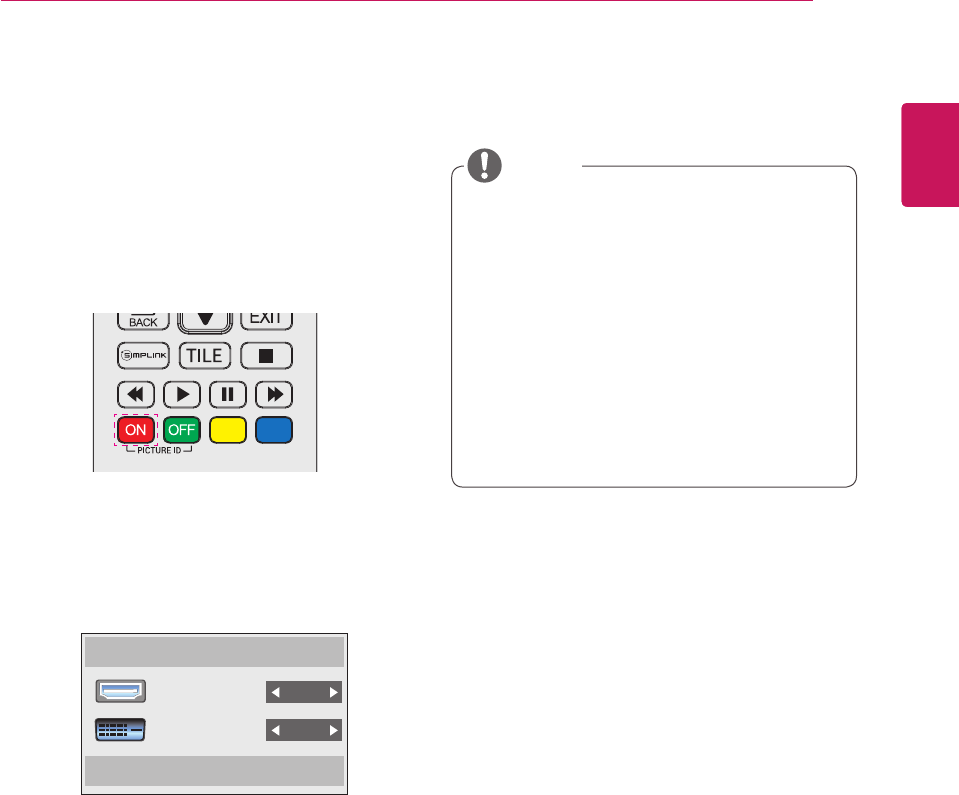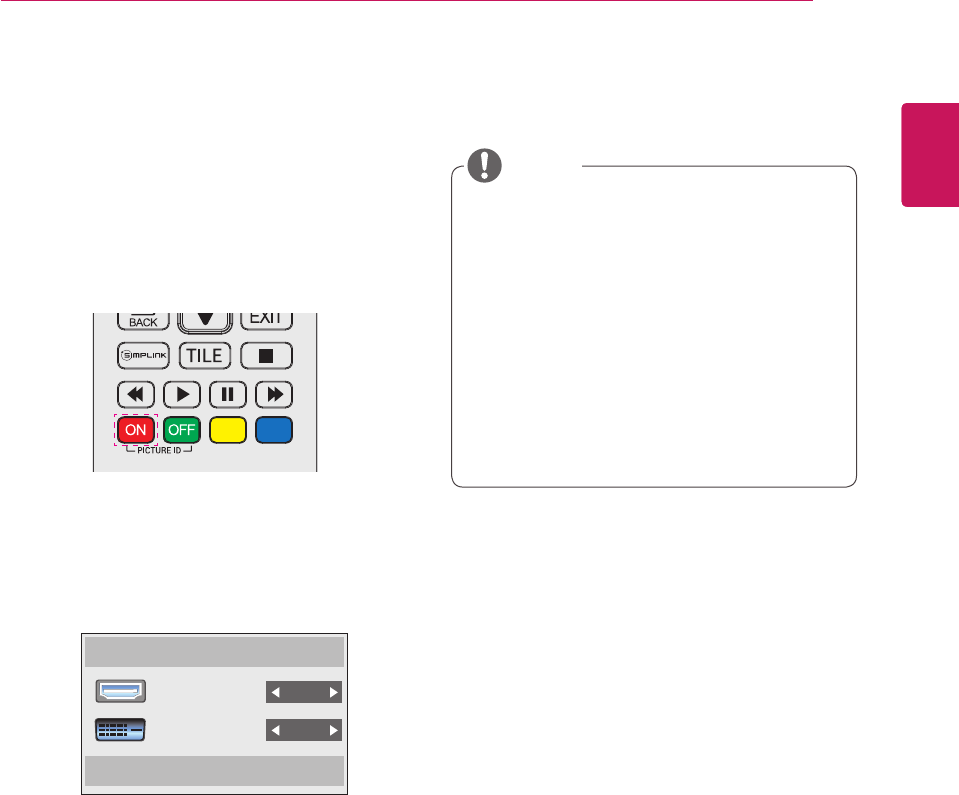
17
ENG
ENGLISH
REMOTE CONTROL
Displaying the Device Name Connected to an Input Port
Display which devices are connected to which
external input ports.
1 Access the Input list screen and press the red
(input label) button on the remote control.
2 You can assign an input label for every input
except USB.
External inputs supported : HDMI, DVI-D
Labels available : PC, DTV
The input labels are displayed on the Input
Label screen or at the top left of the screen
when you change the external input setting.
For DTV/PC-compatible signals, such as
1080p 60 Hz, the screen settings may
change according to the input label. The Just
Scan option is available if a PC is connected
as an external device.
NOTE
Input Label
Close
HDMI
DVI-D