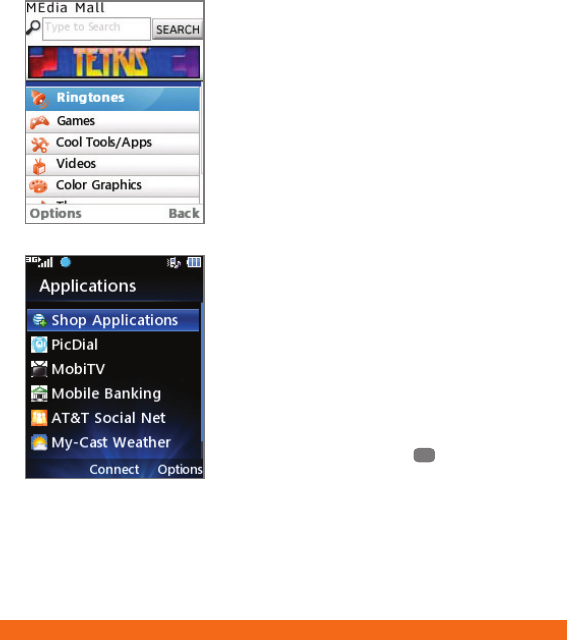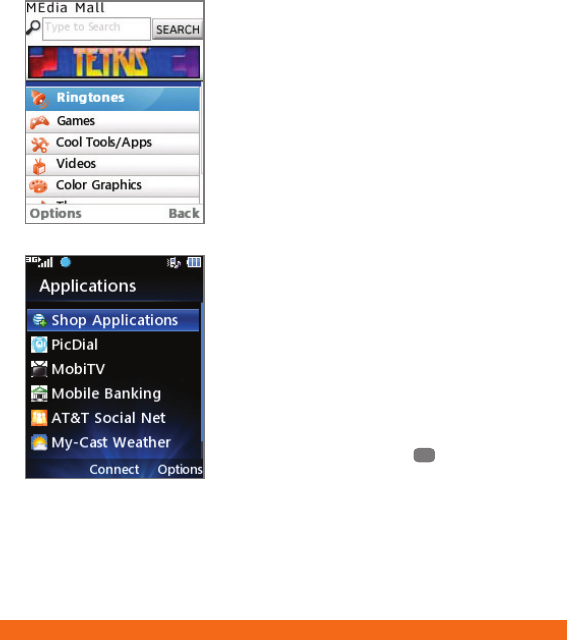
AppCenter
Entertain yourself with the most
popular downloadable games and
applications—all from the AppCenter.
Access AppCenter
1. From the home screen and with the
slide open, press the Left Soft Key to
access the main menu, and then select
AppCenter (5).
2. Once connected, select the category
you want to view to browse content.
Follow instructions to purchase the
desired item.
Access Applications
1. From the home screen and with the slide
open, press left on the Directional Key
to access the My Stuff menu, and then
select Applications (7).
2. Use the Directional Key to highlight an
application, and press .
Stay organized and on schedule with
time-saving tools, including a calendar,
alarm clock, and notepad. All of these
great tools are just a few clicks away.
1. From the home screen and with the slide
open, press left on the Directional Key
to access the My Stuff menu, and then
select Tools (8).
2. Select Voice Command (1), Alarm
Clock (3), Calendar (4), Notepad (5),
or one of the other helpful tools.
Organize Me
AT&T Address Book