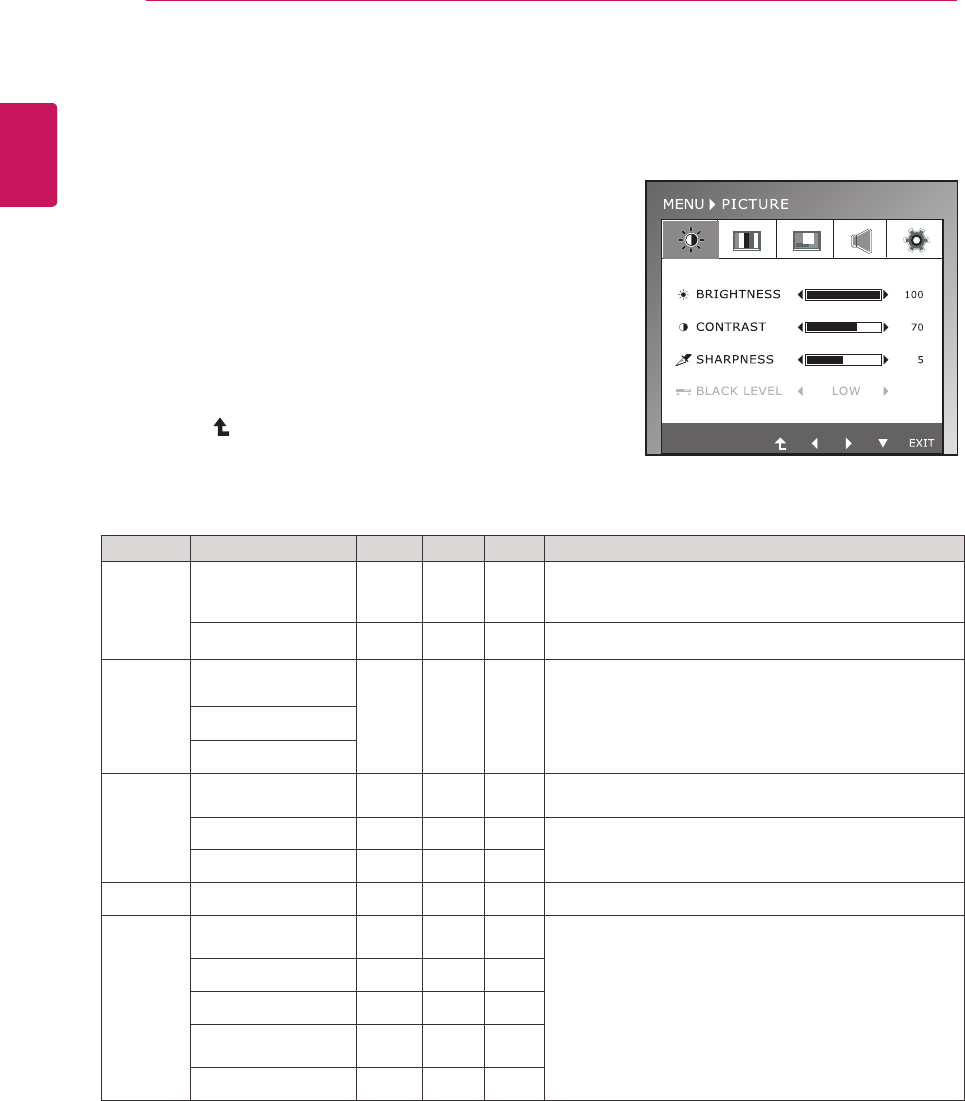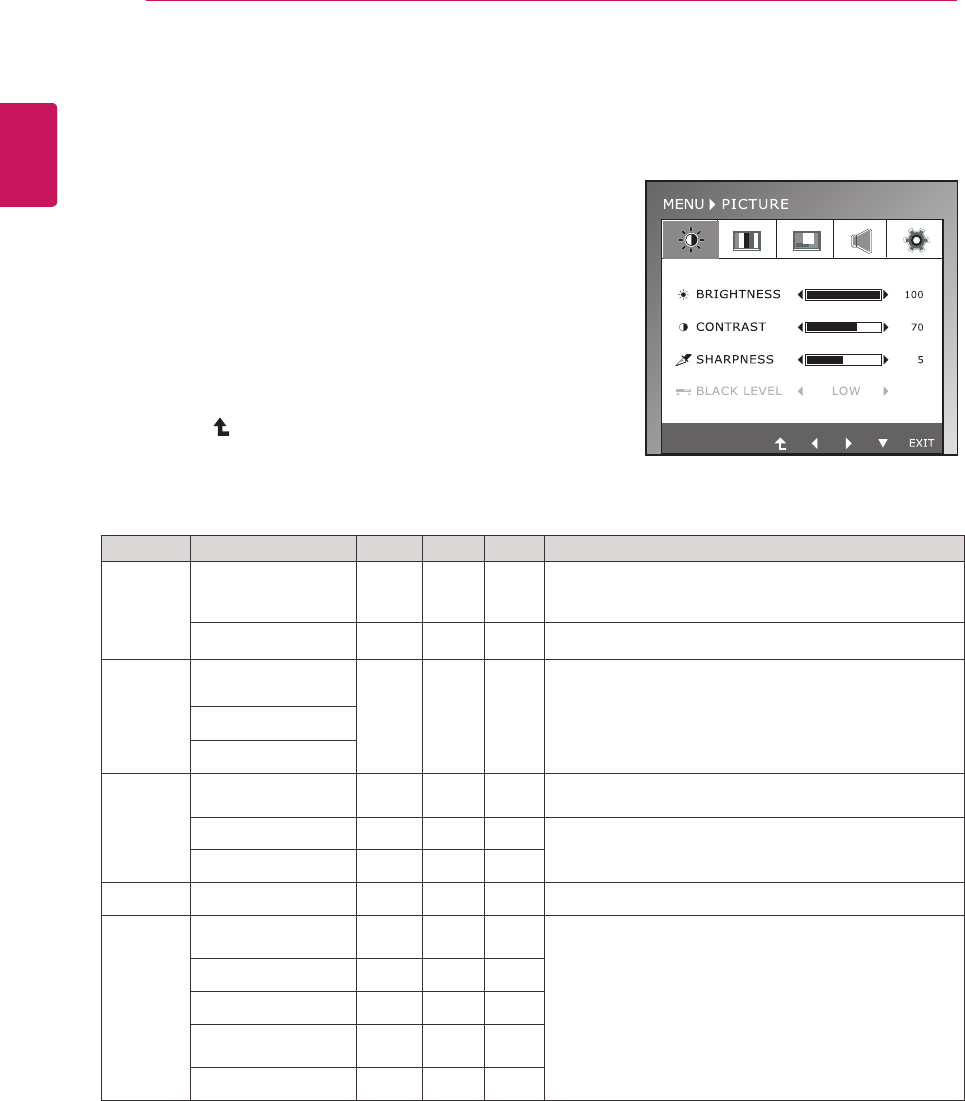
14
ENG
ENGLISH
CUSTOMIZING SETTINGS
Customizing Settings
Menu Settings
1
Press any button on the bottom of the Monitor set to display
the MONITOR SETUP OSD menu.
2
Press the MENU button to display the options in the OSD
menu.
3
Set the options by pressing the buttons on the bottom of the
Monitor set.
4
Select EXIT to leave the OSD menu.
To return to the upper menu or set other menu items, use the
up arrow (
) button.
The available program settings are described below.
Menu Sub-menu Analog Digital HDMI Description
PICTURE BRIGHTNESS
CONTRAST
SHARPNESS
● ● ●
To adjust the brightness, contrast and sharpness of the
screen
BLACK LEVEL ● To set offset level
COLOR
COLOR TEMP
(PRESET/USER)
● ● ● To customize the color of the screen
GAMMA
COLOR RESET
DISPLAY HORIZONTAL
VERTICAL
● To adjust the position of the screen
CLOCK PHASE ●
To improve the clarity and stability of the screen
OVERSCAN ●
VOLUME
● To adjust the volume
OTHERS LANGUAGE
POWER INDICATOR
● ● ●
To customize the screen status for a user's operating
environment
WHITE BALANCE ●
ORIGINAL RATIO ● ● ●
SUPER ENERGY
SAVING
● ● ●
FACTORY RESET ● ● ●
y
Analog: D-SUB(Analog signal) input.
y
Digital: DVI-D(Digital signal) input.
y
HDMI: HDMI(Digital signal) input.