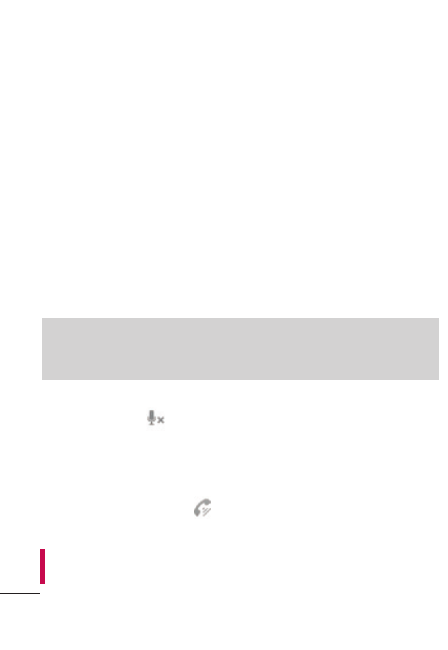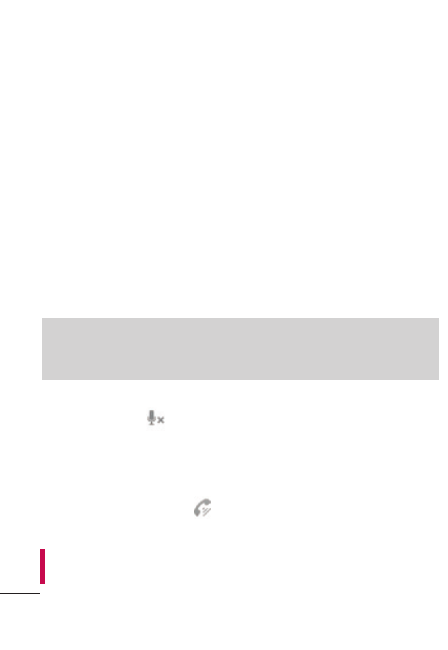
62
In-Call Options
Once you initiate a call, you will see these on-screen options:
●
Add call
to initiate a 3-way call.
●
End
to end the call.
●
Dialpad
to display the dialpad.
●
Bluetooth
(Only available when a Bluetooth headset is connected
to your phone) to conduct the call via the Bluetooth headset for
hands-free conversation. (For details about pairing the phone with
a Bluetooth headset, see Pairing Bluetooth Devices on page 235.)
●
Mute
to mute the microphone during a call. The Mute button
lights up and is displayed on the Status Bar to indicate
the microphone is muted. To unmute the microphone, tap
Mute again.
●
Speaker
to turn the speakerphone on or off. The Speaker
button lights up and is displayed on the Status Bar to
indicate that the speakerphone is on.
WARNING: Because of higher volume levels, do not place the device
near your ear while using the speakerphone.
Note
When using the Bluetooth headset during a call, the Ongoing Call
notification icon is blue in the Status Bar.
Phone