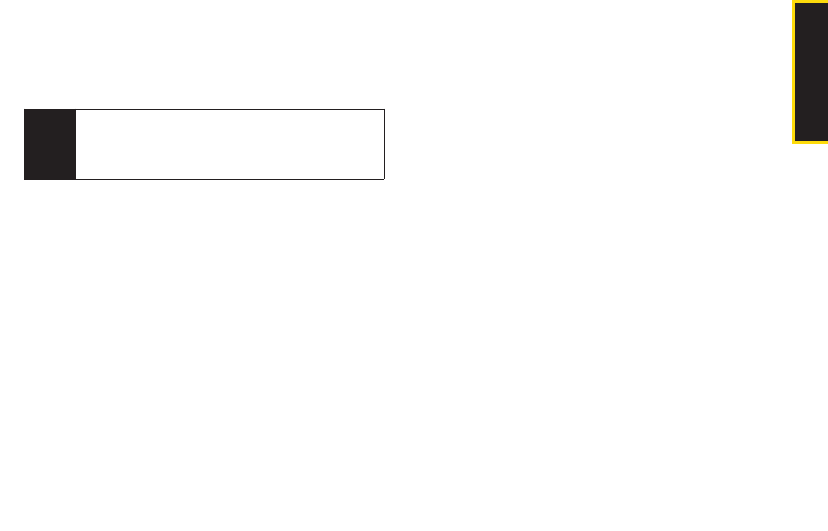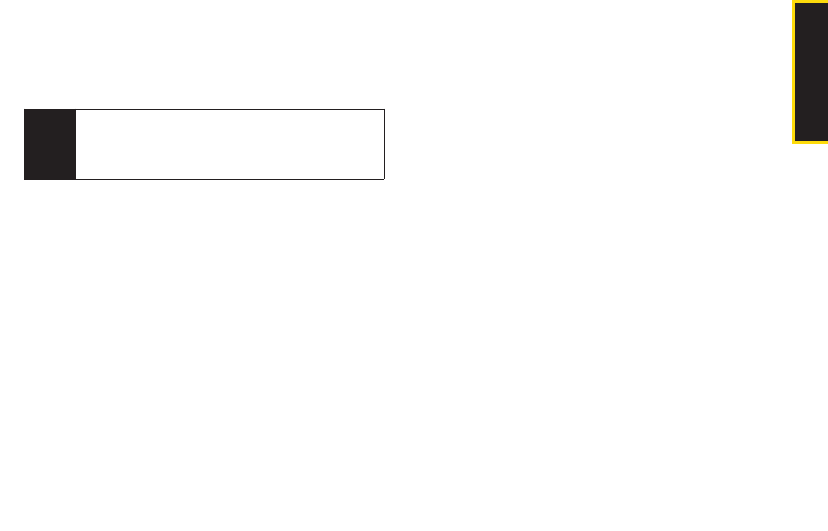
2I. Camera 89
Camera
ⅷ
Assign to display the currently highlighted picture or
video as a screen saver (only for pictures) or picture ID
for selected call types or contacts.
ⅷ
Deleteto delete pictures or videos from the folder.
Select Delete selectionor Delete all.
ⅷ
Printto access printing options.
ⅷ
Post to Service to send the image to a number of
popular third-party Web image services.
ⅷ
Editto display the following options:
Ⅲ
Copy/Move to copy or move the image to the other
folder.
Ⅲ
Text Caption to edit the selected item's caption.
Ⅲ
Zoomto zoom in or out and save the picture.
Ⅲ
Rotate to rotate and save the picture.
Ⅲ
Flip to reverse the image horizontally left to right
(Flip Horizontal) or to flip the image vertically top to
bottom (Flip Vertical) or both (Flip Both).
Ⅲ
Advanced to apply additional options including
Enhancement, Brightening, White Balancing, and
Local Intensity Boost.
ⅷ
Effects
Ⅲ
Image Effectsto apply picture effects (Antique,
Emboss, Fog, Gray Sketch, Posterize, Paint, Glow,
Stamp, Cartoon, Mirror).
Ⅲ
Face Warpto apply picture warping effects (Up
Nose, Twister, Small Nose, Wide Smile, Grit, Big
Face, Professor, Alien, Big Nose, Alien Hybrid,
Gobbler, Square, Sharp Chin, Long Faced, Happy
Fool, Insect).
ⅷ
Media Filter to display the following options:
Ⅲ
All to display all media.
Ⅲ
PicturesOnly to display only pictures.
Ⅲ
VideosOnly to display only videos.
ⅷ
AlbumList to display the My Album list.
ⅷ
Camera/Camcorder Modeto activate
Camera/Camcorder mode.
ⅷ
Detailto display a file's details.
Note
Deleting pictures and videos will free up memory
space in your phone to enable you to take more
pictures and videos. Once deleted, items cannot be
uploaded to your online Sprint Picture Mail account.