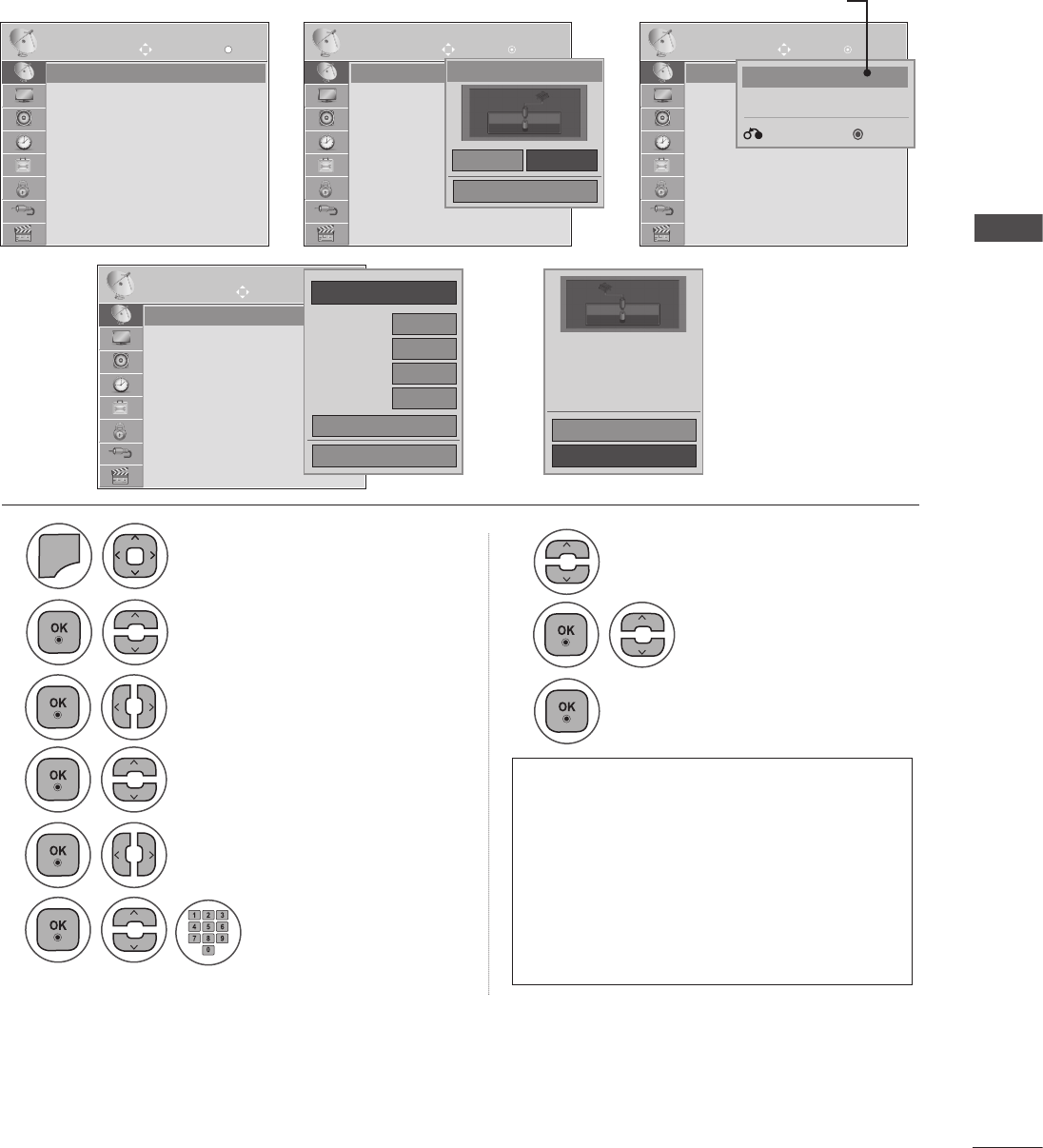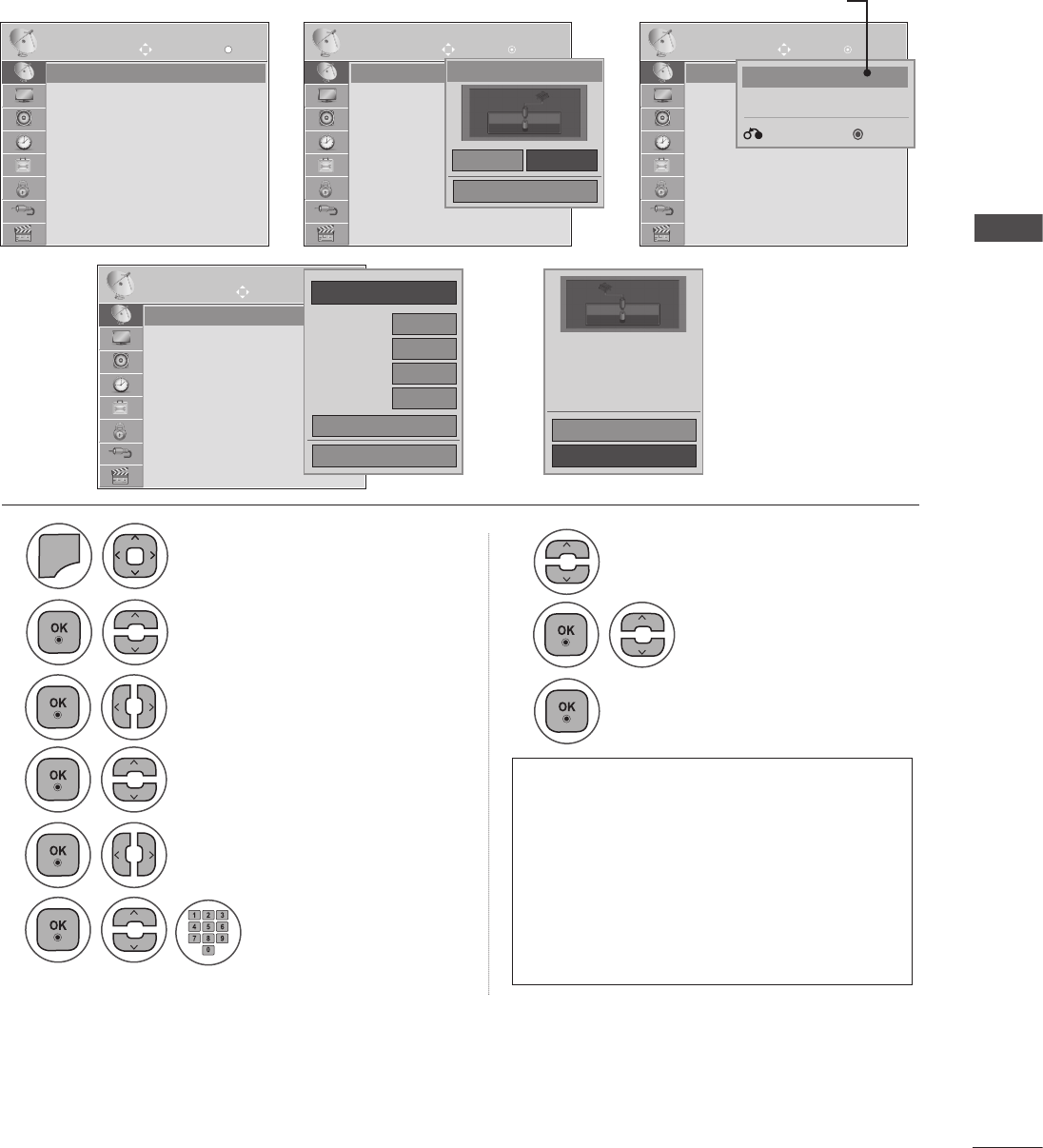
47
WATCHING TV / PROGRAMME CONTROL
SETUP
SETUP
SETUP SETUP
Move
Move
Move Move
OK
OK
OK OK
Auto Tuning
Manual Tuning
Programme Edit
Software Update : ON
Diagnostics
CI Information
Auto Tuning
Manual Tuning
Programme Edit
Software Update : ON
Diagnostics
CI Information
Auto Tuning
Manual Tuning
Programme Edit
Software Update : ON
Diagnostics
CI Information
Auto Tuning
Manual Tuning
Programme Edit
Software Update : ON
Diagnostics
CI Information
If you want to select the Cable,
Auto Tuning ꔉ
Auto Tuning ꔉ
Auto Tuning ꔉ Auto Tuning ꔉ
Please select your TV Connection.
Antenna Cable
Close
➩ ➩
➩ ➩
OK
Close
640AM
362000
0
6875
◄ Default ►
Frequency(kHz)
Symbol rate(kS/s)
Modulation
Network ID
1
2
8
9
5
6
4
7
3
MENU
Select Auto Tuning.
Select Start.
Run Auto tuning.
Make appropriate adjust-
ments. (Except for Full
mode)
Select Close.
Select Cable.
Select Comhem or Other
Operators.
Select Default, Full or User
Select SETUP.
• Press the MENU or EXIT button to close the menu window.
• Press the BACK button to move to the previous menu screen.
Check your antenna connection.
The previous channel information will
be updated during Auto Tuning.
□ SECAM L Search
Start
Close
Comhem ꔉ
Other Operators
Next
Previous
Service Operator
• Use NUMBER buttons to input a 4-digit
password in Lock System ‘On’.
• If you wish to keep on auto tuning select
Start using the ꕌꕍ button. Then, press
the OK button. Other wise select Close.
• Automatic Numbering: Decide wheth-
er to use the programme numbers as
sent by broadcasting stations for tuning.
■ The image shown may be somewhat different from your set.