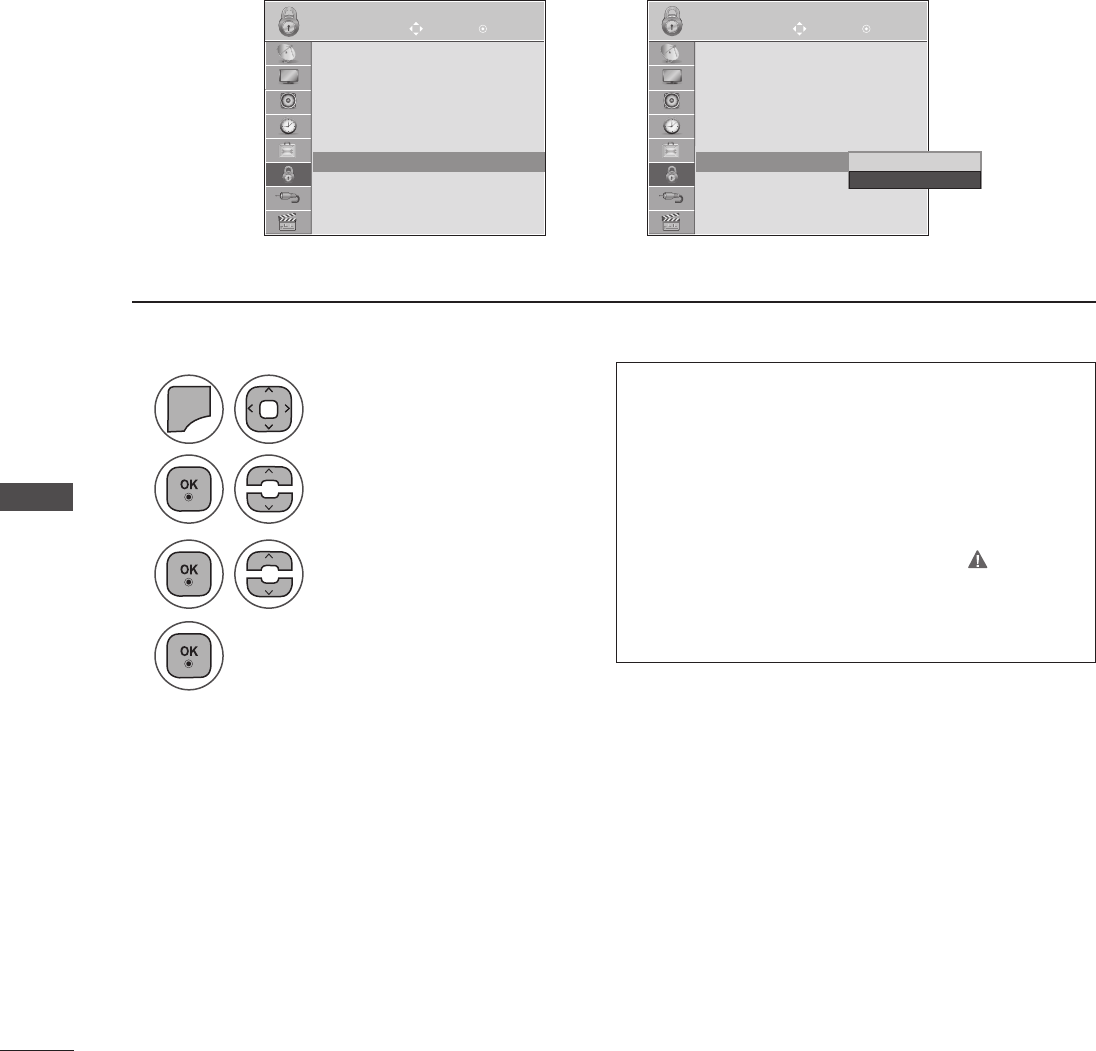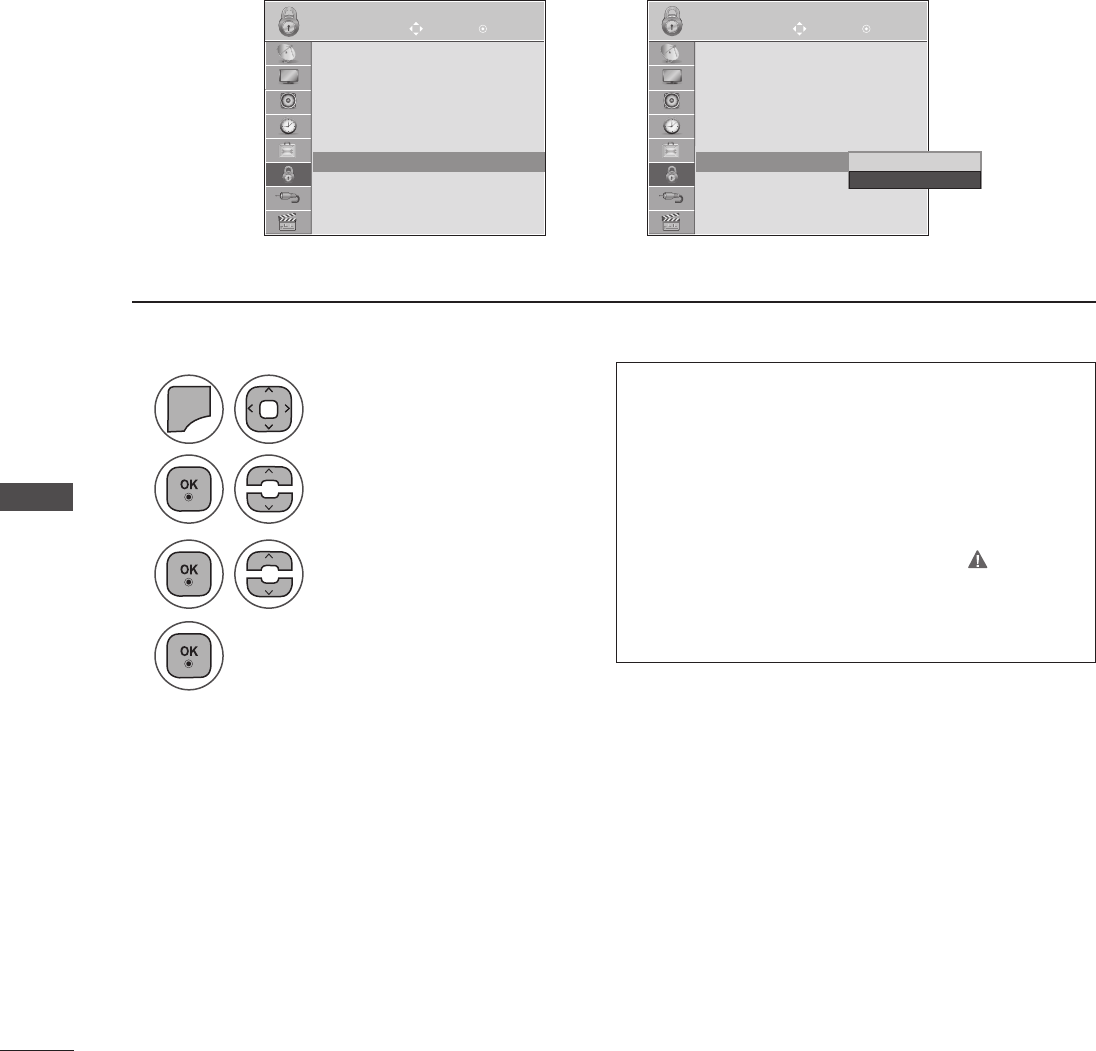
112
PARENTAL CONTROL / RATINGS
PARENTAL CONTROL / RATINGS
LOCK LOCK
Move MoveOK OK
Set Password
Lock System : Off
• Block Programme
• Parental Guidance
• Input Block
Key Lock : Off
Set Password
Lock System : Off
• Block Programme
• Parental Guidance
• Input Block
Key Lock : Off
Key Lock : Off ꔉ Key Lock : Off ꔉ
➩
The TV can be set so that the remote control is required to control it. This feature can be used to prevent
unauthorized viewing.
KEY LOCK
1
2
3
4
MENU
Select Key Lock.
Select On or Off.
Select LOCK
• Press the MENU or EXIT button to close the menu window.
• Press the BACK button to move to the previous menu screen.
Off
On
On ꔉ
• In Key Lock ‘On’, if the TV is turned off, press
the INPUT, P ꕌꕍ button on the TV or
POWER, INPUT, P ꕌꕍ, TV/PC or NUMBER
buttons on the remote control then the set will
be turned on.
• With the Key Lock On, the display ‘ Key Lock
On ’ appears on the screen if any button on the
front panel is pressed while viewing the TV.
Save