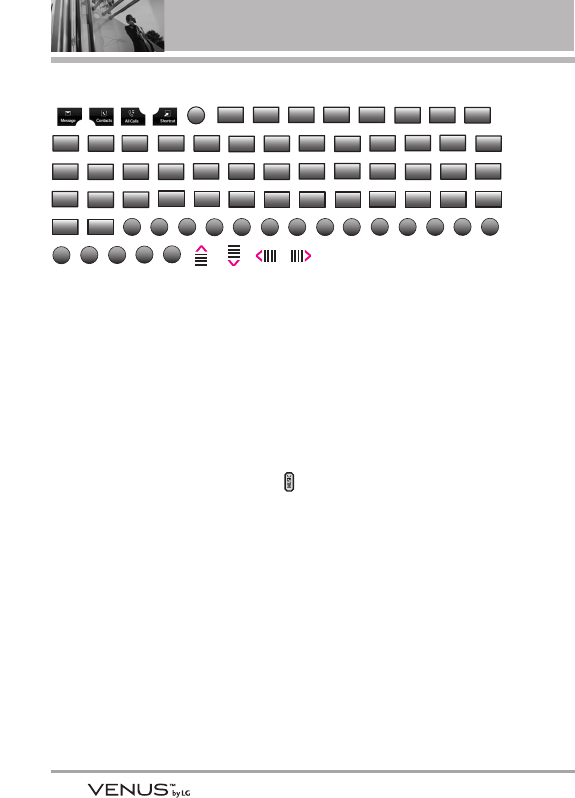14
Phone Overview
Touch Sensitive Keys
(,,,,, , , , , , , , ,
, , , , , , , , , , , , ,
, , , , , , , , , , , , ,
, , , , , , , , , , , , ,
, , , , , , , , , , , , , , , ,
, , , , , , , , )
1. Make sure your hands are clean and dry. Remove moisture from the
surface of your hands. Don't use the touch keys in a humid environment.
2. Touch key sensors are sensitive to your light touch. You don't need to
press them forcefully to use them. Protect your phone from severe impact
because touch key sensors may become damaged from harsh use.
3. Use the tip of your finger to touch the center of a touch key. If you touch
off-center it may activate the nearby function instead.
4. The touch sensor level can be adjusted to your preference.
5. When both the home screen and touch key lights are off, touch keys are
deactivated. Press the Music Key ( ) to turn on the home screen and
touch key lights.
6. If the slide is closed and the Touch Protection function is on, during calls
the Touch Protection feature is automatically enabled.
7. Keep metal and other conductive material away from the surface of touch
keys because contact may cause electronic interference.