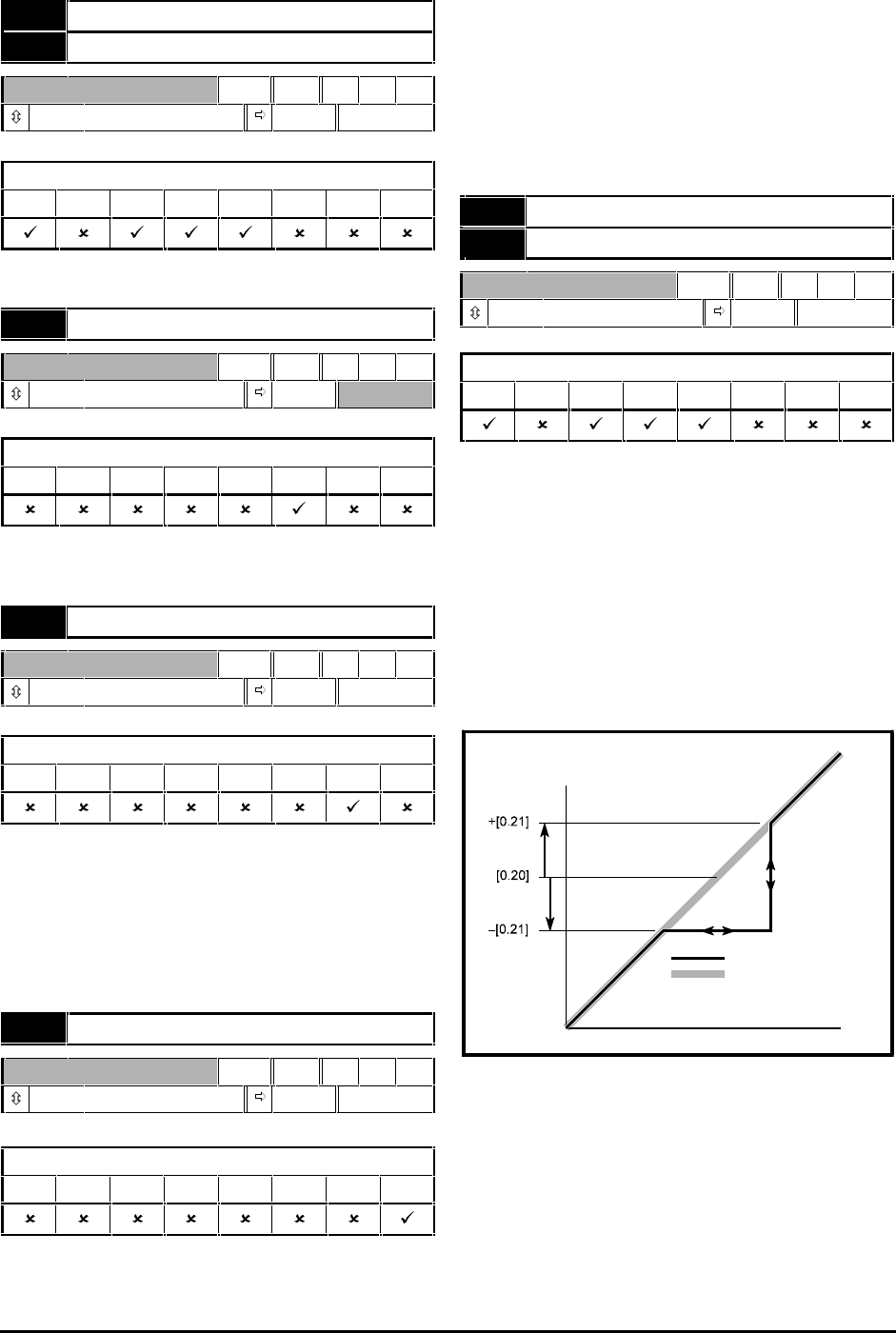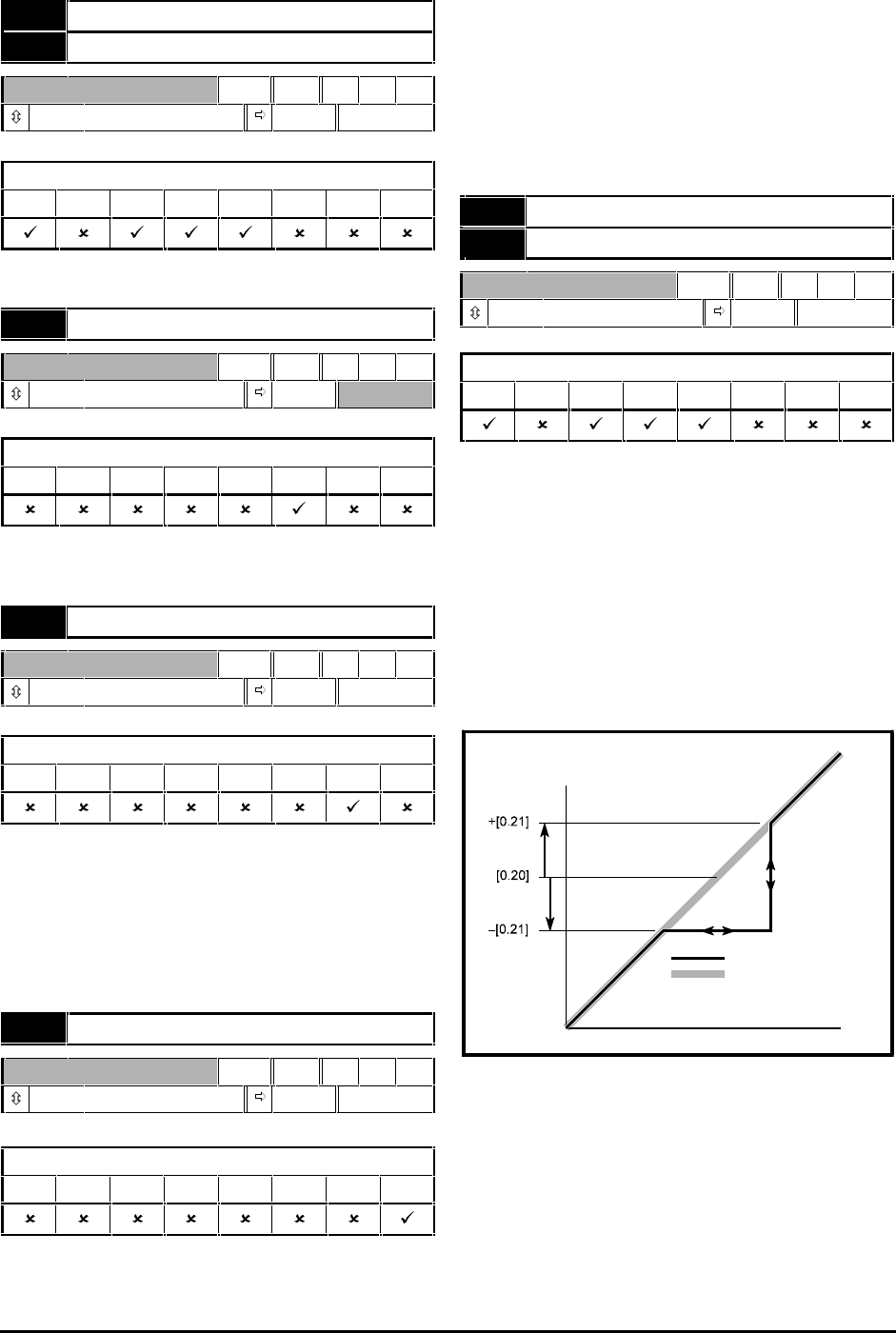
Commander GP User Guide
Issue code: gpxu2
Menu 0 Parameters D-13
0.20 Skip frequency 1
0.22 Skip frequency 2
RW Uni
0 ~ 1000.0 0Hz
Applicable to Macros...
01234567
See 0.21 and 0.23 Skip bands.
0.20 PID proportional gain
RW Uni
0 ~ 4 1
Applicable to Macros...
01234567
Refer to the setting up instructions for Macro 5 in
Chapter 3 Setting Up the Drive.
0.20 Limit deceleration rate
RW Uni
0 ~ 3200.0 0.2 s/100Hz
Applicable to Macros...
01234567
Set 0.20 at the required rate of deceleration at the
limit of travel (ie. when the relevant limit switch
has been activated). Note that larger values
produce lower deceleration. The rate is applied in
both directions of rotation.
Refer to the setting up instructions for Macro 6 in
Chapter 3 Setting Up the Drive.
0.20 Brake release delay
RW Uni
0.0 ~ 25.0 0.2 s
Applicable to Macros...
01234567
If required, change the setting of 0.20 Brake release
delay to a suitable value (between 0 and 25 seconds)
that will ensure a brake release signal is not issued if
the following occur simultaneously under transient
conditions:
0.16 Drive healthy indicator changes state to 1
0.17 At zero speed changes state to 0
0.21 Skip band 1
0.23 Skip band 2
RW Uni
0 ~ 5.0 0.5 Hz
Applicable to Macros...
0123
567
Use skip frequencies and skip bands to prevent the
motor from running at speeds that cause mechanical
resonances in the machine. During acceleration and
deceleration, the Drive passes through the skip
bands, but it does not stabilize in a skip band.
Up to two skip frequencies can be programmed.
Enter the centre frequency of the band in 0.20 (or
0.22) Skip frequency, then enter the width of each
sideband in 0.21 (or 0.23) Skip band.
When the value of a skip frequency is zero, the
related skip band is disabled.
[0.11]
Pre-ramp reference
Input reference
With skip frequency
Without skip frequency
Figure D–4 Action of skip frequency 1
and skip band 1
When the frequency (input) reference ascends into a
skip band, the resulting (output) reference remains
at the lower edge of the band until the input
reference has reached the upper edge of the band.
The output reference then jumps to the value of the
input reference.