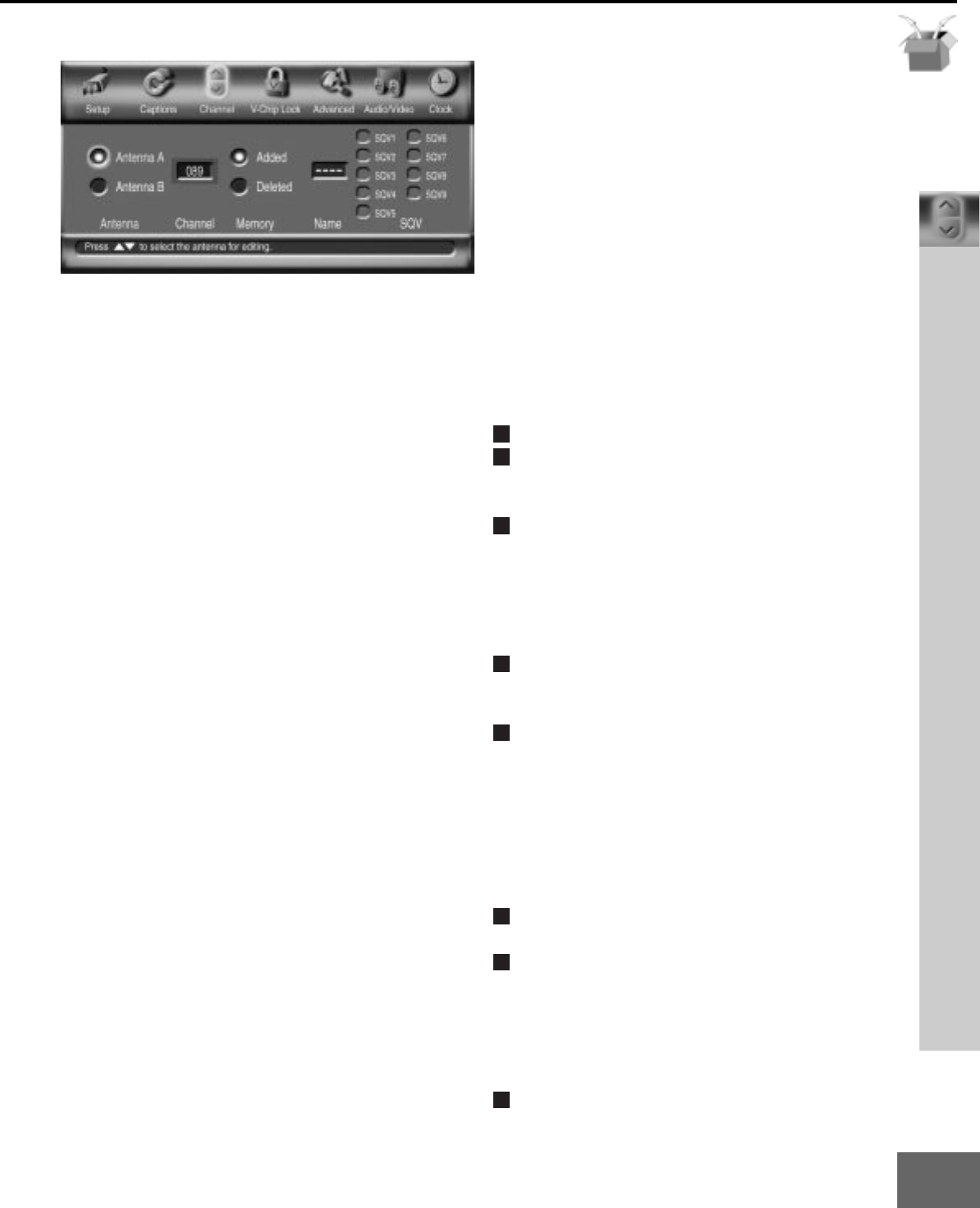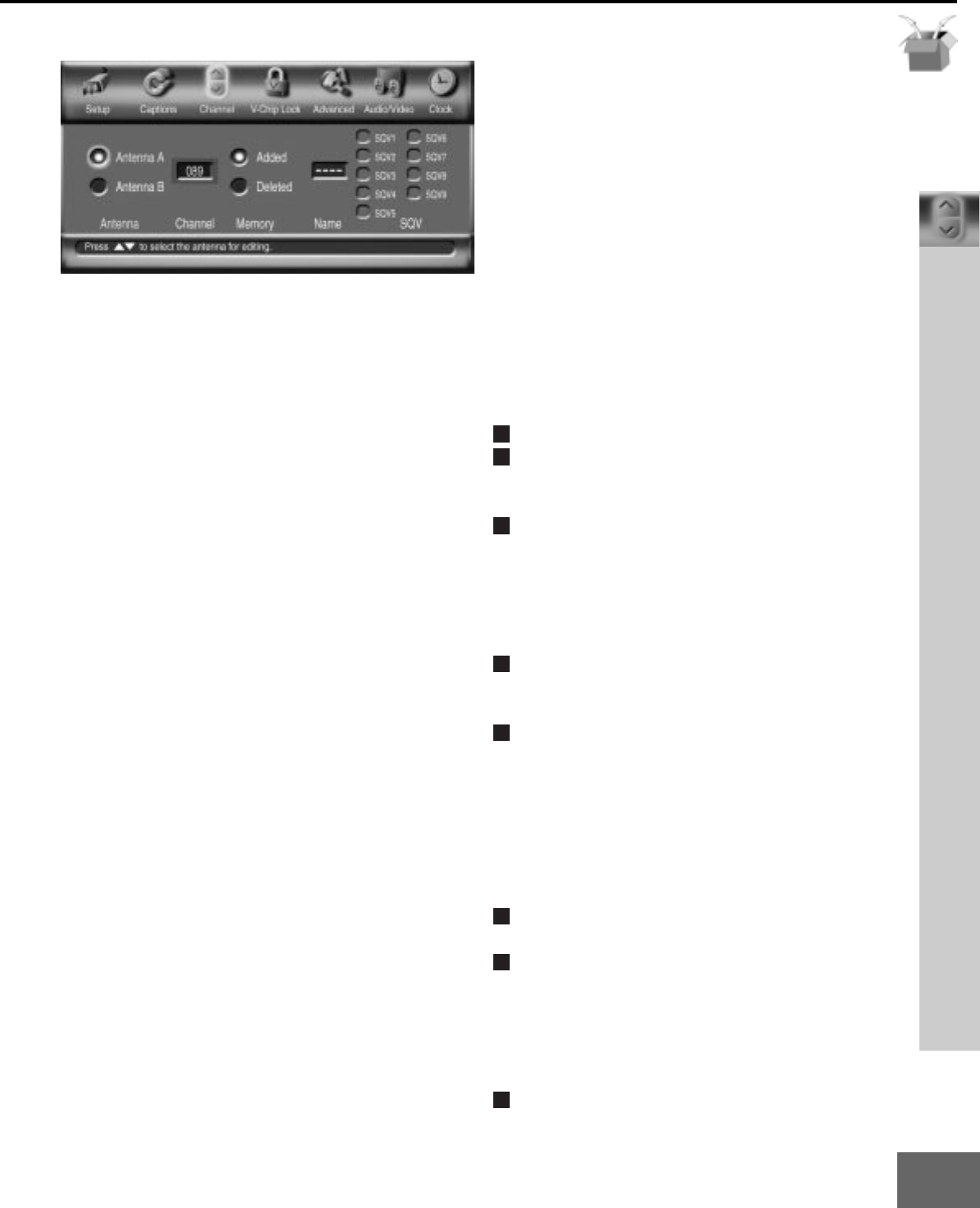
35
Part III : Setup
Channel Menu: Antenna, Channel, Memory, Name, and SQV™
SQV (Super Quick View™)
Using The Menu Screen
(Figure 1)
SQV (Super Quick View™) allows you to put
together a list of your favorite channels from
Ant-A and Ant-B. You can store up to 6 chan-
nels in each of the 9 different memory banks.
Once you have added a channel to the SQV
memory, “SQV ” will appear under the chan-
nel number on the TV screen.
SQV (Super Quick View™)
Using The Remote control
Viewing and changing SQV banks using the
remote control:
Press the SQV button.
To change memory banks, press a
number button within 5 seconds of press-
ing the SQV button.
Press the SQV button repeatedly to cycle
through the channels available in that
bank.
Adding SQV channels using the remote
control:
Use the CHANNEL or number buttons to
select the channel you want to add to the
current SQV memory bank.
Press and hold the SQV button for about 3
seconds. When “SQV ” and the memory
bank number appear under the channel
number, the channel has successfully
been added.
Removing SQV channels using the remote
control:
Press the SQV button repeatedly until you
see the desired channel.
While the channel number and SQV indi-
cator are still displayed on the screen,
press the CANCEL button. If the CANCEL
button is not pressed before the SQV
indicator disappears, the channel will not
be removed.
When the SQV indicator disappears, the
channel has successfully been removed.
Antenna, Channel, Memory, Name, and SQV™
Figure 1. Channel Menu
Antenna
(Figure 1)
Select Ant-A, or Ant-B. For each antenna,
you can add or delete channels in memory,
name channels, and add channels to the
SQV (Super QuickView™) list.
Channel
(Figure 1)
Select the channel you want to add or delete
from memory, name, or add to the SQV
(Super Quick View™) list.
Memory
(Figure 1)
After all available channels have been
memorized with
Memorize Channels
, page
33, weaker channels viewed with Ant-A or
Ant-B can be added and unwanted channels
can be deleted.
Use the CHANNEL button on the remote
control to view memorized channels.
Name
(Figure 1)
Channels shown on Ant-A or Ant-B can be
given names (up to four characters). Select
the character by using { or } button, and
press ENTER. To cancel the character, press
CANCEL. After you enter a name, it will
appear on the TV screen, next to the channel
number.