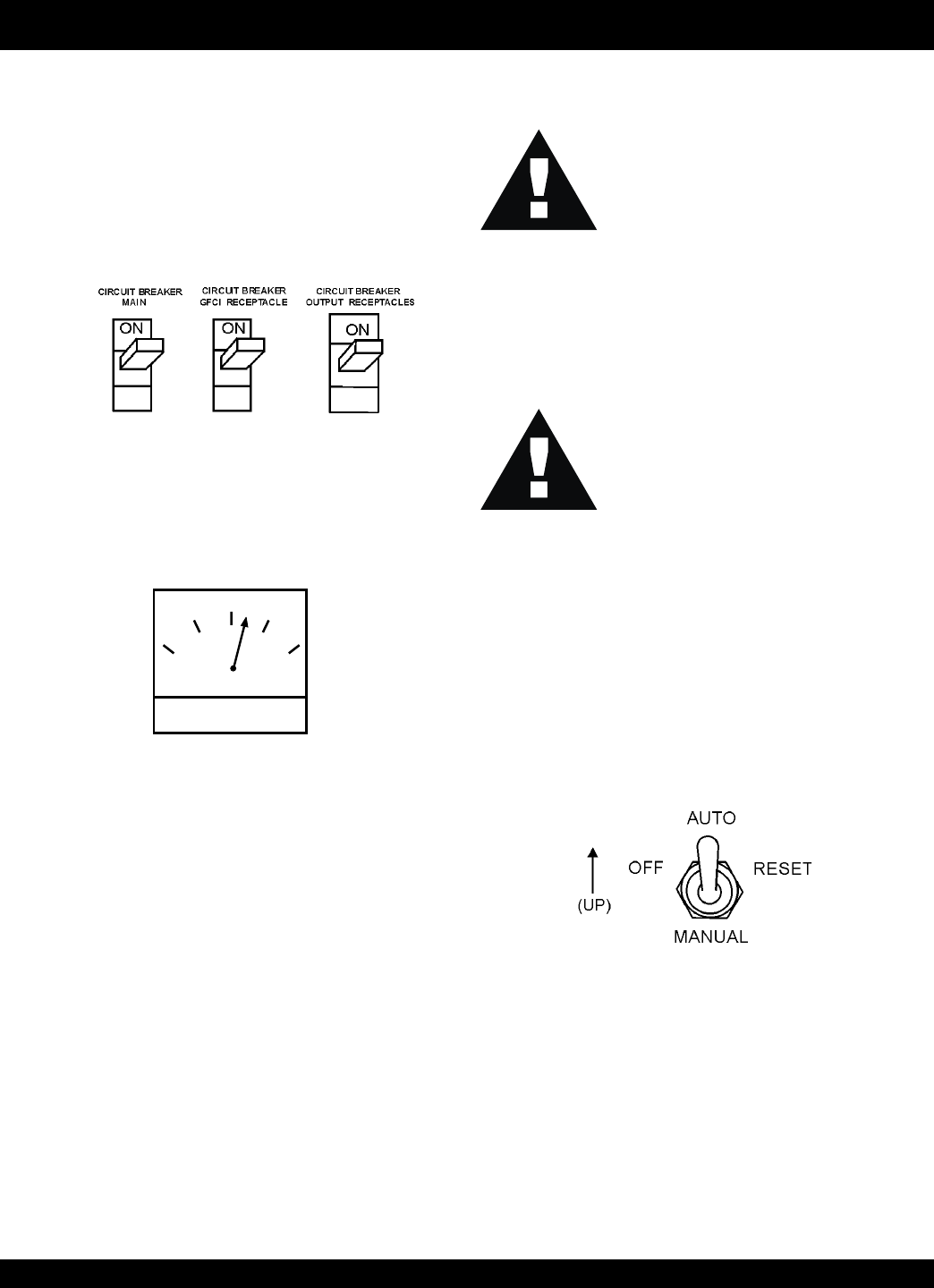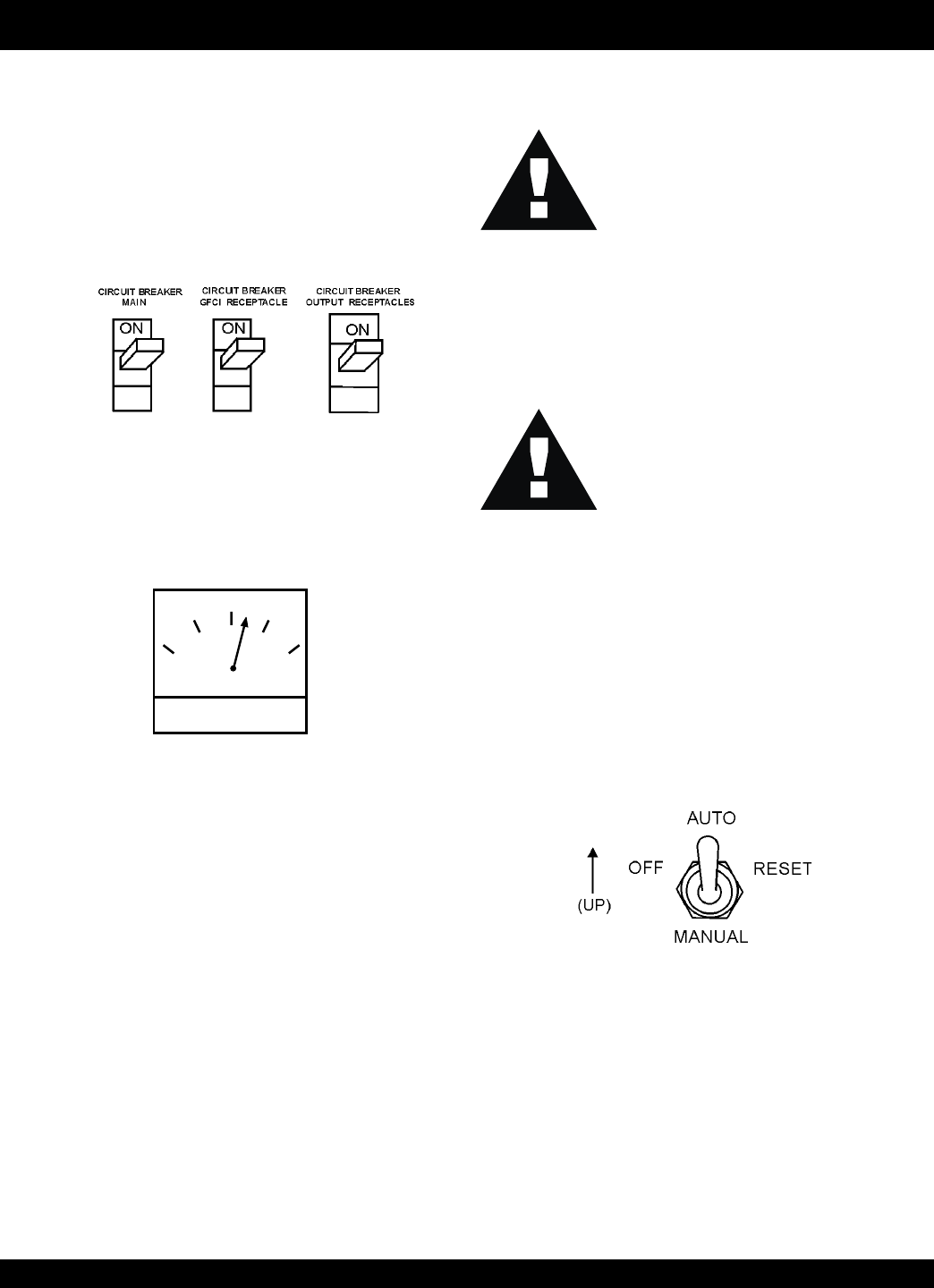
PAGE 50 —DCA-150SSKII— PARTS AND OPERATION MANUAL — REV. #2 (05/08/01)
Before connecting this generator to any
building’s electrical system, a licensed
electrician must install an isolation
(transfer) switch. Serious
injury
or
death
may result without this transfer switch.
CAUTION:
Starting the generator in the "AUTO" mode is similar to
starting the generator in the "MANUAL" mode, with a few
exceptions.
When running the generator in the AUTO
mode, remember the generator can start
up at any time without warning. NEVER
attempt to perform any maintenance when
the generator is in the auto mode.
3. Continue to follow the steps outline in the manual start-
up procedure (start at step 9, page 48).
CAUTION:
If the generator is equipped with an MPEC, when starting
generator in Auto mode use the "Manual Start-up" procedure
except where noted (see below).
1. Perform steps 1 through 6 (page 47-48) as outlined in
the manual starting procedure.
2. Place the Off/Manual/Auto switch (Figure 62) in the
AUTO position (up). Observe that the engine begins to
crank.
19. Look at the generator's ammeter (Figure 61) and verify
that it reads the anticipated amount of current with
respect to the load. Remember the ammeter will only
display a current reading if the load is in use.
20. The generator will run until manually stopped or an
abnormal condition occurs.
DCA-150SSKII — GENERATOR START-UP PROCEDURE (AUTO)
Figure 60. Main and GFCI Circuit Breakers
Figure 61. Ammeter (Load)
A
0
40
60
75
20
17. After the engine has been running for a few minutes,
look at the status LED’S on the "MPEC" display (Figure
9) and check it for any abnormal conditions. If any
abnormal conditions exist, shut down the engine and
take corrective action to solve the problem.
18. If there are no abnormal problems shown on the “MPEC"
LED display, turn the MAIN, GFCI and LOAD circuit
breakers to their ON position (Figure 60).
Figure 62. Off/Manual/Auto Switch (Manual)