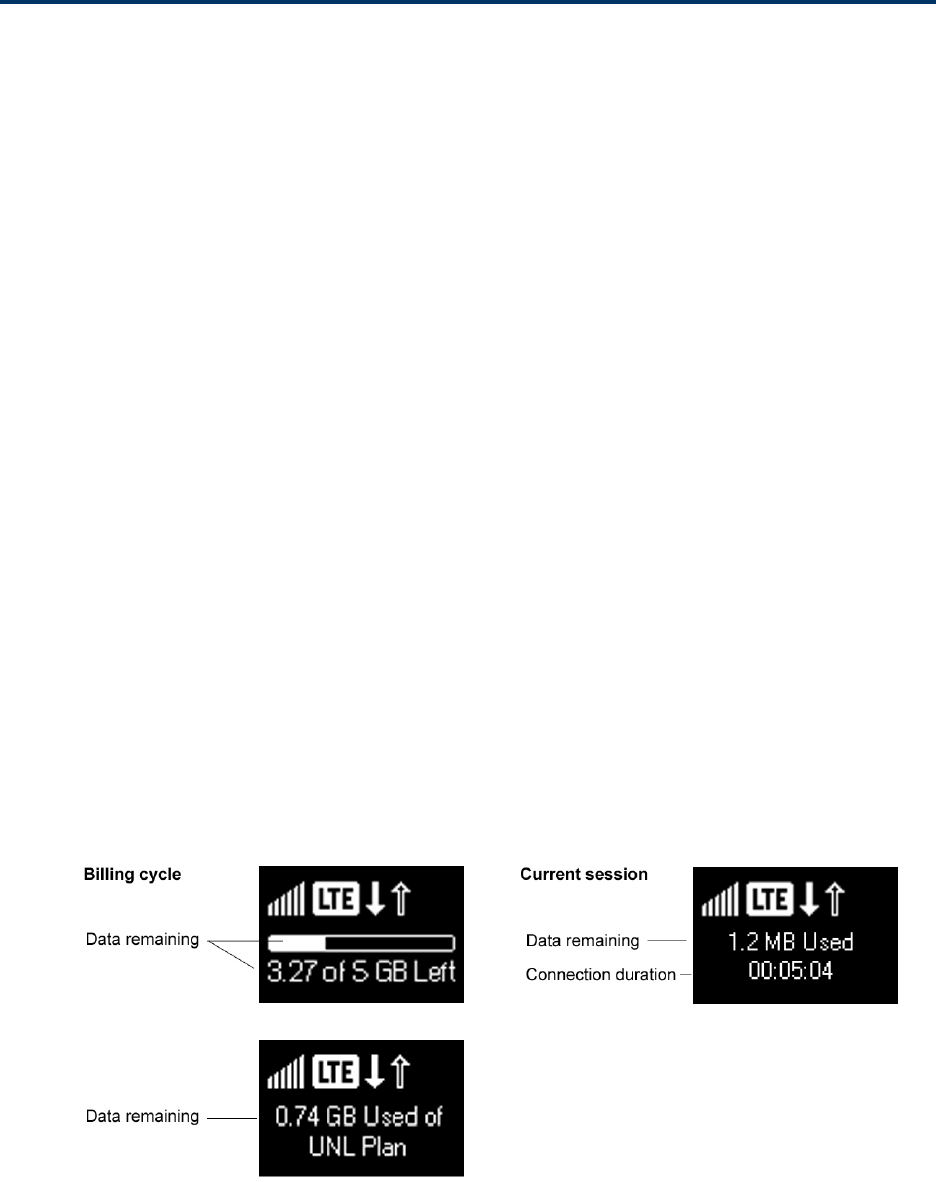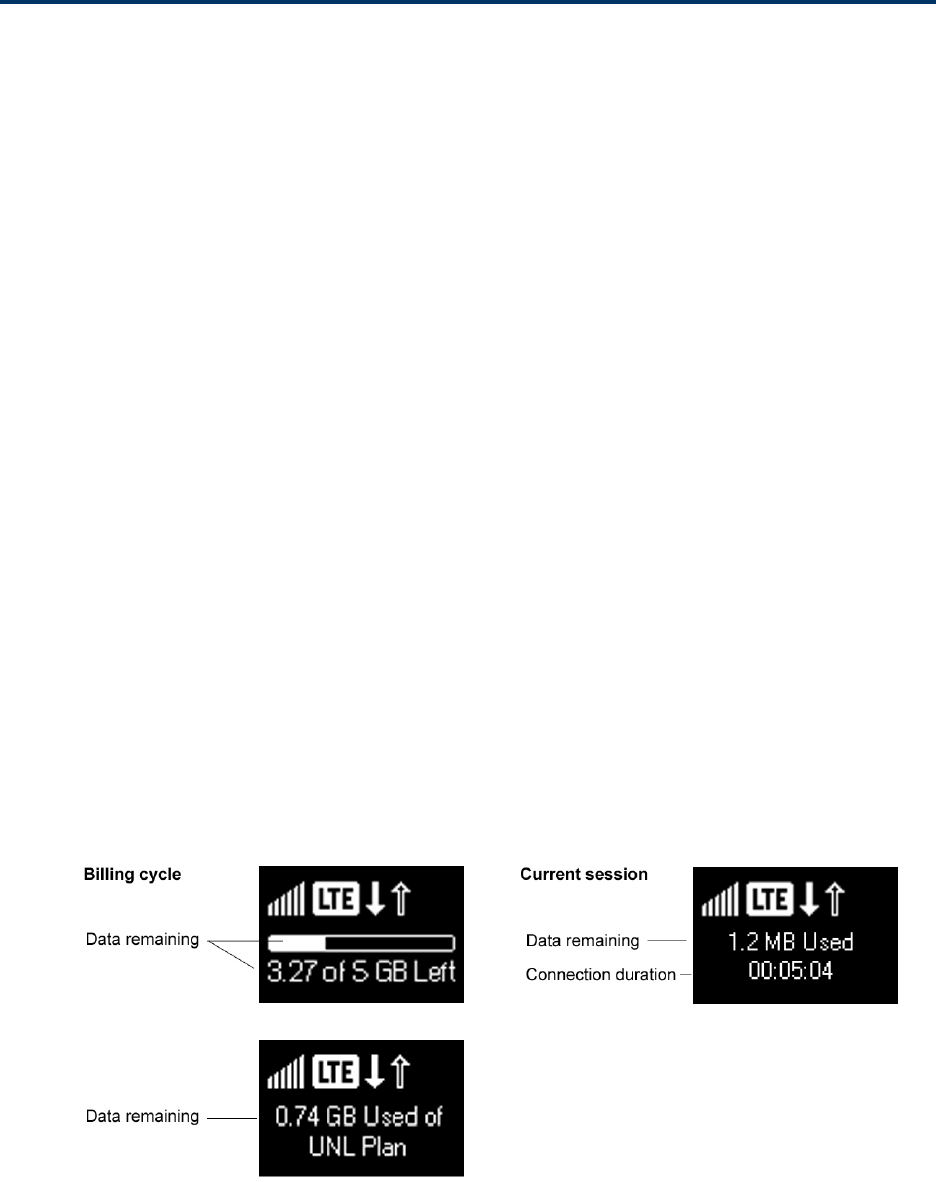
Configuring Networks 39
Configuring Networks
Thefollowingtopicsprovideinformationonconfiguringnetworks.
Viewing Network Activation Information
Youcancheckwhethernetworkaccessisactivated.
1. Logintothehomepage.(SeeLoggingInasanAdministrator.)
2. ClickAboutinthetoprightcornerofthepage.
3. ChecktheActivation DateintheWWANInfosection.ThisisthedatethattheUSBmodem
wasactivatedontheSprintnetwork.
Viewing Data Usage
Youcanviewanestimateofyourdatausageonthedevice’sOLEDdisplay,andontheNETGEAR
341UManager’shomepage.
Note: Thedatausageshownisanestimateonlyandisnotaccurateforbillingpurposes.
Note: Thesessiondatacounterresetsautomaticallyeachtimethedeviceispoweredoffandon,
andwhenthemobilebroadbandnetworkconnectiondisconnectsandreconnects(forexample,
whengoingthroughatunnel).Thebillingplandatacounterresetsautomaticallywhenthenextbilling
cyclestarts.
OntheOLEDDisplay
Thedevice’sOLEDdisplayshowseitherbillingcycledatausageorcurrentsessiondatausage,
dependingontheformatselectedintheNETGEAR341UManager(seeSettingtheOLEDDisplay
DataUsageFormat.)