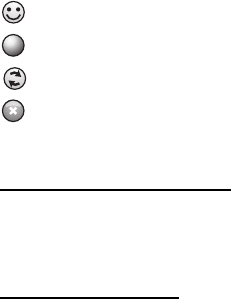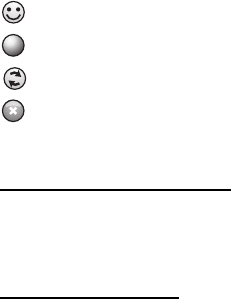
44
For availability, costs, and to subscribe to the service, contact AT&T. Service
availability may differ from that for normal calls. For more information, visit
wireless.att.com/ptt.
■
PTT settings
Select Menu > My Stuff > Tools > Push to Talk > PTT settings > and from the
following:
My availability — to set your PTT status to Available or Do Not Disturb
Contact alerts — to receive notification when a contact comes online
Set my name — to change your name
Auto Accept Invites — to automatically accept other people’s invitations to join
their contact list and groups
PTT Service — to turn the service on or off. If you have added groups to the phone,
you are automatically joined to the active groups. There may be a brief delay while
PTT connects.
■
Connection icons
PTT is connected: your status is Available
Service is disconnected
Notices are pending
Your status is Do Not Disturb
■
Add contacts
Add a one-to-one contact
To add a contact to the PTT contacts list, select Menu > My Stuff > Tools >
Push to Talk > Add contact. Enter the name and telephone number of the new
contact. If the contact has a PTT compatible phone, an invitation is sent.
Add a contact group
You can save a group of contacts to be able to call them collectively.
To add a PTT contact group, select Menu > My Stuff > Tools > Push to Talk >
Add group and name the group.
To add an existing contact to the group, select From PTT contacts, and mark the
contacts you want added to the new group.