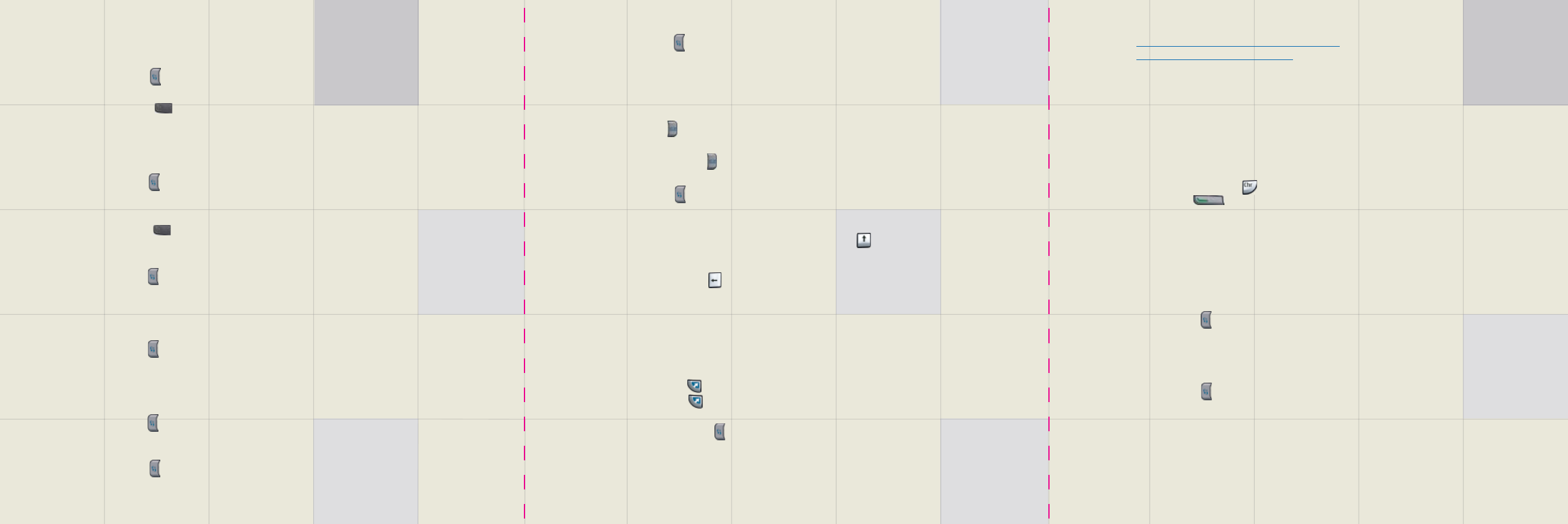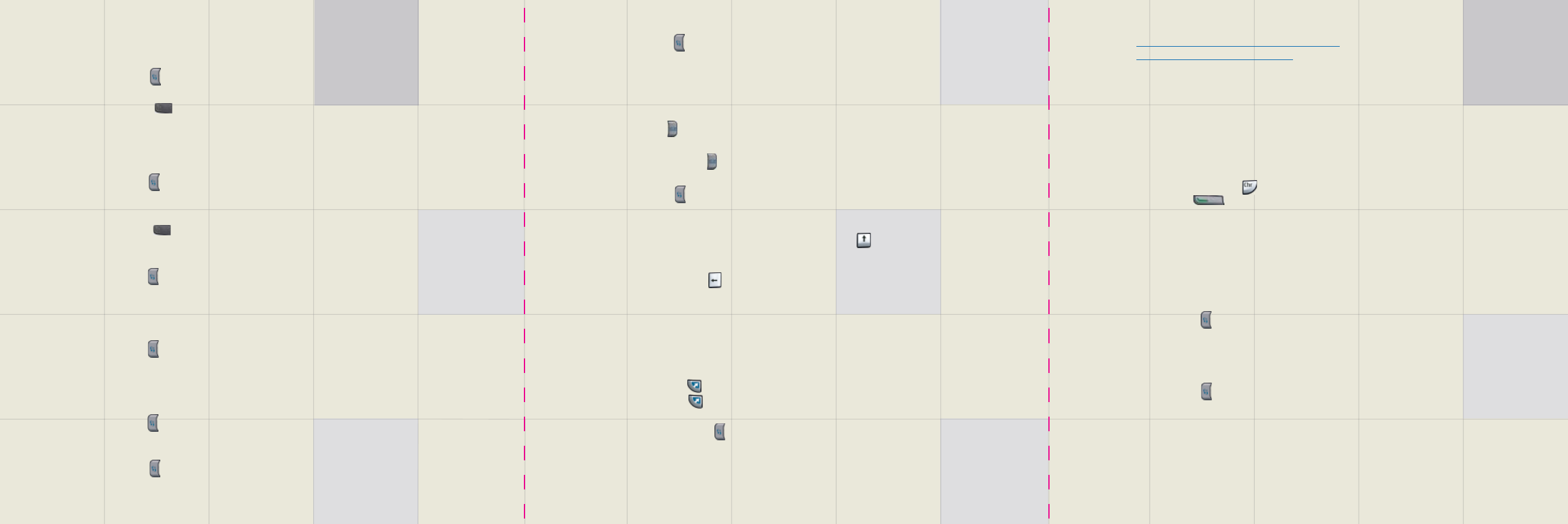
GENERAL HINTS
Multi-task while on a call
1. While on a call, you can open any application
2. Press the Menu key , then scroll and open any application you wish to access
Quickly swap between profiles
1. Press the Power key
2. Scroll to your preferred profile – Offline, Meeting, Silent, etc.
NOTE: You will still be able to read and compose E-mails
Use your Nokia E62 as an alarm clock
To set your alarm clock:
1. Press the Menu key > Office > Clock
2. Select Options > Set alarm
To silence calls and still hear the alarm:
1. Press the Power key
2. Change the profile to Offline or Silent
Customize the seven shortcut icons on the top of the Home (idle)
1. Press the Menu key > Settings > Config. > Phone > Idle screen mode
2. Scroll down to Active idle apps
3. Choose the shortcut that you want to change and select Options > Change
4. Scroll through the list of applications to choose an application
Customize the Own key
1. Press the Menu key > Settings > Own key
2. Scroll to each option – Top, Left, Middle – and choose which application you want to
assign to each position
3. You can then press the Own key to quickly launch your favorite applications
Access media files quickly
1. Press the Menu key
2. Select > My stuff
Check your voice and data timers
1. Press the Menu key > Log
2. Scroll to and select which option you would like to view
Personalize your ringtone
1. Press the Menu key > Settings > Profiles > Options > Customize > Ringing tone >
Options > Change
2. Scroll through the list to change your ringtone
MESSAGING HINTS
Access E-mail inbox
Press the E-mail key to access your E-mail inbox
Compose an E-mail
Press and hold the E-mail key to compose a new E-mail
Find a downloaded attachment you have saved
1. Press the Menu key > Office > File manager
2. Scroll to the file folder you wish to open
Select multiple E-mail messages for deletion
1. From your E-mail inbox or folders, press and hold the Shift key while pressing the
joystick down to highlight multiple E-mail messages
2. After you have highlighted the E-mails you wish to delete, select Menu > Delete
or press the Backspace key
WEB & NAVIGATION HINTS
Quickly launch the Web browser
1. Press and hold the 0 key
2. The browser will launch immediately
Zoom in & out in the Web browser
1. Press the Function key + * to zoom in
2. Press the Function key + # to zoom out
Quickly jump between open applications
1. Press and hold the Menu key to view your open applications
2. Scroll to and select the desired application – you will go there immediately
Find additional tips and software downloads
1. Visit http://www.s60.com/life/thisiss60/hintsandtips
2. Visit http://www.s60.com/life/application
VOICE & CALLING HINTS
Mute/unmute when on a call
1. Remain on the call
2. Select Options > Mute or Unmute
Vanity Dial – dial a phone number that contains letters and numbers
Example: 1-888-NOKIA2U
1. From the Home(idle) screen, enter 1-888
2. Hold down the Character key while pressing the letter keys for NOKIA2U
3. Press the Call key to make the call
NOTE: This will also work with Interactive Voice Response systems to look up a number by entering a person’s name
Host a conference call
1. Dial your first participant
2. Add others by selecting Options > New call and entering the phone number you want to dial OR
press Find to access your contact database
3. Once the new participant is on the line, press Options > Conference
Set Nokia E62 to announce callers’ names when they call
1. Press the Menu key > Settings > Profiles > Options > Customize
2. Scroll to Say caller’s name and switch to On
NOTE: If the caller and the number they are calling from is listed in your contacts database, the
Nokia E62 will read aloud the caller’s name exactly as it appears in your contacts database
Use Nokia Voice Aid to hear Nokia E62 options read aloud
1. Press the Menu key > Settings
2. Scroll down to and select Voice Aid to hear your options read aloud
NOTE: Voice Aid is a helpful function to use while walking or if sight-impaired. For faster access
set Voice Aid as a shortcut on the Home (Idle) screen
fold fold
Job#: NMP-6061
Title: Helpful Hints Tri-fold (Inside)
Size: 17.937 x 6 (flat) 6x6(folded)
Colors: 4C
Prod. Manager:
Diane Testa 972.692.0920
Rev. 8-24-06